filmov
tv
ZIM Basics 08 - How to Add Text on the HTML 5 Canvas with JavaScript and ZIMjs
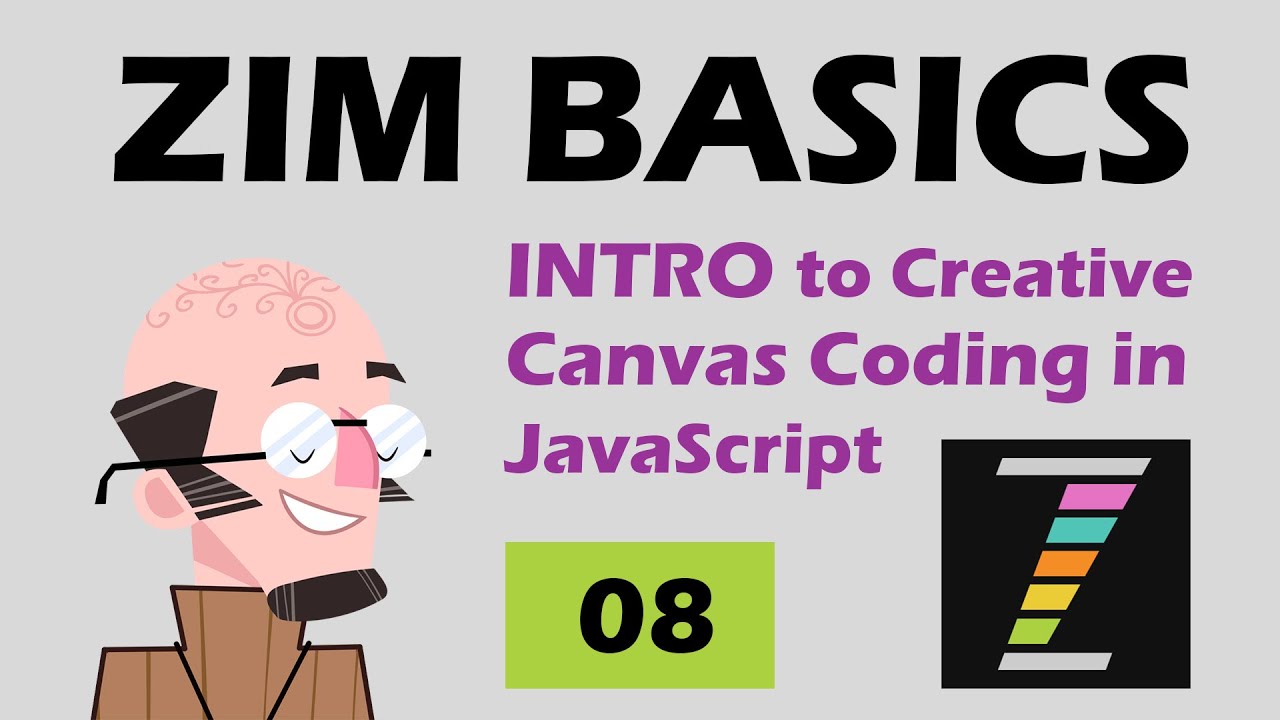
Показать описание
00:00 start
08:10 coding a label
10:21 coding TextArea is always on top (proof with dragging circle under it)
12:00 coding a label bigger than default 30 and with a font null (or Courier) and color
14:26 timeout arrow functions (and other examples for loop,.. )
16:45 changing timeout function (show after 1 second the text on screen)
17:45 DUO technique to make label align:CENTER
21:25 interval arrow function
30:37 ZIM VEE value for different times [1,3,6] seconds for longer sentences
32:02 ZIM VEE value choose in range between {min:1, max:5} seconds
33:50 ZIM VEE with series( time, time, time, .. )
40:24 by stagemousedown it will stop the animation of the words
43:42 animate and pause the color of the label
45:43 Ticker is moving label to the right side
47:20 closing word of Dr. Abstract
ZIM Basics 08 - How to Add Text on the HTML 5 Canvas with JavaScript and ZIMjs
How to use the washing machine!
Multiplication Tricks To Make Mathematics Fun and Easy 😉 #math #multiplication #mathtrick
upper body workout at home for male's #fitness #shorts #exercise #workoutathome #beginners #mal...
Build Stronger Shoulders: Best Targeted Shoulder Workouts!
How to start a manual car #car #drive #drivngschool #drivingtest #drivingtips #adnaan_altaher
Reading comprehension skills | Reading comprehension strategies | Free English lessons online
Did you know this trick? 🤯 #mathtrick #multiplication #math
How Electricians Troubleshoot a Problem
Djembe SimpleBeat - #djembe #lesson #tutorial #beats #music #beginners #percussion #viral #musician
Basic Algebra | Basic Concept | #math #mathematics #mathstricks
House Wiring Wire Size #electrican #electricwiring #electricalwiring
ZIM Basics 09 - How to use Hit Tests on the HTML 5 Canvas with JavaScript and ZIMjs
9 Powerfull Dumbbell Shoulder Workout to Transform Upper Body| #workout #shoulderworkout
Ultimate Shoulder Workout: Only Dumbbells Needed for Massive Gains!
9 Ultimate Shoulder Workout to Transform Upper Body| #workout #shoulderworkout
Boy in Africa made his own drum set 👏
Physics Formulas.
One trick to teach you to park quickly!#shorts #car #driving #tips #tutorial
Workout to Build Stronger Back #gym #workout #exercise #backworkout #backexercises #shorts #fitness
Amazing new drum fill for 6/8 grooves - pocket lock Stack fill
What Is Electrolysis | Reactions | Chemistry | FuseSchool
best shoulder exercises | shoulder workout at gym | shoulder workout with dumbbells #shoulder
basics of heart
Комментарии
 0:49:18
0:49:18
 0:01:01
0:01:01
 0:00:17
0:00:17
 0:00:10
0:00:10
 0:00:07
0:00:07
 0:00:11
0:00:11
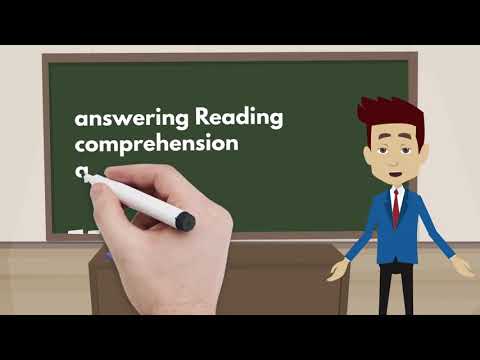 0:04:03
0:04:03
 0:00:16
0:00:16
 0:01:00
0:01:00
 0:00:27
0:00:27
 0:00:17
0:00:17
 0:00:15
0:00:15
 0:38:03
0:38:03
 0:00:07
0:00:07
 0:00:07
0:00:07
 0:00:07
0:00:07
 0:00:16
0:00:16
 0:00:05
0:00:05
 0:00:19
0:00:19
 0:00:09
0:00:09
 0:00:22
0:00:22
 0:05:11
0:05:11
 0:00:06
0:00:06
 0:00:18
0:00:18