filmov
tv
How To Align Text Illustrator Tips (SOLVED) | Satori Graphics

Показать описание
Learn how to how to align text in Illustrator, with todays satori graphics tutorial on align text tips for Adobe Illustrator.
What is up people, welcome back to Satori Graphics. Today a very brief and quick video mainly because I am very short on time today. but I have some decent tips for you when you want to align text in Illustrator. I show you how to align text to guides easily, this will really help when you’re design things like logos, flyers, posters as well as other editorial designs.
If you found this graphic design upload on how to align text in Illustrator enjoyable or useful, let me know in the comments section and drop a like on your way out. Subscribe to stay updated to all of my uploads and until next time, design your future today, peace
***************** SUBSCRIBE TO SATORI GRAPHICS *****************
Check out my portfolio website here, and feel free to get in touch about any queries or propositions
My most recent graphic design tutorial:
Check out this playlist on logo design tutorials:
***** ✪ COOL GRAPHIC DESIGN STUFF with affiliate links from Amazon ✪ *****
Logo Reference Book
Macbook Cool Protective Carry Case
Apple Macbook Pro with Retina Display 13-inch Laptop
Professional & affordable Wacom Tablet
Create a website for just 1 CENT for the first month:
***************** MUSIC *****************
Lullaby by Joakim Karud, check his music out here
***************** SOCIAL NETWORKS *****************
▶ Copyright
The work is protected by copyright. This is applied to the video recording of itself as well as all artistic aspects including special protection on the final outcome. Legal steps will have to be taken if copyright is breeched. Music is used from the YouTube audio library and thus copyright free music.
What is up people, welcome back to Satori Graphics. Today a very brief and quick video mainly because I am very short on time today. but I have some decent tips for you when you want to align text in Illustrator. I show you how to align text to guides easily, this will really help when you’re design things like logos, flyers, posters as well as other editorial designs.
If you found this graphic design upload on how to align text in Illustrator enjoyable or useful, let me know in the comments section and drop a like on your way out. Subscribe to stay updated to all of my uploads and until next time, design your future today, peace
***************** SUBSCRIBE TO SATORI GRAPHICS *****************
Check out my portfolio website here, and feel free to get in touch about any queries or propositions
My most recent graphic design tutorial:
Check out this playlist on logo design tutorials:
***** ✪ COOL GRAPHIC DESIGN STUFF with affiliate links from Amazon ✪ *****
Logo Reference Book
Macbook Cool Protective Carry Case
Apple Macbook Pro with Retina Display 13-inch Laptop
Professional & affordable Wacom Tablet
Create a website for just 1 CENT for the first month:
***************** MUSIC *****************
Lullaby by Joakim Karud, check his music out here
***************** SOCIAL NETWORKS *****************
▶ Copyright
The work is protected by copyright. This is applied to the video recording of itself as well as all artistic aspects including special protection on the final outcome. Legal steps will have to be taken if copyright is breeched. Music is used from the YouTube audio library and thus copyright free music.
Комментарии
 0:04:15
0:04:15
 0:00:45
0:00:45
 0:02:31
0:02:31
 0:01:58
0:01:58
 0:02:45
0:02:45
 0:02:18
0:02:18
 0:01:46
0:01:46
 0:00:55
0:00:55
 0:14:13
0:14:13
 0:03:36
0:03:36
 0:02:45
0:02:45
 0:08:43
0:08:43
 0:02:59
0:02:59
 0:00:54
0:00:54
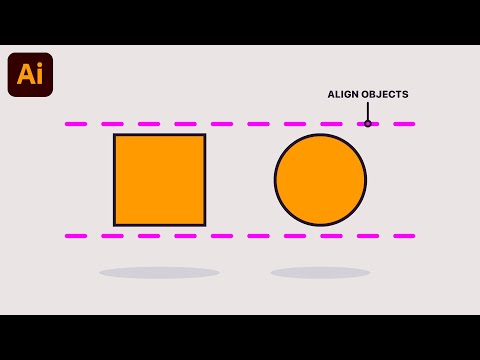 0:03:48
0:03:48
 0:00:59
0:00:59
 0:07:37
0:07:37
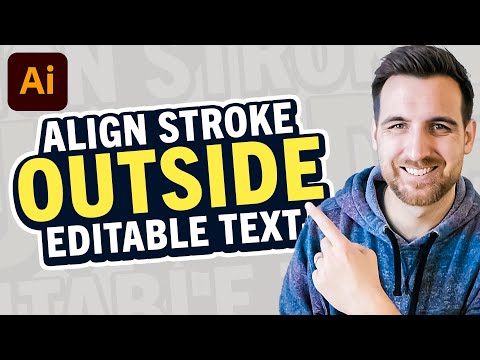 0:06:14
0:06:14
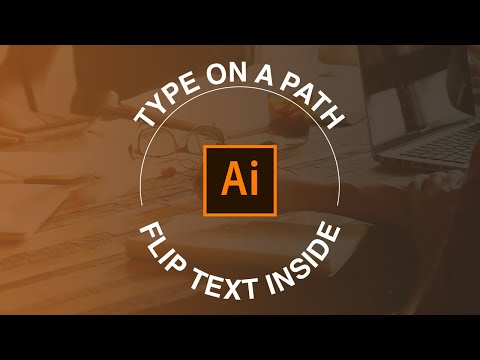 0:04:55
0:04:55
 0:08:42
0:08:42
 0:10:11
0:10:11
 0:02:00
0:02:00
 0:00:28
0:00:28
 0:04:47
0:04:47