filmov
tv
How to do Parameterization in JMeter #jmeter #parameterization #performanceengineering

Показать описание
Parameterization is the process of replacing hard-coded values in test scripts with parameters or variables that can be used to create more realistic and flexible test scenarios.
In JMeter, parameterization allows testers to create data-driven test plans where the same test script can be executed with different sets of data to simulate different user behaviors. This helps testers to identify performance issues and bottlenecks that may occur in different usage scenarios.
JMeter supports various types of parameterization, including:
CSV data set configuration: This allows testers to read data from a CSV file and use it in the test script.
User defined variables: This allows testers to define variables in the test plan that can be used across different elements in the test script.
Random variables: This allows testers to generate random values for parameters like user names, passwords, and email addresses.
Properties: This allows testers to set properties at runtime that can be used in the test script.
Parameterization is a powerful feature in JMeter that allows testers to create more realistic and effective performance tests. By using parameterization, testers can create test scripts that can be easily modified to test different usage scenarios and data sets, making it an essential technique for performance testing.
In JMeter, parameterization allows testers to create data-driven test plans where the same test script can be executed with different sets of data to simulate different user behaviors. This helps testers to identify performance issues and bottlenecks that may occur in different usage scenarios.
JMeter supports various types of parameterization, including:
CSV data set configuration: This allows testers to read data from a CSV file and use it in the test script.
User defined variables: This allows testers to define variables in the test plan that can be used across different elements in the test script.
Random variables: This allows testers to generate random values for parameters like user names, passwords, and email addresses.
Properties: This allows testers to set properties at runtime that can be used in the test script.
Parameterization is a powerful feature in JMeter that allows testers to create more realistic and effective performance tests. By using parameterization, testers can create test scripts that can be easily modified to test different usage scenarios and data sets, making it an essential technique for performance testing.
Комментарии
 0:02:04
0:02:04
 0:06:34
0:06:34
 0:07:10
0:07:10
 0:05:47
0:05:47
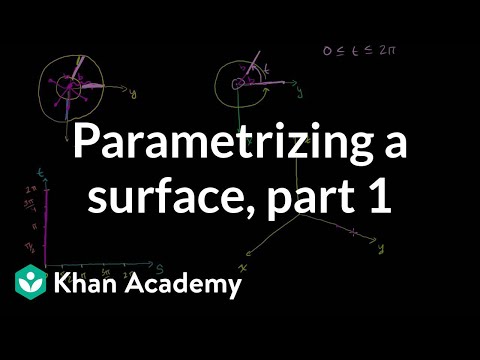 0:19:03
0:19:03
 0:10:04
0:10:04
 0:21:51
0:21:51
 0:02:11
0:02:11
 1:17:11
1:17:11
 0:24:06
0:24:06
 0:04:55
0:04:55
 0:03:28
0:03:28
 0:08:13
0:08:13
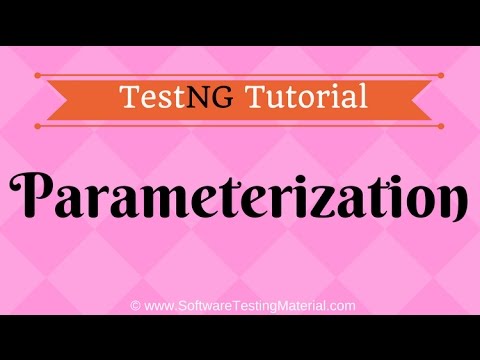 0:03:59
0:03:59
 0:05:08
0:05:08
 0:33:29
0:33:29
 0:01:59
0:01:59
 0:22:07
0:22:07
 0:04:57
0:04:57
 0:07:59
0:07:59
 0:13:13
0:13:13
 0:09:17
0:09:17
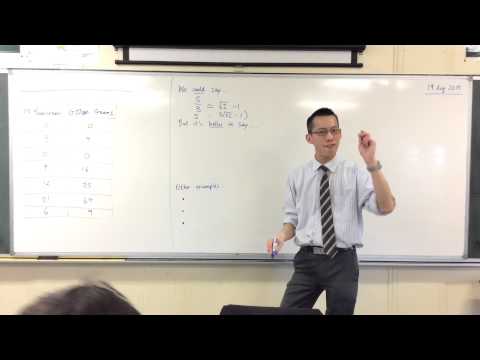 0:09:19
0:09:19
 0:03:38
0:03:38