filmov
tv
How to create a simple PDF view project - Weintek USA EBPro
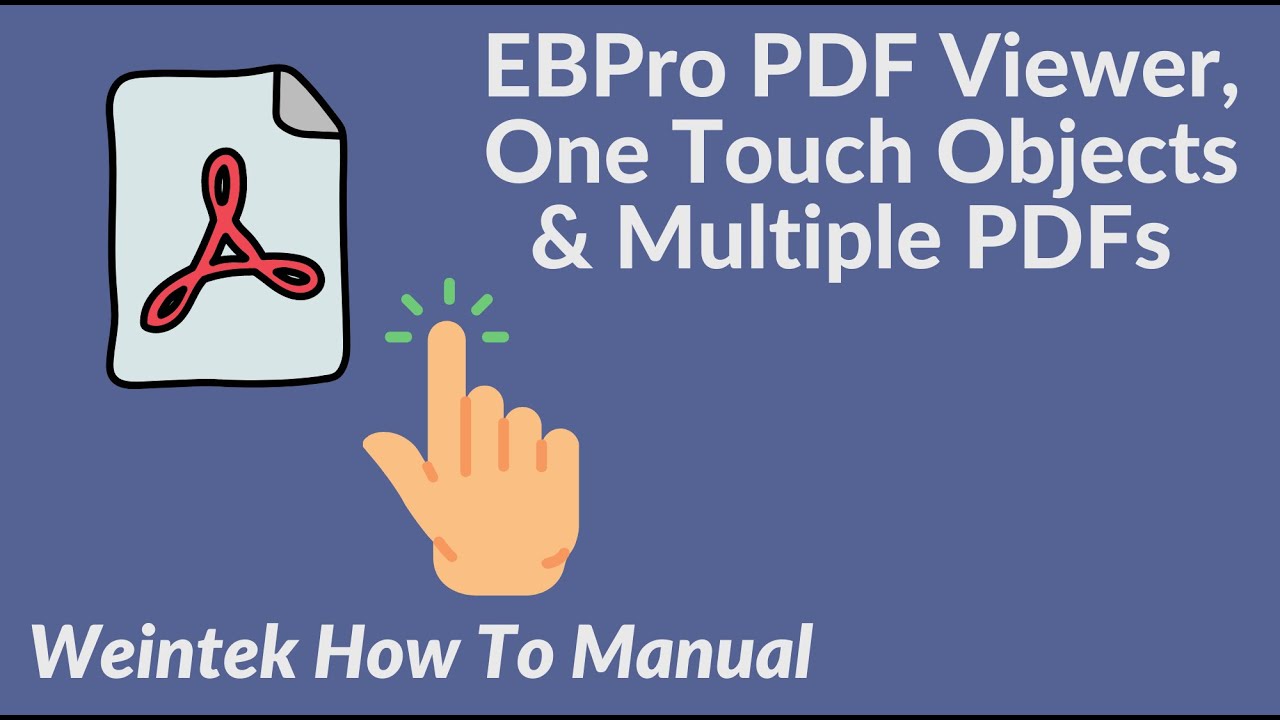
Показать описание
Call for pricing and availability 425-488-1100
0:00 - Introduction
0:39 - PDF Reader Configuration
2:08 - ASCII Input object configuration
2:38 - File Browser configuration
4:06 - Numeric Page Control
5:00 - Demonstration
6:16 - Example
13:02 - Demonstration
Section 13.47 of our EasyBuilder Pro manual.
PDF Reader:
13.47.1.
PDF Reader object enables viewing of PDF documents on HMI. Please note that this object is currently available only for cMT3151 model, with OS version 20160301 and later.
Configuration:
Click the PDF Reader icon on the toolbar to create a PDF Reader object. Or, click [Object] » [Media] » [PDF Reader] in the menu.
Notes:
- PDF Reader can only run on cMT3151, and cannot be opened using simulation mode or cMT Viewer.
- The PDF files protected by passwords or restrictions cannot be read using PDF Reader.
- CPU loading may rise when multiple PDF Reader objects are opened simultaneously.
- When entering a page number in the Page Control register under multi-page view mode, the specified page will be opened in single-page view.
#cMTviewer #PDFreader #EBPro
0:00 - Introduction
0:39 - PDF Reader Configuration
2:08 - ASCII Input object configuration
2:38 - File Browser configuration
4:06 - Numeric Page Control
5:00 - Demonstration
6:16 - Example
13:02 - Demonstration
Section 13.47 of our EasyBuilder Pro manual.
PDF Reader:
13.47.1.
PDF Reader object enables viewing of PDF documents on HMI. Please note that this object is currently available only for cMT3151 model, with OS version 20160301 and later.
Configuration:
Click the PDF Reader icon on the toolbar to create a PDF Reader object. Or, click [Object] » [Media] » [PDF Reader] in the menu.
Notes:
- PDF Reader can only run on cMT3151, and cannot be opened using simulation mode or cMT Viewer.
- The PDF files protected by passwords or restrictions cannot be read using PDF Reader.
- CPU loading may rise when multiple PDF Reader objects are opened simultaneously.
- When entering a page number in the Page Control register under multi-page view mode, the specified page will be opened in single-page view.
#cMTviewer #PDFreader #EBPro
 0:06:02
0:06:02
 0:21:57
0:21:57
 0:04:53
0:04:53
 0:01:04
0:01:04
 0:05:59
0:05:59
 0:09:24
0:09:24
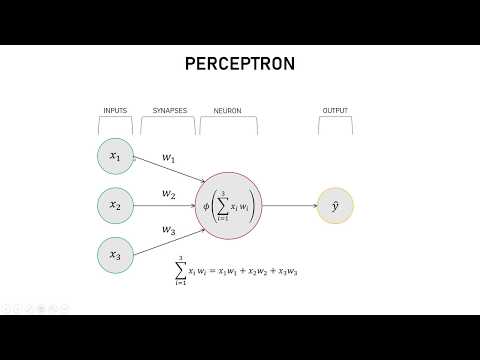 0:14:15
0:14:15
 0:05:19
0:05:19
 0:17:38
0:17:38
 0:11:52
0:11:52
 0:05:50
0:05:50
 0:18:56
0:18:56
 0:04:30
0:04:30
 0:05:41
0:05:41
 0:04:44
0:04:44
 0:04:48
0:04:48
 0:02:18
0:02:18
 0:06:15
0:06:15
 0:03:36
0:03:36
 0:17:53
0:17:53
 0:20:20
0:20:20
 0:02:10
0:02:10
 0:10:08
0:10:08
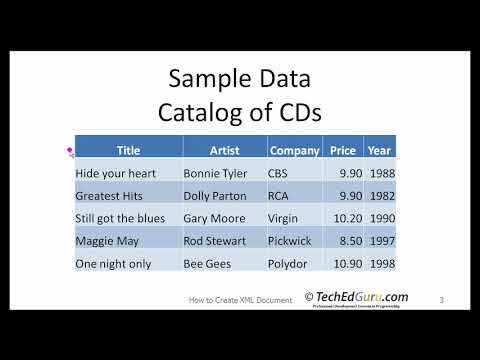 0:08:59
0:08:59