filmov
tv
Easy Excel Waffle Charts..Better than Pies and Doughnuts!

Показать описание
Excel Waffle Charts are a popular way to visually display parts to a whole. You can think of them as an alternative to pie and doughnut charts. In this video I show you a couple of ways to create waffle charts using conditional formatting.
🔔 SUBSCRIBE if you’d like more tips and tutorials like this.
💬 Please leave me a COMMENT. I read them all!
🎁 SHARE this video and spread the Excel love.
Or if you’re short of time, please click the 👍
⏲ TIMESTAMPS
0:00 Introduction
0:38 Relative Waffle Charts
1:46 Non-dynamic Array Method
3:30 Conditional Formatting
6:04 Absolute Waffle Charts
7:47 Conditional Formatting
9:10 Non-dynamic Array Method
9:59 Waffle Charts with Symbols
13:14 Precise Waffle Charts
🔔 SUBSCRIBE if you’d like more tips and tutorials like this.
💬 Please leave me a COMMENT. I read them all!
🎁 SHARE this video and spread the Excel love.
Or if you’re short of time, please click the 👍
⏲ TIMESTAMPS
0:00 Introduction
0:38 Relative Waffle Charts
1:46 Non-dynamic Array Method
3:30 Conditional Formatting
6:04 Absolute Waffle Charts
7:47 Conditional Formatting
9:10 Non-dynamic Array Method
9:59 Waffle Charts with Symbols
13:14 Precise Waffle Charts
Easy Excel Waffle Charts..Better than Pies and Doughnuts!
Easy Excel Waffle Charts..Better than Pies and Doughnuts!
How to make a waffle chart in excel
Make Waffle Charts in Excel... the EASY way | Excel Off The Grid
Impress your boss with Waffle Charts in Excel - Easy Recipe
Stacked Bar Excel Waffle Charts - Quick and Easy!
Elevate Your Excel Skills: A Simple Method To Build Waffle Charts
Excel Tips - Waffle Chart Basics
Excel Waffle Charts that work everywhere (including Excel Online) | Excel Off The Grid
Excel Color Box Charts - Waffle Charts Made Easy!
Learn the best methods to create 3 types of Waffle Charts in Excel
How to make a waffle chart in excel
Waffle Charts inside Excel to show percentage of completion of a project or task.
Excel tip how to make a waffle chart
How to make a waffle chart in excel
Five Minute Charts - Waffle Charts part 1
Mind-Blowing Excel Hack: 3D Waffle Charts in Just Steps
Waffle chart with Football Icon in Excel #Shorts
Mealworms vs BOILED EGG
Boost Your Excel Skills with this Waffle Chart Template 🔥 [CHART TIPS]
Create dynamic waffle chart in excel
This budget template works in Google Sheets and Excel!
Waffle Chart in excel
Create a Waffle Chart in Excel to Visualise Progress
Комментарии
 0:13:56
0:13:56
 0:00:54
0:00:54
 0:02:56
0:02:56
 0:06:38
0:06:38
 0:06:41
0:06:41
 0:05:32
0:05:32
 0:03:00
0:03:00
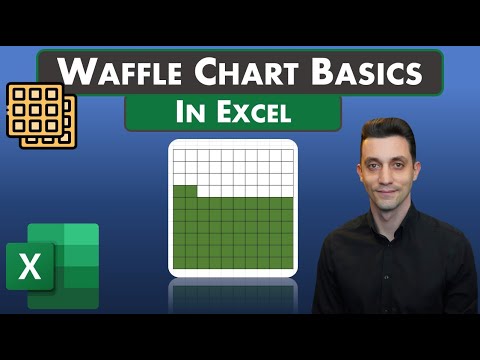 0:01:59
0:01:59
 0:09:57
0:09:57
 0:08:06
0:08:06
 0:15:28
0:15:28
 0:04:53
0:04:53
 0:07:08
0:07:08
 0:00:59
0:00:59
 0:06:19
0:06:19
 0:05:14
0:05:14
 0:08:53
0:08:53
 0:00:56
0:00:56
 0:00:23
0:00:23
 0:02:57
0:02:57
 0:09:03
0:09:03
 0:00:08
0:00:08
 0:03:26
0:03:26
 0:08:02
0:08:02