filmov
tv
How to install Jenkins on Amazon AWS EC2 Linux | 8 Steps
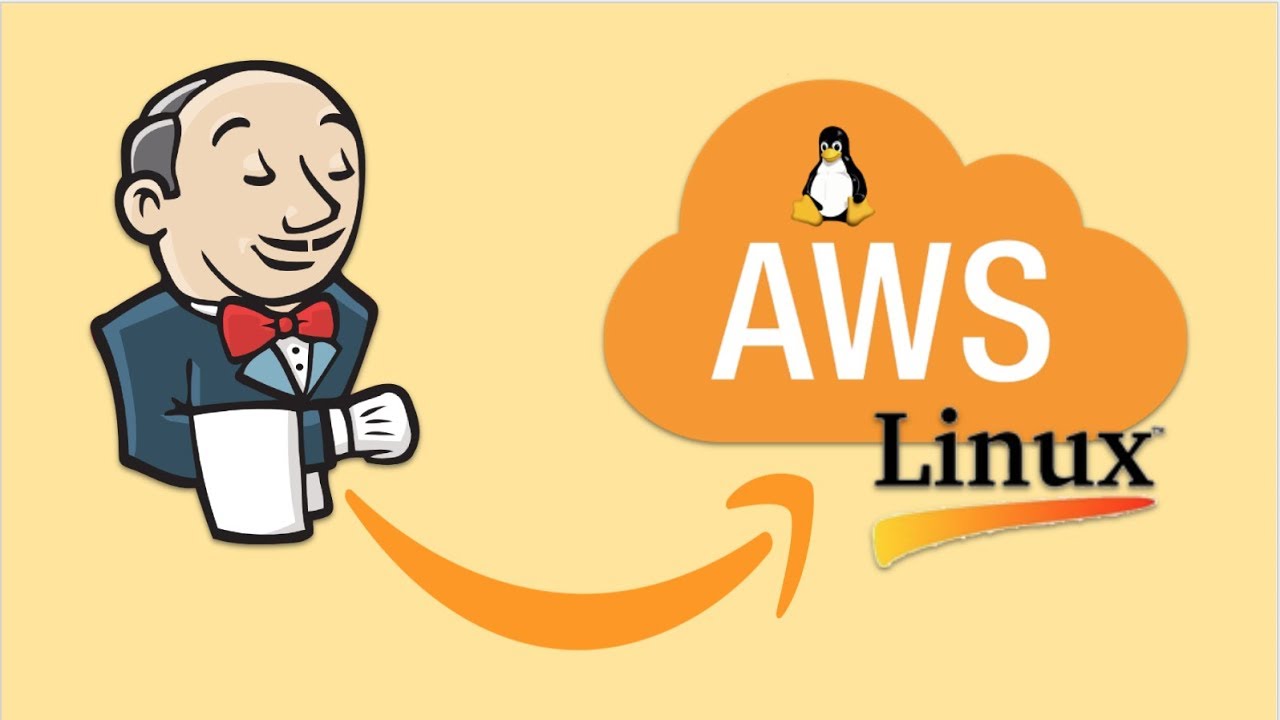
Показать описание
Hi, I am Raghav & today we will learn:
1. How to download and install Jenkins on aws ec2 linux
2. How to access Jenkins from browser
3. How to start and stop Jenkins
4. How to start Jenkins on different port
5. How to uninstall Jenkins
Step 1 : Connect to your Linux machine
SetUp JAVA PATH
Set up Custom TCP port: 8080 in AWS Security Groups
Step 2: Update Packages
sudo yum update
Step 3 : Check Java is installed. If not install java
java -version
sudo yum install java-1.8.0
To check and select one out of multiple java versions available
sudo /usr/sbin/alternatives --config java
Step 4 : Download latest Jenkins code package
Step 5 : Import a key file from Jenkins-CI to enable installation from the package
Step 6 : Install Jenkins
sudo yum install jenkins
Step 7 : Start jenkins
sudo service jenkins start
Step 8 : Access Jenkins server using the public DNS of your ec2 on port 8080
http://{ec2-public-dns}:8080
Note : Here you might have to allow port 8080 in your security group settings
Useful tips
To start jenkins on a diff port
Update port number in /etc/sysconfig/jenkins
To fetch initial admin password
sudo su -
cd /var/lib/jenkins/secrets/
cat initialAdminPassword
0bcbbcab7f984af7b4171b55e9201d04
To stop Jenkins
sudo service jenkins stop
To uninstall Jenkins
sudo service jenkins stop
sudo yum remove jenkins
sudo rm -r /var/lib/jenkins
References
HIT SUBSCRIBE & BELL TO GET NEW VIDEOS
JOIN me on this educational journey as a member and get exclusive perks - Click the JOIN button
ONLINE COURSES TO LEARN
------------ UI TESTING ------------
------------ API TESTING ------------
------------ MOBILE TESTING ------------
------------ CI | CD | DEVOPS ------------
------------ VERSION CONTROL SYSTEM ------------
------------ PERFORMANCE TESTING ------------
------------ JAVA ------------
------------ MAVEN ------------
------------ OTHERS ------------
Keep Learning,
Raghav
You can support my mission for education here:
1. How to download and install Jenkins on aws ec2 linux
2. How to access Jenkins from browser
3. How to start and stop Jenkins
4. How to start Jenkins on different port
5. How to uninstall Jenkins
Step 1 : Connect to your Linux machine
SetUp JAVA PATH
Set up Custom TCP port: 8080 in AWS Security Groups
Step 2: Update Packages
sudo yum update
Step 3 : Check Java is installed. If not install java
java -version
sudo yum install java-1.8.0
To check and select one out of multiple java versions available
sudo /usr/sbin/alternatives --config java
Step 4 : Download latest Jenkins code package
Step 5 : Import a key file from Jenkins-CI to enable installation from the package
Step 6 : Install Jenkins
sudo yum install jenkins
Step 7 : Start jenkins
sudo service jenkins start
Step 8 : Access Jenkins server using the public DNS of your ec2 on port 8080
http://{ec2-public-dns}:8080
Note : Here you might have to allow port 8080 in your security group settings
Useful tips
To start jenkins on a diff port
Update port number in /etc/sysconfig/jenkins
To fetch initial admin password
sudo su -
cd /var/lib/jenkins/secrets/
cat initialAdminPassword
0bcbbcab7f984af7b4171b55e9201d04
To stop Jenkins
sudo service jenkins stop
To uninstall Jenkins
sudo service jenkins stop
sudo yum remove jenkins
sudo rm -r /var/lib/jenkins
References
HIT SUBSCRIBE & BELL TO GET NEW VIDEOS
JOIN me on this educational journey as a member and get exclusive perks - Click the JOIN button
ONLINE COURSES TO LEARN
------------ UI TESTING ------------
------------ API TESTING ------------
------------ MOBILE TESTING ------------
------------ CI | CD | DEVOPS ------------
------------ VERSION CONTROL SYSTEM ------------
------------ PERFORMANCE TESTING ------------
------------ JAVA ------------
------------ MAVEN ------------
------------ OTHERS ------------
Keep Learning,
Raghav
You can support my mission for education here:
Комментарии
 0:09:58
0:09:58
 0:09:19
0:09:19
 0:10:53
0:10:53
 0:03:56
0:03:56
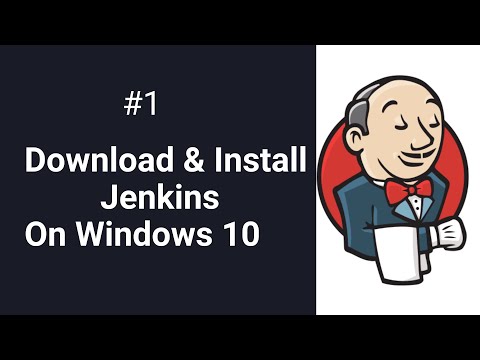 0:10:13
0:10:13
 0:08:44
0:08:44
 0:04:59
0:04:59
 0:05:33
0:05:33
 0:04:27
0:04:27
 0:08:03
0:08:03
 0:08:51
0:08:51
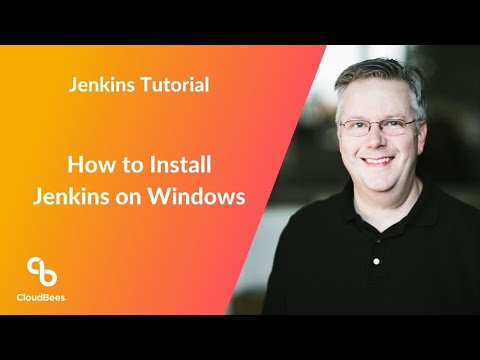 0:16:02
0:16:02
 0:08:39
0:08:39
 0:15:52
0:15:52
 0:05:43
0:05:43
 0:11:18
0:11:18
 0:05:30
0:05:30
 0:36:04
0:36:04
 0:09:35
0:09:35
 0:08:02
0:08:02
 0:03:59
0:03:59
 0:09:22
0:09:22
 0:06:32
0:06:32
 1:08:28
1:08:28