filmov
tv
How To Create Your First Lightning Web Component | Create A Hello World Lightning Web Component

Показать описание
In this video, we will learn and understand How to create your first LWC component and deploy it to the Salesforce org. We will start the video by explaining about Lightning web component ( LWC ) and then we will understand the essential folders necessary for a LWC component, like HTML, XML, JS, and optional CSS. We will understand the importance and role of each file and how they interact with one another. Then we will start by creating the first LWC component i.e. Hello World component and understand the process of deploying your component to the Salesforce org.
Questions Covered in the Video:
What are Lightning Web Components (LWC), and how can I create my first one?
What is the folder structure of an LWC component, and what files are essential?
How do you write lightning web components?
How do I create a lightning Web component tab in Salesforce?
How do I add LWC to my home page?
How to make lightning web components available for quick action?
How to create Hello World Component using LWC
How to create LWC Component in Salesforce
How do I deploy an LWC component to my Salesforce org?
By the end of this video, you'll have a solid understanding of how to create an LWC component from scratch and deploy it to your Salesforce org.
Want to kickstart your career in this rapidly growing Salesforce ecosystem ? Look no further than S2 Labs!
Connect with Shrey on:-
Follow S2 labs on :
Follow Cyntexa on :
#lwc #salesforce #lightningwebcomponent #salesforcedevelopment #SalesforceOrg #learnsalesforce #salesforcetutorial ##lightningwebcomponents
Questions Covered in the Video:
What are Lightning Web Components (LWC), and how can I create my first one?
What is the folder structure of an LWC component, and what files are essential?
How do you write lightning web components?
How do I create a lightning Web component tab in Salesforce?
How do I add LWC to my home page?
How to make lightning web components available for quick action?
How to create Hello World Component using LWC
How to create LWC Component in Salesforce
How do I deploy an LWC component to my Salesforce org?
By the end of this video, you'll have a solid understanding of how to create an LWC component from scratch and deploy it to your Salesforce org.
Want to kickstart your career in this rapidly growing Salesforce ecosystem ? Look no further than S2 Labs!
Connect with Shrey on:-
Follow S2 labs on :
Follow Cyntexa on :
#lwc #salesforce #lightningwebcomponent #salesforcedevelopment #SalesforceOrg #learnsalesforce #salesforcetutorial ##lightningwebcomponents
Комментарии
 0:05:31
0:05:31
 0:11:08
0:11:08
 0:08:34
0:08:34
 0:00:32
0:00:32
 0:06:56
0:06:56
 0:08:17
0:08:17
 0:01:52
0:01:52
 0:12:52
0:12:52
 0:56:13
0:56:13
 0:23:03
0:23:03
 0:09:45
0:09:45
 0:08:35
0:08:35
 0:22:23
0:22:23
 0:00:52
0:00:52
 0:24:42
0:24:42
 0:11:05
0:11:05
 0:00:30
0:00:30
 0:14:53
0:14:53
 0:09:51
0:09:51
 0:15:25
0:15:25
 0:11:35
0:11:35
 0:07:45
0:07:45
 0:08:01
0:08:01
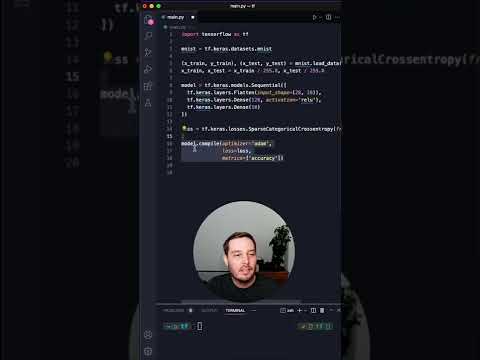 0:00:50
0:00:50