filmov
tv
How to Create a Shared Folder in Google Drive

Показать описание
Hey! Welcome to HOWZA channel! In today's tutorial, we will teach you how to create a shared folder in Google Drive.
Open Google Drive.
Click on New at the top left corner of the window. Click on Folder. Enter the folders name in the pop-up window. Click on Create.
Right-click on the newly created folder. Choose Share from the list.
If you want to share it with specific people, enter the email address of the person you want to share it with. Click on Send.
You can also add multiple people in one line. Click on Send to share the folder once you’re done.
If you want to see the people that have access to the folder, right click on the folder. Choose View details from the list. You will see the details on the right-side panel.
You can also share the folder with a link. Right-click on the folder that you want to share. Choose Get Link from the list. You can set the access to Restricted or Anyone with the link have access. Click on Copy Link. Click on Done. Share the link with the person you need.
Open Google Drive.
Click on New at the top left corner of the window. Click on Folder. Enter the folders name in the pop-up window. Click on Create.
Right-click on the newly created folder. Choose Share from the list.
If you want to share it with specific people, enter the email address of the person you want to share it with. Click on Send.
You can also add multiple people in one line. Click on Send to share the folder once you’re done.
If you want to see the people that have access to the folder, right click on the folder. Choose View details from the list. You will see the details on the right-side panel.
You can also share the folder with a link. Right-click on the folder that you want to share. Choose Get Link from the list. You can set the access to Restricted or Anyone with the link have access. Click on Copy Link. Click on Done. Share the link with the person you need.
 0:01:11
0:01:11
 0:02:11
0:02:11
 0:02:04
0:02:04
 0:01:46
0:01:46
 0:01:15
0:01:15
 0:00:57
0:00:57
 0:00:42
0:00:42
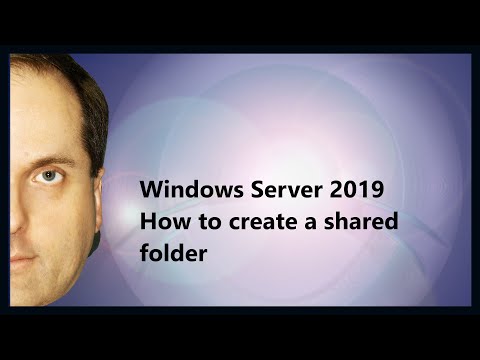 0:05:31
0:05:31
 0:47:40
0:47:40
 0:01:12
0:01:12
 0:02:21
0:02:21
 0:07:39
0:07:39
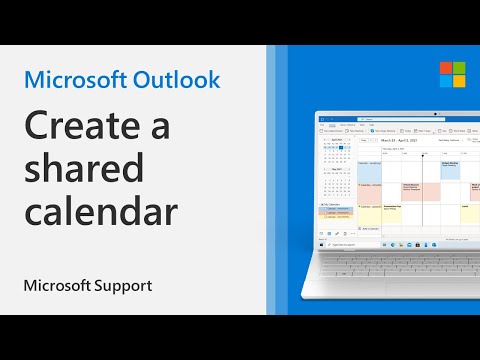 0:01:03
0:01:03
 0:01:03
0:01:03
 0:01:10
0:01:10
 0:02:42
0:02:42
 0:03:03
0:03:03
 0:03:48
0:03:48
 0:11:28
0:11:28
 0:01:21
0:01:21
 0:00:53
0:00:53
 0:00:59
0:00:59
 0:03:14
0:03:14
 0:02:00
0:02:00