filmov
tv
How to Use WhatsApp's Voice-to-Text Feature | How to Dictate WhatsApp Messages

Показать описание
In this tutorial, you will learn how to Use WhatsApp’s Voice-to-Text Feature.
WhatsApp voice messages are quite popular for the ease of sending long messages without having to type them. This however comes with the risk that the recipient might not be able to listen to the voice recording. To circumvent the risk, you can send a message using voice to text.
To do this, go to any WhatsApp chat and tap on the text bar to send a message. Look for the microphone icon on in the bottom right corner next to the space icon on the keyboard. Tap it and dictate your message. You can use comma, period, exclamation or question marks to have punctuation typed in. Once you stay silent for a few seconds the voice to speech feature will be turned off automatically.
This is a great feature that gives you the best of both worlds. You get to use your voice, the recipient gets to read the message.
❓💬 What other WhatsApp features would you like to know about? Let us know in the comments below.
#HowTech #iOS
--------------------------------------------------------------------------------------------------------------
WhatsApp voice messages are quite popular for the ease of sending long messages without having to type them. This however comes with the risk that the recipient might not be able to listen to the voice recording. To circumvent the risk, you can send a message using voice to text.
To do this, go to any WhatsApp chat and tap on the text bar to send a message. Look for the microphone icon on in the bottom right corner next to the space icon on the keyboard. Tap it and dictate your message. You can use comma, period, exclamation or question marks to have punctuation typed in. Once you stay silent for a few seconds the voice to speech feature will be turned off automatically.
This is a great feature that gives you the best of both worlds. You get to use your voice, the recipient gets to read the message.
❓💬 What other WhatsApp features would you like to know about? Let us know in the comments below.
#HowTech #iOS
--------------------------------------------------------------------------------------------------------------
Комментарии
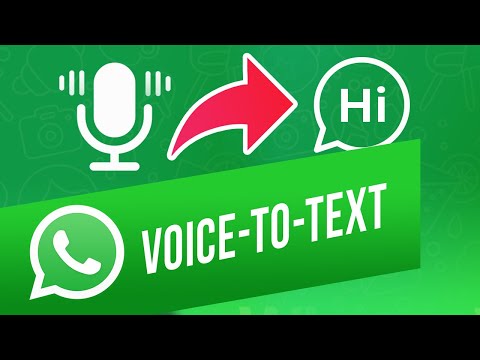 0:01:13
0:01:13
 0:02:34
0:02:34
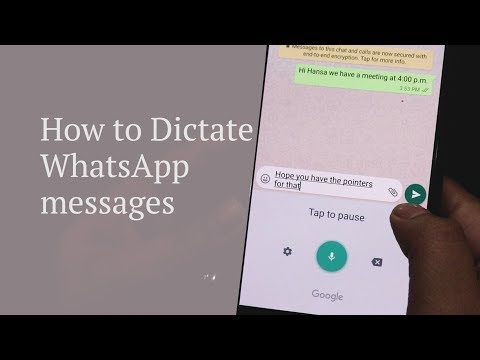 0:01:25
0:01:25
 0:01:24
0:01:24
 0:02:27
0:02:27
 0:00:32
0:00:32
 0:08:35
0:08:35
 0:10:05
0:10:05
 2:06:52
2:06:52
 0:04:31
0:04:31
 0:03:09
0:03:09
 0:01:27
0:01:27
 0:01:53
0:01:53
 0:00:39
0:00:39
 0:03:49
0:03:49
 0:03:33
0:03:33
 0:02:20
0:02:20
 0:00:54
0:00:54
 0:01:45
0:01:45
 0:03:48
0:03:48
 0:01:31
0:01:31
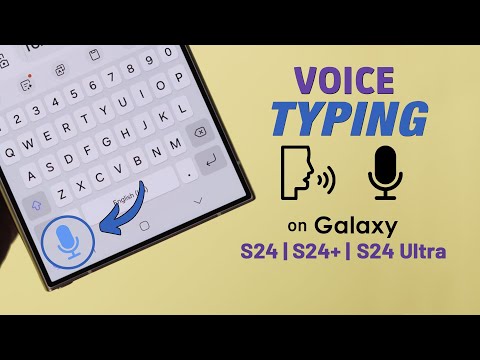 0:01:17
0:01:17
 0:03:14
0:03:14
 0:01:50
0:01:50