filmov
tv
Canonical URL|How to Canonicalize Your URL and Prevent Duplicate Content IssuesRankMath in Wordpress

Показать описание
What is Canonical URL?
How to Canonicalize your URLs and prevent duplicate content issues?
In this video we'll run through what a Canonical URL with RankMath in Wordpress is, how it works and how it prevents you from loosing good Google juice when you re-post content on your website, or you allow others to repost your content.
Canonical URLs point to the original source of the content. If for example you post a press release from a company on your website, this is where you would add the canonical with their original URL. Then Google knows you are legitimately re-posting, and does not penalise you for duplicate content.
Chapters:
00:00:00 - Understanding Canonical URLs and their Importance
00:00:32 - Recycling Content to Broaden Reach
00:00:56 - The Authority of Content Sources
00:01:20 - Launch of a Company in Australia
00:01:42 - The importance of canonical URLs
00:02:04 - Referencing and Avoiding Duplicate Content
00:02:25 - Placing the Canonical URL
00:02:48 - Indexing Duplicate Content
00:03:11 - Updating the Canonical URL
00:03:34 - Thank You for Watching
Thanks for watching!
====
====
Do you want less stress thinking about tech issues in your business? Getting too much spam in your inbox? Can't get your head around cloud storage? Worried about your computer blowing up and loosing all your data? Your website not fast enough? Making updates to your site is really hard?
We specialise in making sure the core of your online business world works well and supports your business, allowing you to move your business forward without stressing about technology.
SixFive is a Google Cloud partner, with Google certified Collaboration Engineers specialising in Google Workspace implementation and management. We build and manage Wordpress websites, deal with your domain names and ensure everything has a backup.
====
What we do:
====
Find us online:
====
Thanks for watching!
How to Canonicalize your URLs and prevent duplicate content issues?
In this video we'll run through what a Canonical URL with RankMath in Wordpress is, how it works and how it prevents you from loosing good Google juice when you re-post content on your website, or you allow others to repost your content.
Canonical URLs point to the original source of the content. If for example you post a press release from a company on your website, this is where you would add the canonical with their original URL. Then Google knows you are legitimately re-posting, and does not penalise you for duplicate content.
Chapters:
00:00:00 - Understanding Canonical URLs and their Importance
00:00:32 - Recycling Content to Broaden Reach
00:00:56 - The Authority of Content Sources
00:01:20 - Launch of a Company in Australia
00:01:42 - The importance of canonical URLs
00:02:04 - Referencing and Avoiding Duplicate Content
00:02:25 - Placing the Canonical URL
00:02:48 - Indexing Duplicate Content
00:03:11 - Updating the Canonical URL
00:03:34 - Thank You for Watching
Thanks for watching!
====
====
Do you want less stress thinking about tech issues in your business? Getting too much spam in your inbox? Can't get your head around cloud storage? Worried about your computer blowing up and loosing all your data? Your website not fast enough? Making updates to your site is really hard?
We specialise in making sure the core of your online business world works well and supports your business, allowing you to move your business forward without stressing about technology.
SixFive is a Google Cloud partner, with Google certified Collaboration Engineers specialising in Google Workspace implementation and management. We build and manage Wordpress websites, deal with your domain names and ensure everything has a backup.
====
What we do:
====
Find us online:
====
Thanks for watching!
Комментарии
 0:07:05
0:07:05
 0:03:53
0:03:53
 0:04:05
0:04:05
 0:01:59
0:01:59
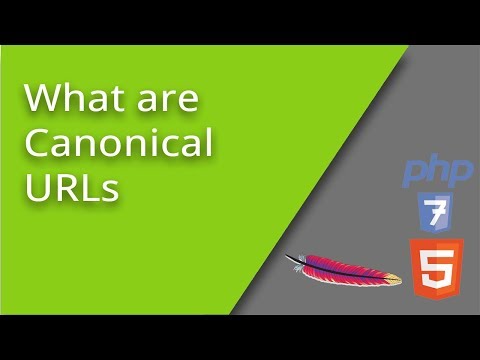 0:05:01
0:05:01
 0:04:47
0:04:47
 0:01:58
0:01:58
 0:08:01
0:08:01
 4:13:17
4:13:17
 0:01:27
0:01:27
 0:06:12
0:06:12
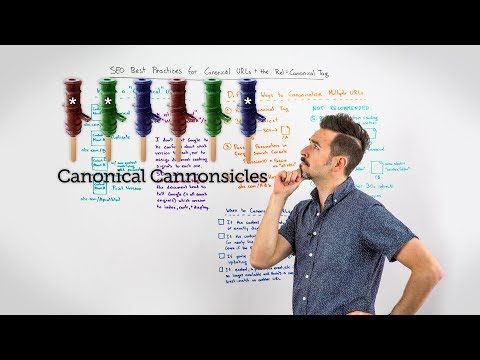 0:13:09
0:13:09
 0:11:36
0:11:36
 0:01:30
0:01:30
 0:05:13
0:05:13
 0:01:00
0:01:00
 0:11:56
0:11:56
 0:06:31
0:06:31
 0:02:15
0:02:15
 0:13:53
0:13:53
 0:00:18
0:00:18
 0:02:04
0:02:04
 0:13:10
0:13:10
 0:15:39
0:15:39