filmov
tv
EASY RAMPS in SKETCHUP with Curvishear by Fredo6!

Показать описание
In this video, learn to use curvishear, a tool contained in Fredo's
Want to Support the SketchUp Essentials?
THE SKETCHUP ESSENTIALS COURSE
CURVISHEAR DOWNLOAD (Part of FredoTools)
CURVILOFT DOWNLOAD
WELD DOWNLOAD
MY SKETCHUP MODELING PC SETUP
SKETCHUP BOOKS AND RESOURCES
MY CURRENT FAVORITE SKETCHUP PLUGINS AND EXTENSIONS
(Affiliate Links)
PLEASE LIKE AND SUBSCRIBE
Check Us Out On -
Disclaimers: all opinions are my own, sponsors are acknowledged. Product Links in the description are typically affiliate links that let you help support the channel at no extra cost.
Plugin Name – Curvishear
Plugin Developer – Fredo6
Plugin Cost – Free
Where can you get it?
You can download it from the SketchUcation extension warehouse
Tool Functions
Today’s tool is a fairly simple tool from Fredo6 designed to help you shear curves in your SketchUp models. This can be useful for many things, but it really helps you take curves and shear them up.
This can be especially useful for the creation of ramps.
The way it works is that you select a single curve, or a closed curve loop, then run Curvishear to shear the shape up, creating a ramp shape.
One thing to note is if you have a curve made up of multiple edges, you may consider welding the edges together to create a single curve – otherwise you might get errors.
You can set both the start and end elevations of your ramp.
Fredo recommends coupling this extension with the Skinning application contained within Curviloft in order to create ramps with skins.
You can also shear up single curves.
You can also use this to shear up closed curves, like a circle.
Want to Support the SketchUp Essentials?
THE SKETCHUP ESSENTIALS COURSE
CURVISHEAR DOWNLOAD (Part of FredoTools)
CURVILOFT DOWNLOAD
WELD DOWNLOAD
MY SKETCHUP MODELING PC SETUP
SKETCHUP BOOKS AND RESOURCES
MY CURRENT FAVORITE SKETCHUP PLUGINS AND EXTENSIONS
(Affiliate Links)
PLEASE LIKE AND SUBSCRIBE
Check Us Out On -
Disclaimers: all opinions are my own, sponsors are acknowledged. Product Links in the description are typically affiliate links that let you help support the channel at no extra cost.
Plugin Name – Curvishear
Plugin Developer – Fredo6
Plugin Cost – Free
Where can you get it?
You can download it from the SketchUcation extension warehouse
Tool Functions
Today’s tool is a fairly simple tool from Fredo6 designed to help you shear curves in your SketchUp models. This can be useful for many things, but it really helps you take curves and shear them up.
This can be especially useful for the creation of ramps.
The way it works is that you select a single curve, or a closed curve loop, then run Curvishear to shear the shape up, creating a ramp shape.
One thing to note is if you have a curve made up of multiple edges, you may consider welding the edges together to create a single curve – otherwise you might get errors.
You can set both the start and end elevations of your ramp.
Fredo recommends coupling this extension with the Skinning application contained within Curviloft in order to create ramps with skins.
You can also shear up single curves.
You can also use this to shear up closed curves, like a circle.
Комментарии
 0:03:00
0:03:00
 0:02:32
0:02:32
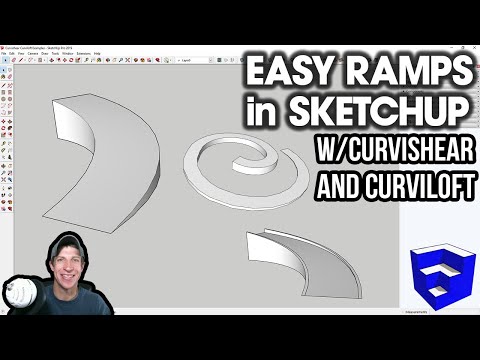 0:07:23
0:07:23
 0:00:30
0:00:30
 0:01:58
0:01:58
 0:01:30
0:01:30
 0:00:23
0:00:23
 0:00:25
0:00:25
 0:00:55
0:00:55
 0:01:55
0:01:55
 0:01:25
0:01:25
 0:04:34
0:04:34
 0:01:36
0:01:36
 0:04:33
0:04:33
 0:07:38
0:07:38
 0:00:46
0:00:46
 0:01:43
0:01:43
 0:00:31
0:00:31
 0:06:33
0:06:33
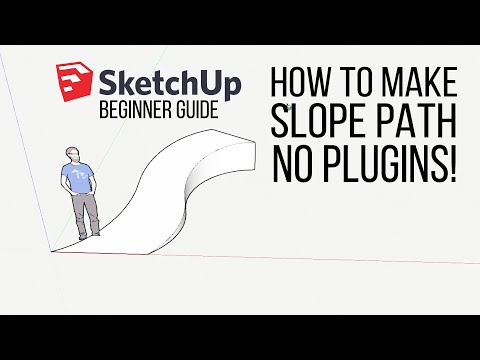 0:06:26
0:06:26
 0:00:31
0:00:31
 0:09:19
0:09:19
 0:00:58
0:00:58
 0:00:24
0:00:24