filmov
tv
VB.NET Tutorial 19 - Functions (Visual Basic 2008/2010)

Показать описание
In this tutorial, we cover what a Function is, how to create one and how to call one. Using a Function is a way of storing code and then executing it with a few letters. Be sure to subscribe for the upcoming tutorial on ByVal and ByRef if you want to discover the full potential of Functions.
For more information, check out the website:
For more information, check out the website:
VB.NET Tutorial 19 - Functions (Visual Basic 2008/2010)
Visual Basic .NET Tutorial 19 - Understanding User Defined Subs VB.NET
VB NET Tutorial 19 Functions Visual Basic 2008 2010
Visual Basic .NET Tutorial 20 - Understanding Function Procedures in VB.NET
VB.NET Beginner Tutorial - Subs vs Functions & Building a Real-Time Calculator (Visual Basic .NE...
Visual Basic NET Tutorial 19 Understanding User Defined Subs VB NET | Sameer
Visual Basic (VB.NET) – Full Course for Beginners
19 Visual Basic NET Tutorial 19 Understanding User Defined Subs VB NET
VB.NET Tutorial 5 - Math Functions (Visual Basic 2008/2010)
VB.Net Function
VB.NET Programming. Intermediate Lesson 5. Write your own Functions
MySQL VB.NET Tutorial 19 : How to use DateTimePicker and save date in Database
Visual Basic 2008/2010 VB.NET: Functions
Tutorial 4: Introduction to Functions, Subroutines, and Variables in Visual Basic
How to use mid, left & right functions in VB.Net Console || Length function in VB.Net Console mo...
VB.Net Tutorial 6 - Functions
VB.Net Tutorial #19 - How to Use BackgroundWorker
VB.NET 2013 - Subs, Functions and Parameters
VB.Net Programming Language For Beginners - Part 19
VB.NET Programming. Intermediate Lesson 4. Built in Functions
VB.NET Tutorial 9 : How to use SUBS procedure in Visual Basic .NET
[VB.net Splitting] - Tutorial {Detailed}
Visual Basic NET Tutorial 19 Understanding User Defined Subs VB NET 1080 X 1920
Senior Programmers vs Junior Developers #shorts
Комментарии
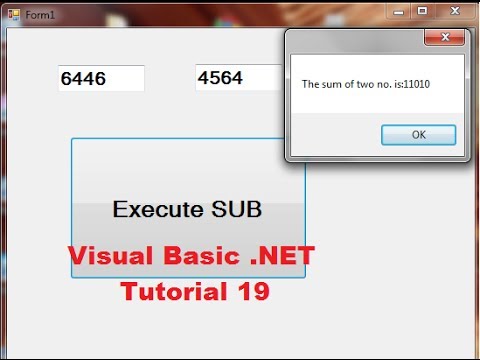 0:11:38
0:11:38
 0:05:05
0:05:05
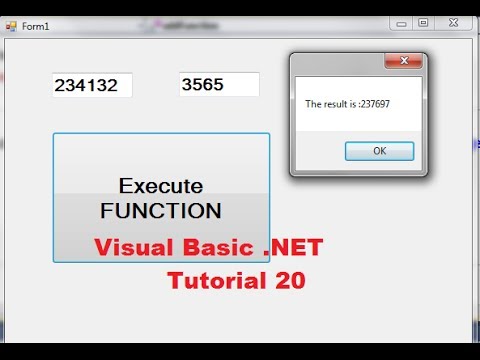 0:08:17
0:08:17
 1:02:44
1:02:44
 0:11:38
0:11:38
 3:17:20
3:17:20
 0:11:38
0:11:38
 0:02:50
0:02:50
 0:02:46
0:02:46
 0:08:34
0:08:34
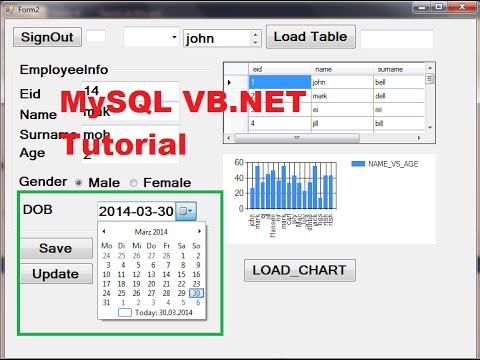 0:11:28
0:11:28
 0:07:01
0:07:01
 0:09:55
0:09:55
 0:08:28
0:08:28
 0:07:14
0:07:14
 0:05:04
0:05:04
 0:40:42
0:40:42
 0:05:38
0:05:38
 0:18:40
0:18:40
 0:11:38
0:11:38
![[VB.net Splitting] -](https://i.ytimg.com/vi/et10OzCUuBM/hqdefault.jpg) 0:07:31
0:07:31
 0:11:38
0:11:38
 0:00:34
0:00:34