filmov
tv
VB.NET Programming. Intermediate Lesson 4. Built in Functions

Показать описание
This is the fourth in a series of computer science video tutorials for intermediate Visual Basic programmers who have completed the beginner’s series of video tutorials or are already familiar with the VB.NET syntax for the fundamental programming constructs. In this lesson you will learn about a number of built in functions that come with VB.NET. You will see how a function can be called, either by assigning the function’s return value to a variable, or by incorporating the function call in the condition part of an if statement. You will also how multiple functions can be called at once by means of nested function calls. It is important to understand how built in functions can be called before attempting to write your own functions. You will meet several different built in functions in this video; some for handling strings, some for numbers and other for performing data type conversions.
Chapters:
00:00 Introduction
00:28 The Len Function
01:37 The Asc Function
02:09 The Chr Function
02:34 The IsNumeric Function
03:42 The CDec Function
04:23 The CType Function
06:30 The Format Function
07:28 The UCase Function
08:02 The LCase Function
08:15 The Mid Function
08:37 The Strings.Right Function
09:04 The Strings.Replace Function
09:33 The InStr Function
10:05 The Math.Ceiling Function
10:42 The Math.Floor Function
10:57 The CInt Function
11:34 The Math.Round Function
11:56 The Math.Pi Function
12:12 The Now Function
12:33 The InputBox Function
13:20 The MsgBox Function
14:35 The structure of a function call and the return value
15:32 Calling functions in an If statement
16:28 Nesting function calls
17:19 Generate a random integer with the Rnd Function
Chapters:
00:00 Introduction
00:28 The Len Function
01:37 The Asc Function
02:09 The Chr Function
02:34 The IsNumeric Function
03:42 The CDec Function
04:23 The CType Function
06:30 The Format Function
07:28 The UCase Function
08:02 The LCase Function
08:15 The Mid Function
08:37 The Strings.Right Function
09:04 The Strings.Replace Function
09:33 The InStr Function
10:05 The Math.Ceiling Function
10:42 The Math.Floor Function
10:57 The CInt Function
11:34 The Math.Round Function
11:56 The Math.Pi Function
12:12 The Now Function
12:33 The InputBox Function
13:20 The MsgBox Function
14:35 The structure of a function call and the return value
15:32 Calling functions in an If statement
16:28 Nesting function calls
17:19 Generate a random integer with the Rnd Function
Комментарии
 0:18:40
0:18:40
 0:07:31
0:07:31
 0:08:34
0:08:34
 0:09:45
0:09:45
 0:10:02
0:10:02
 0:15:08
0:15:08
 3:17:20
3:17:20
 0:13:32
0:13:32
 0:09:44
0:09:44
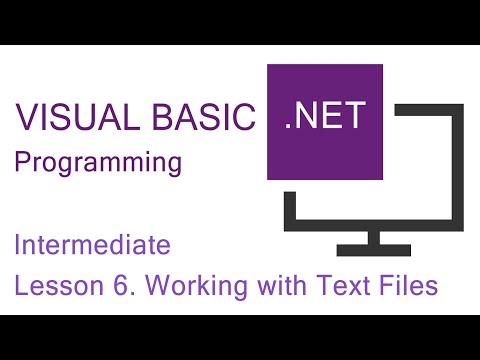 0:09:11
0:09:11
 0:00:28
0:00:28
 0:00:16
0:00:16
 0:00:28
0:00:28
 0:05:25
0:05:25
 0:10:50
0:10:50
 0:01:00
0:01:00
 0:00:30
0:00:30
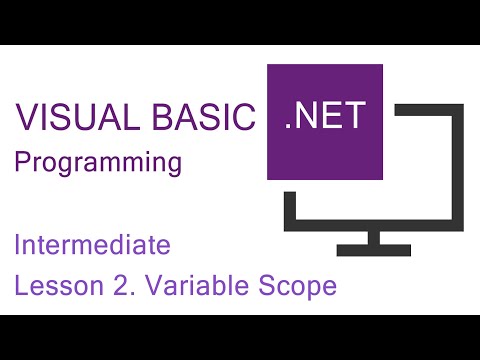 0:14:43
0:14:43
 0:00:43
0:00:43
 0:14:30
0:14:30
 0:16:06
0:16:06
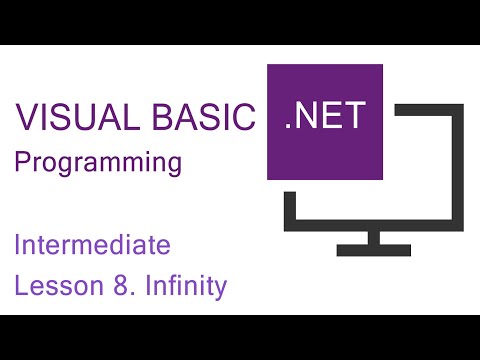 0:09:47
0:09:47
 0:20:44
0:20:44
 0:00:20
0:00:20