filmov
tv
TI-Nspire CX: Clearing Screen History
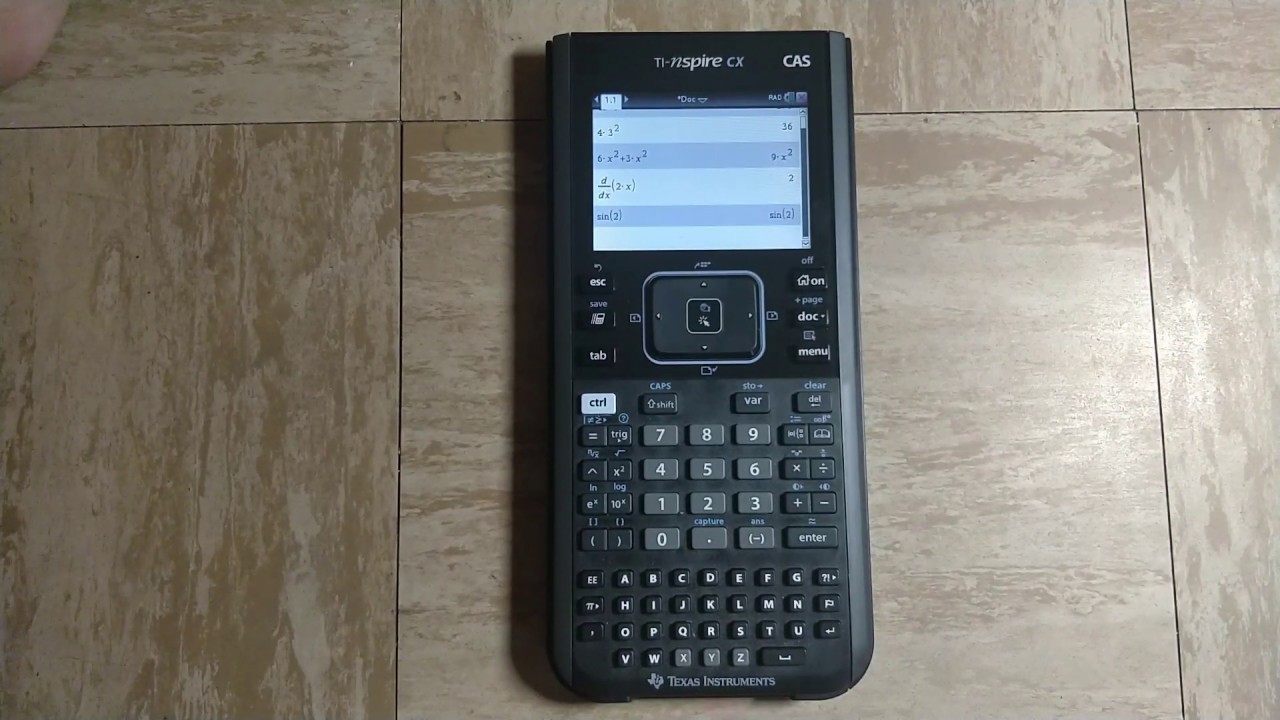
Показать описание
How to clear your calculation history on the TI-Nspire CX (and CX CAS). This is not immediately obvious, as there is not actually a clear button on the keyboard.
In order to clear the screen, press Menu, then select actions, then select option 5.
In order to clear the screen, press Menu, then select actions, then select option 5.
TI-Nspire CX: Clearing Screen History
TI-NSpire Quick Tip #3 - Clearing Screen History
TI nspire CX CAS Clear History and Files
How to delete history on Tinspire CX?
TI Nspire Navigator Teacher Tutorial: Mass Clearing Documents
Clearing Work in Scratchpad Mode on the TI Nspire CX Calculator
How to factory reset TI nspire CA II Calulator (Maintenance Menu)
How to Reset Ti-Nspire CX 2
How to clear/reset your calculator for an exam #shortsfeed #shortsvideo #maths #calculator
TI-Nspire CX/CX CAS: Resetting Your Calculator
ANGRY BIRDS for TI-Nspire CX Calculators!
TI Nspire CAS - Document vs. Scratchpad
Deleting Pages & Problems on TI-nSpire CX CAS
Resetting TI-nspire Press-to-Test mode
Nspire CX Intro Video
How to increase/lower brightness on Nspire cxii
Lesson 1 - Settings, Saving Documents, Deleting Documents and Organizing Notes
But can it run Doom?
Resetting TI-nspire calculators between exams, spring 2021
Clearing the Calculator (Reboot)
How I Play Games in 2022!! Modern CRT Gaming!
Tips for TI Technology: TI-Nspire CX Calculator Application
The History of TI Graphing Calculator Gaming
Composites: L-04a Creating Lamina Transformations with the Ti Inspire
Комментарии
 0:00:40
0:00:40
 0:00:39
0:00:39
 0:01:14
0:01:14
 0:00:52
0:00:52
 0:02:03
0:02:03
 0:00:44
0:00:44
 0:00:53
0:00:53
 0:00:35
0:00:35
 0:00:57
0:00:57
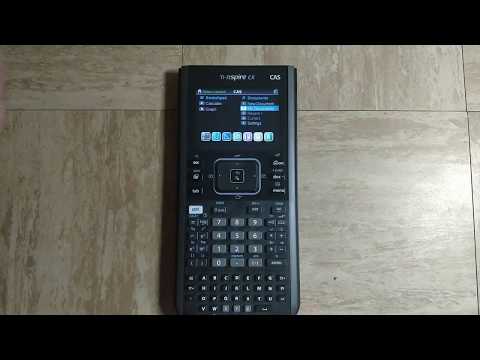 0:00:56
0:00:56
 0:00:15
0:00:15
 0:05:27
0:05:27
 0:00:28
0:00:28
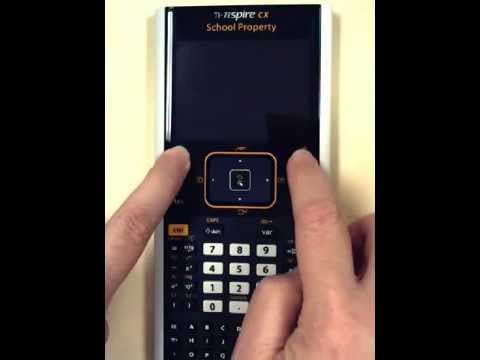 0:00:22
0:00:22
 0:10:50
0:10:50
 0:00:39
0:00:39
 0:11:00
0:11:00
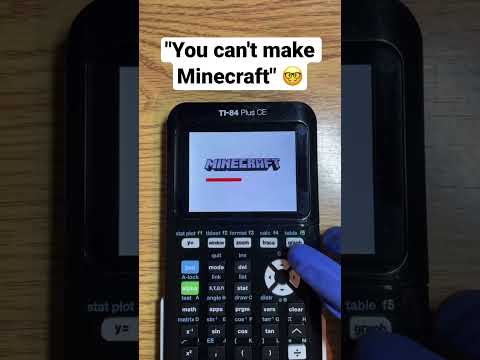 0:00:08
0:00:08
 0:00:34
0:00:34
 0:02:00
0:02:00
 0:00:21
0:00:21
 0:45:43
0:45:43
 0:11:07
0:11:07
 0:22:45
0:22:45