filmov
tv
Date Functions & Formulas (Learn how to use date function & formula in Microsoft Excel) in Urdu

Показать описание
MICROSOFT EXCEL LEARNING
In this video you will learn about how to use Date functions & formulas in Excel.
Topic:-
1. Use TODAY function
2. Use DATE function to combine columns with date parts
3. Use YEAR function to extract the year part of a date
4. Use the MONTH function to extract the month part of a date
5. Use the DAY function to extract the day part of a date
6. Use the EDATE function to add month from any start date
7. Use the EDATE function to add year from any start date
8. Use the EDATE function to subtract month from any start date
9. Use the EDATE function to subtract year from any start date
10. Explain difference of date between text formatted area and general format
11. Use DATEVALUE function to convert date in to value that was write on text formatted area
12. Use DATEDIF function to calculate Age in year from any date of birth
13. Use DATEDIF function to calculate Age in month of current year from any date of birth
14. Use DATEDIF function to calculate Age in days of current year from any date of birth
ONLINE EXCEL TRAINING PROGRAM:-
We are conduction online session / Classes via Zoom Cloud Meeting Application
EXCEL TRAINING PROGRAM: -
Complete Training program having 15 Sessions and Total 30 Exercises
SESSION NO: 01
Exercise No 1:- Introduction to Spreadsheet » User interface of Microsoft Excel
Exercise No 2:- Format Cell » Font Color, Alignment , Border Style, Custom Formatting
Exercise No 3:- Data Consolidation » Consolidate multiple sheets with data linking
SESSION NO: 02
Exercise No 4:- Data Sorting » Group or UnGroup data » Subtotal option
Exercise No 5:- Count Function -Count, Countif, Countifs, CountA, Countblank
Exercise No 6:- Auto Format & Paste Special
SESSION NO: 03
Exercise No 7:- Date, Time, Month & Year Function » with Addition & Subtraction options
Exercise No 8:- Page Setup » Margin, Orientation and Size of Page
Exercise No 9:- Fill Function » Fill Data by Series & Across Sheet
SESSION NO: 04
Exercise No 10:- Data Validation » Prevent invalid data from being entered in to a cell
Exercise No 11:- Logical Test » Using of IF, AND & OR Function with multiple condition
SESSION NO: 05
Exercise No 12:- Index & Match Function » Combine Index function with Match Function
Exercise No 13:- Choose Function » Combine Choose function with different formulas
SESSION NO: 06
Exercise No 14:- Filter Options » Normal & Advance Filter
Exercise No 15:- Macro » Record & View
Exercise No 16:- Text to Column » Delimited option » Fixed width
SESSION NO: 07
Exercise No 17:- Conditional Formatting » Custom Conditional formatting by formulas
SESSION NO: 08
Exercise No 18:- Uses & benefits of Table
Exercise No 19:- Sumif, Sumifs & Sumproduct Function
SESSION NO: 09
Exercise No 20:- Vlookup & Hlookup » VLookup with choose & sum functions
SESSION NO: 10
Exercise No 21:- Protection » Worksheet cell, formula and file protection
Exercise No 22:- Find & Select » Go To & Go To Special
SESSION NO: 11
Exercise No 23:- Database Function » Review DSUM, DAVERGE, DCOUNT, DMAX, DMIN
Exercise No 24:- Offset Function » Set dynamic range of calculation through offset
SESSION NO: 12
Exercise No 25:- Indirect Function » Dynamic Calculation by using indirect Function
Exercise No 26:- Hyperlink Function » Uses & benefit of Hyperlink Function
SESSION NO: 13
Exercise No 27:- Graphical Presentation of Data » Creating charts & Sparklines
Exercise No 28:- Smart Arts » Kind of Smart Arts i.e. List, Process, relationship
SESSION NO: 14
Exercise No 29:- What if Analysis » Set Scenario, Goal Seek, Forecasting by data table
Exercise No 30:- Pivot Table & Chart » Grouping data in pivot tables » Insert slicer
SESSION NO: 15
Excel Dash Board Reporting: Prepare Dashboard Report though Pivot Table & Formulas
» Uses of Control form with Advance Excel Formulas » Learn how to make interactive Dashboard
COURSE BENEFITS:
• To gain a solid understanding of the more powerful features and functions in Excel
• To be able to use Microsoft Excel in a commercial environment
• With the basic advance excel skills, you save a good amount of time and increase your productivity
• Able to create Excel Dash board reporting from Complicated large number of data. Which make you distinguish
• Excel will make you better at your job (No Matter what that is)
Complete Course Outline Link:-
If you are interested for free demo session, Kindly send whats app message on +92 312 2011901. We will send you Zoom ID and Password for join free demo session on Zoom
Please let me know if you have any query regarding this online Excel Microsoft Excel Training program.
Thanks
Best Regards
Muhammad Faisal
Course Facilitator
Whats app No: +92 312 2011901
In this video you will learn about how to use Date functions & formulas in Excel.
Topic:-
1. Use TODAY function
2. Use DATE function to combine columns with date parts
3. Use YEAR function to extract the year part of a date
4. Use the MONTH function to extract the month part of a date
5. Use the DAY function to extract the day part of a date
6. Use the EDATE function to add month from any start date
7. Use the EDATE function to add year from any start date
8. Use the EDATE function to subtract month from any start date
9. Use the EDATE function to subtract year from any start date
10. Explain difference of date between text formatted area and general format
11. Use DATEVALUE function to convert date in to value that was write on text formatted area
12. Use DATEDIF function to calculate Age in year from any date of birth
13. Use DATEDIF function to calculate Age in month of current year from any date of birth
14. Use DATEDIF function to calculate Age in days of current year from any date of birth
ONLINE EXCEL TRAINING PROGRAM:-
We are conduction online session / Classes via Zoom Cloud Meeting Application
EXCEL TRAINING PROGRAM: -
Complete Training program having 15 Sessions and Total 30 Exercises
SESSION NO: 01
Exercise No 1:- Introduction to Spreadsheet » User interface of Microsoft Excel
Exercise No 2:- Format Cell » Font Color, Alignment , Border Style, Custom Formatting
Exercise No 3:- Data Consolidation » Consolidate multiple sheets with data linking
SESSION NO: 02
Exercise No 4:- Data Sorting » Group or UnGroup data » Subtotal option
Exercise No 5:- Count Function -Count, Countif, Countifs, CountA, Countblank
Exercise No 6:- Auto Format & Paste Special
SESSION NO: 03
Exercise No 7:- Date, Time, Month & Year Function » with Addition & Subtraction options
Exercise No 8:- Page Setup » Margin, Orientation and Size of Page
Exercise No 9:- Fill Function » Fill Data by Series & Across Sheet
SESSION NO: 04
Exercise No 10:- Data Validation » Prevent invalid data from being entered in to a cell
Exercise No 11:- Logical Test » Using of IF, AND & OR Function with multiple condition
SESSION NO: 05
Exercise No 12:- Index & Match Function » Combine Index function with Match Function
Exercise No 13:- Choose Function » Combine Choose function with different formulas
SESSION NO: 06
Exercise No 14:- Filter Options » Normal & Advance Filter
Exercise No 15:- Macro » Record & View
Exercise No 16:- Text to Column » Delimited option » Fixed width
SESSION NO: 07
Exercise No 17:- Conditional Formatting » Custom Conditional formatting by formulas
SESSION NO: 08
Exercise No 18:- Uses & benefits of Table
Exercise No 19:- Sumif, Sumifs & Sumproduct Function
SESSION NO: 09
Exercise No 20:- Vlookup & Hlookup » VLookup with choose & sum functions
SESSION NO: 10
Exercise No 21:- Protection » Worksheet cell, formula and file protection
Exercise No 22:- Find & Select » Go To & Go To Special
SESSION NO: 11
Exercise No 23:- Database Function » Review DSUM, DAVERGE, DCOUNT, DMAX, DMIN
Exercise No 24:- Offset Function » Set dynamic range of calculation through offset
SESSION NO: 12
Exercise No 25:- Indirect Function » Dynamic Calculation by using indirect Function
Exercise No 26:- Hyperlink Function » Uses & benefit of Hyperlink Function
SESSION NO: 13
Exercise No 27:- Graphical Presentation of Data » Creating charts & Sparklines
Exercise No 28:- Smart Arts » Kind of Smart Arts i.e. List, Process, relationship
SESSION NO: 14
Exercise No 29:- What if Analysis » Set Scenario, Goal Seek, Forecasting by data table
Exercise No 30:- Pivot Table & Chart » Grouping data in pivot tables » Insert slicer
SESSION NO: 15
Excel Dash Board Reporting: Prepare Dashboard Report though Pivot Table & Formulas
» Uses of Control form with Advance Excel Formulas » Learn how to make interactive Dashboard
COURSE BENEFITS:
• To gain a solid understanding of the more powerful features and functions in Excel
• To be able to use Microsoft Excel in a commercial environment
• With the basic advance excel skills, you save a good amount of time and increase your productivity
• Able to create Excel Dash board reporting from Complicated large number of data. Which make you distinguish
• Excel will make you better at your job (No Matter what that is)
Complete Course Outline Link:-
If you are interested for free demo session, Kindly send whats app message on +92 312 2011901. We will send you Zoom ID and Password for join free demo session on Zoom
Please let me know if you have any query regarding this online Excel Microsoft Excel Training program.
Thanks
Best Regards
Muhammad Faisal
Course Facilitator
Whats app No: +92 312 2011901
Комментарии
 0:05:17
0:05:17
 0:00:44
0:00:44
 0:04:43
0:04:43
 0:01:38
0:01:38
 0:05:04
0:05:04
 0:24:42
0:24:42
 0:52:40
0:52:40
 0:50:36
0:50:36
 0:00:14
0:00:14
 0:06:58
0:06:58
 0:14:21
0:14:21
 0:00:25
0:00:25
![[FREE EXCEL COURSE]](https://i.ytimg.com/vi/R6O8DNWN078/hqdefault.jpg) 0:40:53
0:40:53
 0:00:48
0:00:48
 0:18:04
0:18:04
 0:00:28
0:00:28
 0:03:59
0:03:59
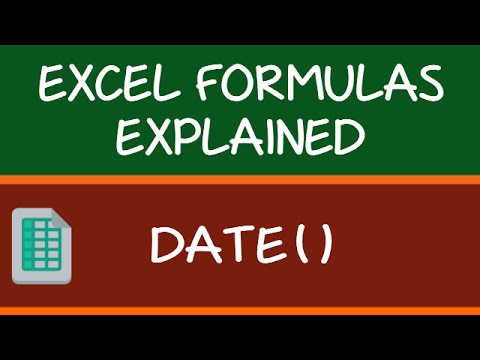 0:05:37
0:05:37
 0:20:31
0:20:31
 0:00:51
0:00:51
 0:10:24
0:10:24
 0:07:25
0:07:25
 0:01:18
0:01:18
 0:27:19
0:27:19