filmov
tv
3 Powerful & Essential DATE formulas for finance people 📅💡⚡
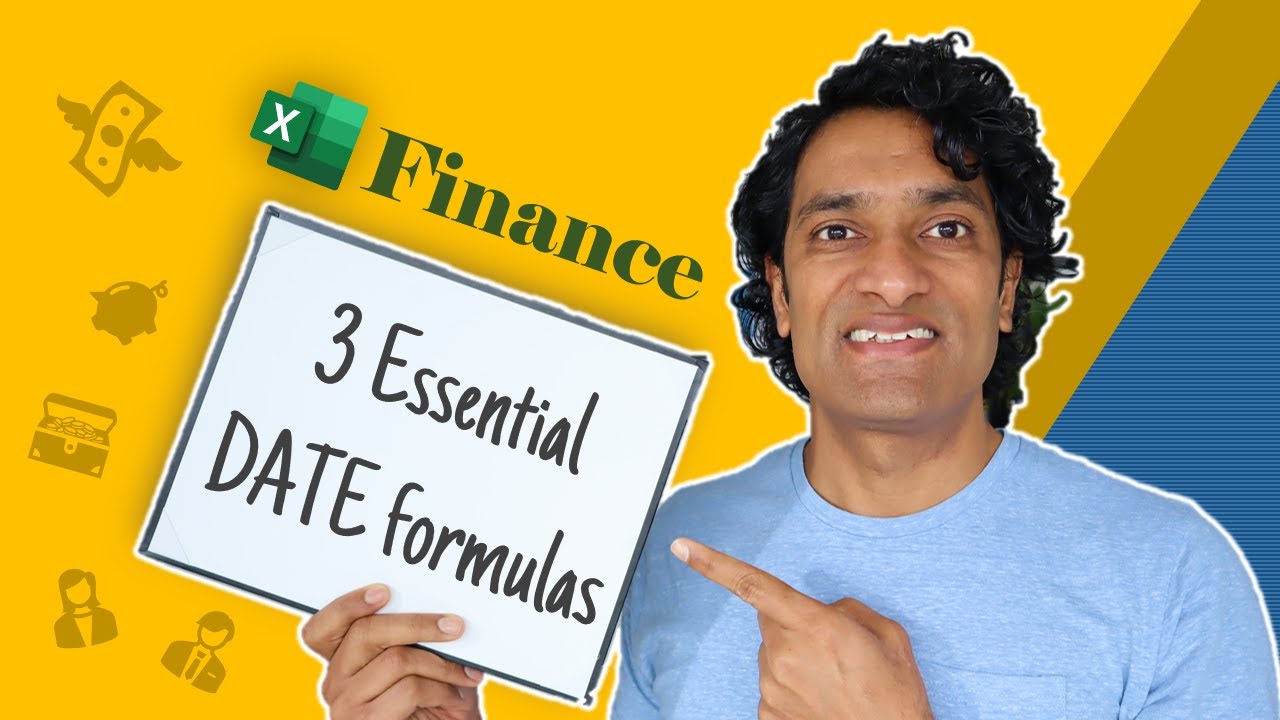
Показать описание
Thank you Squarespace for sponsoring this video.
~==============================~
Do you work in Finance? Knowing how to use Excel's date functions is important for you. In this video, let me share three powerful date formulas for you.
These are,
1) Quarter from date (both calendar & financial)
2) First working day of the month
3) Last working day of the month
Timestamps:
===========
0:00 - Intro & Quarter from date
1:26 - First working day of the month
2:20 - Last working day of the month
Sample file:
==========
Learn more about dates & other Excel functions:
=======================================
#ExcelFormulas
3 Powerful & Essential DATE formulas for finance people 📅💡⚡
The Worlds Most Powerful Chainsaw Stihl MS 881- Our Biggest Sponsor Yet
Most powerful body language hacks #selfhelp #confidence #bodylanguage #growth #personaldevelopment
Russia Scares USA & Shows Off 3 New Weapons
Top 10 Countries With Most Powerful Hacker In The World. #shorts
3 POWERFUL WORDS THAT MANIFEST ANYTHING IN 18 SECONDS
7 Most Powerful LEGAL Supplements for Building Muscle & Losing Fat
Top 3 Essentials All Mighty Networks Hosts Need to Know
3 Powerful Prayers That Attract God's Blessings
Powerful Psychology trick to make anyone addicted to you 😍
Top 10 Most Powerful president In The World #shorts #youtubeshorts #viralshorts
Top 10 most powerful characters of Dragon ball anime in #shorts #db #dbs #dbz
Why Manifesting Union with your Twin Flame IS Easy (+ 3 powerful affirmations!)
MyTrendyPhone / Powerful Suction Cup Puller Tool for Car Dent Repair
Mighty Mouse PERFECTLY Impersonates UFC Fighter Stances! 🤯 #shorts
3 Very Powerful Aquatic Fragrances #Shorts
+3 Admission 2nd Phase New Guidelines & Dates// +3 2nd Phase New Guidelines & Important Upd...
The Power of 24! #magicofblue #powerof24 #numerology #venus #magical #powerful #number6
Eloquent Civil Rights Leaders Dialogue On TV in 1963 A Powerful Moment
Overnight hair growth spray with 2 powerful hair growth seeds
Best Natural Supplements for Dogs (3 Powerful Antioxidants SAVE Our Dogs Health)
Muslim Mans LAST Words Before DEATH!☪️😱 POWERFUL REMINDER🥺 #islam #muslim #dua #jannah #shorts...
Google Pixel 9/Pro Review: Gimmick or Good?
They Will Call You Immediately After Doing this Powerful 3 Minute Technique - TRY IT!
Комментарии
 0:04:43
0:04:43
 0:26:45
0:26:45
 0:00:37
0:00:37
 0:11:03
0:11:03
 0:00:29
0:00:29
 0:02:12
0:02:12
 0:12:32
0:12:32
 0:07:13
0:07:13
 0:36:46
0:36:46
 0:00:56
0:00:56
 0:00:33
0:00:33
 0:00:33
0:00:33
 0:40:14
0:40:14
 0:00:30
0:00:30
 0:01:01
0:01:01
 0:00:37
0:00:37
 0:10:21
0:10:21
 0:00:54
0:00:54
 0:35:20
0:35:20
 0:01:00
0:01:00
 0:05:46
0:05:46
 0:00:21
0:00:21
 0:24:05
0:24:05
 0:14:18
0:14:18