filmov
tv
How to connect lan and wifi simultaneously
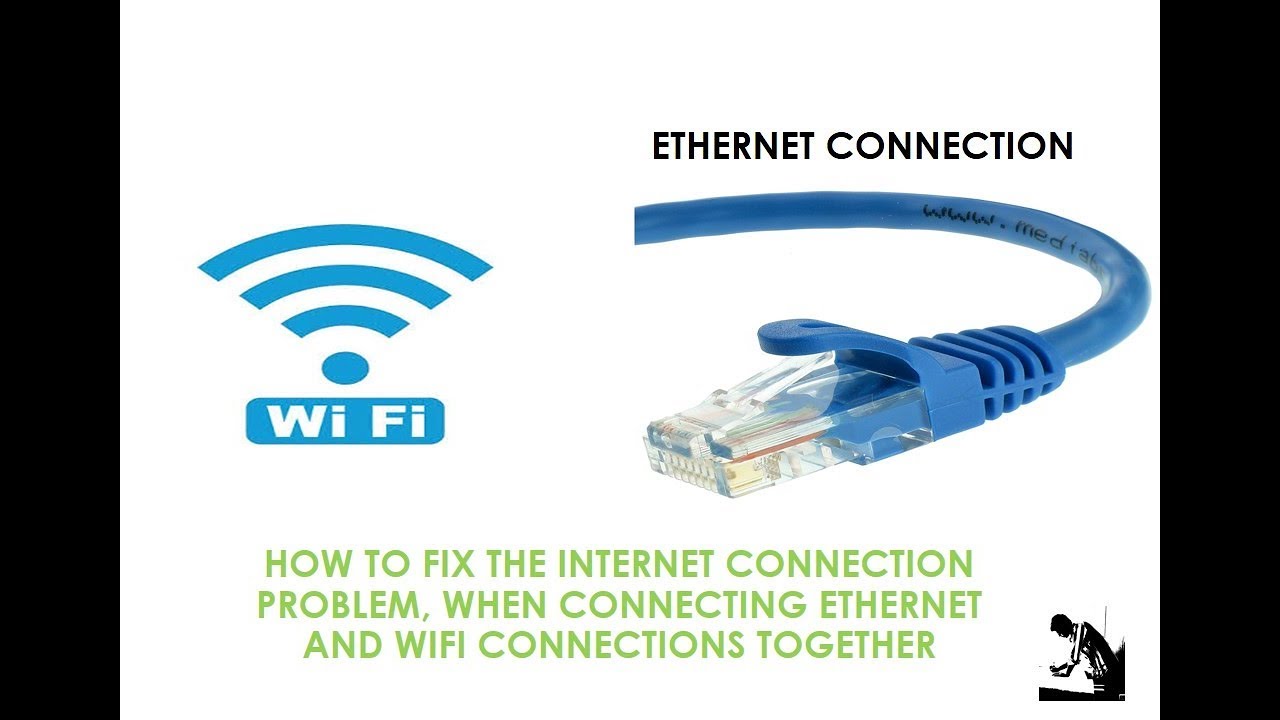
Показать описание
The wifi is not connectin when the lan connection is available
The following is a step by step process as to how you can use wireless internet without taking out your ethernet cable out.
1. Open Network and Sharing Centre.
2. Go to Change Adapter Settings.
3. Go to properties of Local Area Network.
4. Click on Internet Protocol version 4 and go to its properties.
5. Click on Advanced
6. You will see a block checked there by the name of "Automatic Metric".
7. Uncheck it and then enter 2 in that section.
8. Now, Do the same for the wireless network but enter 1.
Save the setting and you'll be able to use wifi even when your ethernet cable is connected to the LAN.
The following is a step by step process as to how you can use wireless internet without taking out your ethernet cable out.
1. Open Network and Sharing Centre.
2. Go to Change Adapter Settings.
3. Go to properties of Local Area Network.
4. Click on Internet Protocol version 4 and go to its properties.
5. Click on Advanced
6. You will see a block checked there by the name of "Automatic Metric".
7. Uncheck it and then enter 2 in that section.
8. Now, Do the same for the wireless network but enter 1.
Save the setting and you'll be able to use wifi even when your ethernet cable is connected to the LAN.
Fix Ethernet Connected But No Internet Access | LAN Wired
How to Set Up a LAN Network | Internet Setup
How to Setup or Configure LAN Internet Connection to Laptop or Desktop PC
How to connect lan and wifi simultaneously
Fix Ethernet Connected But No Internet Access | LAN Wired
How to connect router to router with LAN cable
✨How to Connect Two Computers and share files using LAN Cable on WINDOWS 11, 10 & 8.1
LAN, WAN, SUBNET - EXPLAINED
How to establish & configure Wired LAN ? How to distribute internet in LAN? #Networking, #LAN
How to Connect Two Computers and share files using LAN Cable on WINDOWS 10
How to fix Ethernet Connected But No Internet Access | LAN Wired Connected But No Internet Access
Create LAN Network, Connecting Computer in Networking or share the resources
How To Play Minecraft LAN with Friends: Java Edition (PC)
How to Connect Lan Cable To Laptop | Connect internet to Laptop@macnitesh #laptop #internet
How To Make Local Area Connection in Windows 7 ( LAN ) Hindi / Urdu
TCL Google TV: How to Setup Wired LAN Internet Connection! [Ethernet]
Share Internet from PC to PC via Ethernet/LAN cable
How To Connect PS5 To Ethernet (LAN) - Full Guide
Insignia TV: How to Setup Ethernet Wired Internet Connection! [Connect LAN Cable]
PS5: How to Connect/Setup via Wire LAN Cable (Ethernet Cable)
Transfer Files from PC to PC using a LAN/Ethernet Cable
How to connect the LAN cable to your Brother ink tank printer
[CCNAv7] How to connect computers to a LAN network
How to Setup Router and Onu Internet Connection | lan to lan and wan router connection
Комментарии
 0:05:02
0:05:02
 0:01:52
0:01:52
 0:03:47
0:03:47
 0:02:42
0:02:42
 0:03:33
0:03:33
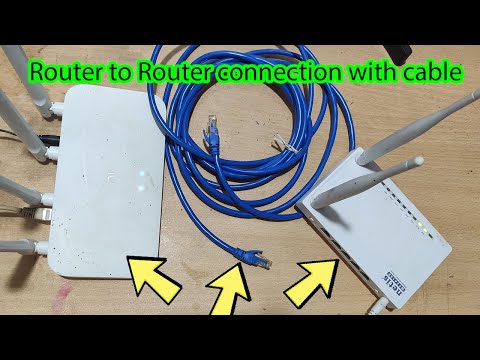 0:04:37
0:04:37
 0:12:39
0:12:39
 0:04:55
0:04:55
 0:10:29
0:10:29
 0:09:06
0:09:06
 0:03:31
0:03:31
 0:07:14
0:07:14
 0:04:17
0:04:17
 0:00:16
0:00:16
 0:04:32
0:04:32
 0:00:52
0:00:52
 0:04:27
0:04:27
 0:01:35
0:01:35
 0:00:53
0:00:53
 0:04:43
0:04:43
 0:05:22
0:05:22
 0:00:47
0:00:47
![[CCNAv7] How to](https://i.ytimg.com/vi/8VAcQqFD14I/hqdefault.jpg) 0:02:45
0:02:45
 0:00:39
0:00:39