filmov
tv
Connecting Python with SQLite3 DataBase Part-1 (Connecting and Creating)

Показать описание
In this video I demonstrated how to connect to SQLite3 Database from Python. I expect that you have downloaded and installed "SQLite3 Studio" in your system.
I am using "PyCharm IDE" for demonstrating purpose, you can use any other IDE or even use console prompt.
You can download PyCharm IDE for free from its official website :
Before installing PyCharm IDE, first you should install any preferred Python version. Download Python latest version for free from its official website :
Download SQLite3 Studio for free from its official website :
I am using "PyCharm IDE" for demonstrating purpose, you can use any other IDE or even use console prompt.
You can download PyCharm IDE for free from its official website :
Before installing PyCharm IDE, first you should install any preferred Python version. Download Python latest version for free from its official website :
Download SQLite3 Studio for free from its official website :
Connecting Python with SQLite3 DataBase Part-1 (Connecting and Creating)
Sqlite 3 Python Tutorial in 5 minutes - Creating Database, Tables and Querying [2020]
SQLite in Python || Python Tutorial || Learn Python Programming
SQLite Databases With Python - Full Course
SQLite Backend for Beginners - Create Quick Databases with Python and SQL
Python SQLite Tutorial: Complete Overview - Creating a Database, Table, and Running Queries
What is SQLite (DB Create and Connection) & How to Create Table in Python
#3 Python SQLite3 - How to Connect Python to Sqlite3 Database
How to install visual studio code || windows 11 and 10 || Run python code in Vscode || ArpitVirus
How to store data with Python and SQLite3
SQL Databases with Pandas and Python - A Complete Guide
SQLite Database With Python - #24
How to Create a Database and Table in Python with SQLite3 - Python SQLite3 Series (Part 1)
Create Sqlite connection in Jupyter Notebook
Create sqlite3 Database with Python
Python Database CRUD | Python Sqlite3 Database | Connect Sqlite database with Python
How to Connect SQLite3 Database using Python Application Programming
Python SQLite Data Entry Form with Tkinter tutorial for beginners - Python GUI project
Databases + Python with SQLite3
Sqlite3 | Database connection in Python Explained! | in Tamil | Techmaima
Connect Treeview To Database - Python Tkinter GUI Tutorial #174
SQL : How to import a SQLite3 database into Python Jupyter Notebook?
#41 sqlite in python | python db connection with sqlite3 | viraj_py
Connecting Python with SQLite3 DataBase Part-3 (Update Query)
Комментарии
 0:07:19
0:07:19
 0:05:24
0:05:24
 0:10:11
0:10:11
 1:29:37
1:29:37
 0:13:32
0:13:32
 0:29:49
0:29:49
 0:08:36
0:08:36
 0:04:15
0:04:15
 0:06:37
0:06:37
 0:09:15
0:09:15
 0:16:59
0:16:59
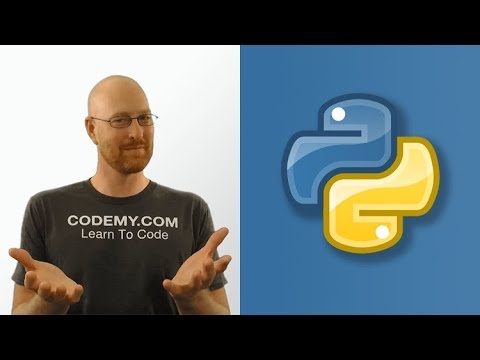 0:17:21
0:17:21
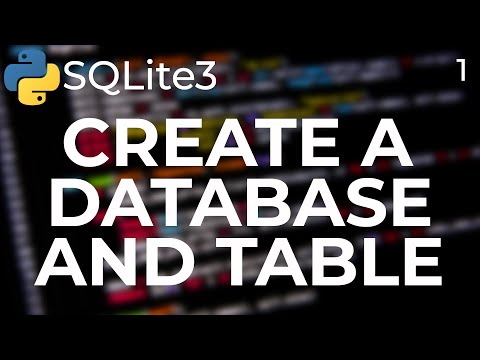 0:07:27
0:07:27
 0:03:29
0:03:29
 0:04:46
0:04:46
 0:39:06
0:39:06
 0:22:16
0:22:16
 0:13:37
0:13:37
 0:24:16
0:24:16
 0:07:10
0:07:10
 0:17:36
0:17:36
 0:01:13
0:01:13
 0:08:11
0:08:11
 0:07:40
0:07:40