filmov
tv
Slow Motion Tutorial in After Effects | Slow Down Videos in Under 2 MINUTES
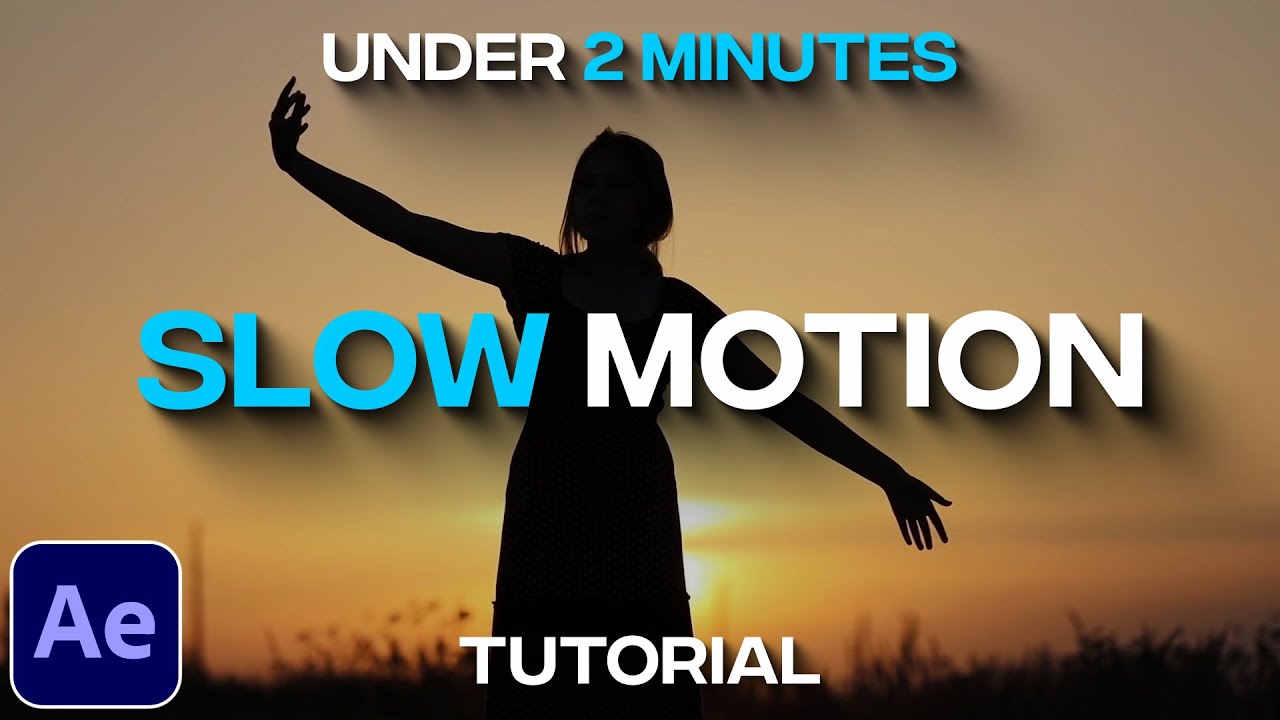
Показать описание
In this tutorial show you how to create a slow motion in Adobe After Effects very quickly and easily. There are different ways of slowing videos down and this is one of the simplest and quickest ways to do it. I would recommend you to use footage captured at 60 fps or above in order to get a smooth slow motion as a result. But if your clip becomes choppy after applying slow motion to it, you can artificially add extra frames using After Effects built in Frame Blending function "Pixel Motion" that will smoothen out your video, just keep in mind that it won't work well if there's a lot of movement in a video.
✅AFTER EFFECTS TUTORIALS
===================================
✅PREMIERE PRO TUTORIALS
===================================
SOCIALS
===================================
📷Instagram: @smertimbagraphics
#SlowMotion #AfterEffects #Tutorial
✅AFTER EFFECTS TUTORIALS
===================================
✅PREMIERE PRO TUTORIALS
===================================
SOCIALS
===================================
📷Instagram: @smertimbagraphics
#SlowMotion #AfterEffects #Tutorial
Smooth Slow Motion Video - After Effects Tutorial Quick Tip
COMPLETE Slow Motion Video Tutorial (Shoot & Edit Slow-Mo Video!)
Premiere Pro : Smooth Slow Motion Tutorial (With 30fps footage)
After Effects Slow Motion / Zeitlupen Effekt Tutorial DEUTSCH
Smooth Twixtor Tutorial I After Effects I rdylt09
SLOW DOWN, FREEZE and REVERSE video with Speed ramping / Time remapping (Premiere Pro Basics)
TimeWarp Tutorial | Slow Motion Footage in After Effects
After Effects super slowMotion ohne 3rd party plug ins Tutorial GERMAN
IDEIA de VÍDEO: Transição CRIATIVA com SLOW MOTION para BOMBAR no REELS e TIKTOK! | Filmora
Twixtor Tutorial: Create Super Slow Motion in After Effects
How to get PERFECT Slow Motion | After Effects & Premiere Pro Tutorial
MINI SHUFFLE TUTORIAL with Slow Motion by Viva Vici
Editing Magic: Playing With SLOWMOTION (Premiere Pro tutorial)
Smooth Zoom In & Out Tutorial I After Effects Guide
Cinematic Slow to Fast Speed Effect Tutorial | Premiere Pro
[2.92] Blender Tutorial: How to Speed Up and Slow Down Animations
HOW TO: Make A TikTok Edit I After Effects Tutorial
Keep up - slowed tutorial 🔥 #foryou #dance #tutorial
Learn to Use Graph Editor - Alight Motion Tutorial
When Your Friend Tells You To SPILL THE BEANS | After Effects Tutorial
Red Descendants - Dancechallenge 🌹 #foryou #dance #tutorial
TUTORIAL: How to animate the world around you!
HOW TO OLLIE | Detailed Slow Motion Tutorial
Smooth TikTok Edit Tutorial I After Effect's Beginner Guide
Комментарии
 0:01:39
0:01:39
 0:13:49
0:13:49
 0:01:25
0:01:25
 0:03:55
0:03:55
 0:02:29
0:02:29
 0:05:39
0:05:39
 0:06:25
0:06:25
 0:14:50
0:14:50
 0:00:57
0:00:57
 0:02:54
0:02:54
 0:05:51
0:05:51
 0:00:16
0:00:16
 0:10:15
0:10:15
 0:02:10
0:02:10
 0:02:48
0:02:48
![[2.92] Blender Tutorial:](https://i.ytimg.com/vi/SIM_edcheHs/hqdefault.jpg) 0:00:56
0:00:56
 0:17:26
0:17:26
 0:00:16
0:00:16
 0:02:16
0:02:16
 0:00:43
0:00:43
 0:00:19
0:00:19
 0:00:26
0:00:26
 0:08:20
0:08:20
 0:10:34
0:10:34