filmov
tv
WinCC Unified V16: Difference between the SlideIn WinCC Comfort/Advanced vs. WinCC Unified

Показать описание
In this Video I show you how you can configure the SlideIn in WinCC Unified and what is the difference to Comfort/Advanced
here you find the final project:
#DerHecht #WinCC #Unified #TIAPortal
here you find the final project:
#DerHecht #WinCC #Unified #TIAPortal
WinCC Unified V16: Difference between the switch toggle WinCC Comfort/Advanced vs. WinCC Unified
WinCC Unified V16: Difference between the slider WinCC Comfort/Advanced vs. WinCC Unified
WinCC Unified V16: Difference between the color change WinCC Comfort/Advanced vs. WinCC Unified
WinCC Unified V16: Difference between the SlideIn WinCC Comfort/Advanced vs. WinCC Unified
WinCC Unified V16: Difference between the PopUp Call WinCC Comfort/Advanced vs. WinCC Unified
WinCC Unified V16: different startscreen by user
WinCC Unified V16: What short cuts can you use in Unified
WinCC Unified V16: how to connect the Unified Simulation with a S7-1500/1200 or S7-300/400 PLC
WinCC Unified V16: usage of a variables from the global definition area in a screen
WinCC Unified V16: use of a Global Module (Global Script) with a JavaScript function
WinCC Unified V16: use the Output format (format pattern)
WinCC Unified V16: add users to Runtime and add authorizations on the slider
Making the switch from Siemens Comfort Panels to the new WinCC Unified HMI system.
TIA Portal V16 & WinCC Unified: first steps and start of the simulation
WinCC Unified V16: display Historical data in a trend on a Unified Comfort Panel
WinCC Unified V16: create a alarm log and display historical alarms in Runtime
WinCC Unified V16: count with JavaScipt all screen objects and change the color
WinCC Unified V16: use the Touch area to detected gestures to move a object by swiping
WinCC Unified V16: Toggle / invert a bit in different ways with JavaScript
WinCC Unified V16: change screens and process values from PopUps
WinCC Unified V16: Webserver Certificate Tutorial Part 1 with Computername
WinCC Unified V16: remove the border from PopUs and closed it from the inside
WinCC Unified V16 Faceplate: Part 4/9 open a Faceplate as PopUp from each screen object
WinCC Unified V16: different ways for user alarms with systemfunctions
Комментарии
 0:01:35
0:01:35
 0:01:40
0:01:40
 0:01:35
0:01:35
 0:02:32
0:02:32
 0:01:46
0:01:46
 0:01:17
0:01:17
 0:00:38
0:00:38
 0:02:03
0:02:03
 0:02:44
0:02:44
 0:01:34
0:01:34
 0:03:37
0:03:37
 0:47:08
0:47:08
 0:03:49
0:03:49
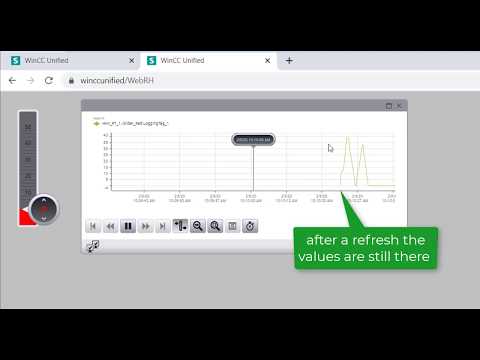 0:02:06
0:02:06
 0:01:40
0:01:40
 0:04:00
0:04:00
 0:01:33
0:01:33
 0:02:31
0:02:31
 0:03:38
0:03:38
 0:05:04
0:05:04
 0:02:03
0:02:03
 0:01:57
0:01:57
 0:03:20
0:03:20