filmov
tv
Creating Users In Microsoft 365: Everything You Need To Know | Peter Rising MVP

Показать описание
Creating Users In Microsoft 365: Everything You Need To Know!
In this video we continue to follow the study guide for the new Microsoft MS-102 certification exam (currently in beta). So you can learn M365 and study for a new certification all at the same time!
Important note: This series is not a complete guide to the MS-102 exam guide. Links to further relevant reading are included with each video.
Here we talk about and demonstrate the process for creating and managing users in your Microsoft 365 tenant. You will learn how to:
• Create users
• Manage user settings
• Create guest users and contacts
• Delete and restore users
• Assign delegate access to deleted user objects
When you have completed these steps, you will understand how to create and manage Microsoft 365 users in the M365 Admin center, the Azure AD Portal, and the Microsoft Entra Admin center.
🔔Unlock the full potential of Microsoft technologies! Subscribe for exclusive demos, tips, and guides to take your skills to the next level. Your tech education starts here!
🔗 Stay Connected With Me.
=============================
✅ Recommended Playlists
👉 Microsoft 365
👉 Microsoft Entra / Azure AD
✅ Other Videos You Might Be Interested In Watching:
👉 SC 400 Exam Prep: Demystifying Trainable Classifiers in Microsoft Purview!
👉 🔒 **Microsoft Security Copilot: Everything You Need to Know!** 🔒
👉 Microsoft Entra Verified ID: A Comprehensive Guide!
👉 SC-400 Exam Success: Deep Dive into Document Fingerprinting!
👉 Mastering Productivity with Microsoft 365 Copilot - with Natalia Denisiuc!
=============================
✅ About Peter Rising MVP.
Welcome to my YouTube channel. My name is Peter Rising. I am a Microsoft MVP and have worked with Microsoft technologies for over 30 years.
This channel aims to share my knowledge with the community. The content will be mostly technical, including demos, deep dives, tips and tricks, and exam guides. I want to help people learn Microsoft 365 and Azure Active Directory from the beginning or improve their existing skills.
Please hit the subscribe button and the notifications bell, and if you like my videos, please hit that like button and leave a comment.
Thank you so much for your support.
🔔Elevate your Microsoft skills with Peter Rising! Subscribe for expert demos, deep dives, and essential Microsoft 365 and Azure tips. Start mastering tech today!
=================================
#microsoft365 #m365 #azure #azuread #activedirectory #microsoftentra
⚠️Disclaimer: I do not accept any liability for any loss or damage incurred from you acting or not acting as a result of watching any of my publications. You acknowledge that you use the information I provide at your own risk. Do your research.
Copyright Notice: This video and my YouTube channel contain dialogue, music, and images that are the property of Peter Rising MVP. You are authorised to share the video link and channel and embed this video in your website or others as long as a link back to my YouTube channel is provided.
© Peter Rising MVP
In this video we continue to follow the study guide for the new Microsoft MS-102 certification exam (currently in beta). So you can learn M365 and study for a new certification all at the same time!
Important note: This series is not a complete guide to the MS-102 exam guide. Links to further relevant reading are included with each video.
Here we talk about and demonstrate the process for creating and managing users in your Microsoft 365 tenant. You will learn how to:
• Create users
• Manage user settings
• Create guest users and contacts
• Delete and restore users
• Assign delegate access to deleted user objects
When you have completed these steps, you will understand how to create and manage Microsoft 365 users in the M365 Admin center, the Azure AD Portal, and the Microsoft Entra Admin center.
🔔Unlock the full potential of Microsoft technologies! Subscribe for exclusive demos, tips, and guides to take your skills to the next level. Your tech education starts here!
🔗 Stay Connected With Me.
=============================
✅ Recommended Playlists
👉 Microsoft 365
👉 Microsoft Entra / Azure AD
✅ Other Videos You Might Be Interested In Watching:
👉 SC 400 Exam Prep: Demystifying Trainable Classifiers in Microsoft Purview!
👉 🔒 **Microsoft Security Copilot: Everything You Need to Know!** 🔒
👉 Microsoft Entra Verified ID: A Comprehensive Guide!
👉 SC-400 Exam Success: Deep Dive into Document Fingerprinting!
👉 Mastering Productivity with Microsoft 365 Copilot - with Natalia Denisiuc!
=============================
✅ About Peter Rising MVP.
Welcome to my YouTube channel. My name is Peter Rising. I am a Microsoft MVP and have worked with Microsoft technologies for over 30 years.
This channel aims to share my knowledge with the community. The content will be mostly technical, including demos, deep dives, tips and tricks, and exam guides. I want to help people learn Microsoft 365 and Azure Active Directory from the beginning or improve their existing skills.
Please hit the subscribe button and the notifications bell, and if you like my videos, please hit that like button and leave a comment.
Thank you so much for your support.
🔔Elevate your Microsoft skills with Peter Rising! Subscribe for expert demos, deep dives, and essential Microsoft 365 and Azure tips. Start mastering tech today!
=================================
#microsoft365 #m365 #azure #azuread #activedirectory #microsoftentra
⚠️Disclaimer: I do not accept any liability for any loss or damage incurred from you acting or not acting as a result of watching any of my publications. You acknowledge that you use the information I provide at your own risk. Do your research.
Copyright Notice: This video and my YouTube channel contain dialogue, music, and images that are the property of Peter Rising MVP. You are authorised to share the video link and channel and embed this video in your website or others as long as a link back to my YouTube channel is provided.
© Peter Rising MVP
Комментарии
 0:01:34
0:01:34
 0:04:57
0:04:57
 0:41:52
0:41:52
 0:02:01
0:02:01
 0:02:13
0:02:13
 0:10:46
0:10:46
 0:04:42
0:04:42
 0:02:04
0:02:04
 0:53:54
0:53:54
 0:06:45
0:06:45
 0:02:46
0:02:46
 0:00:46
0:00:46
 0:01:02
0:01:02
 0:02:44
0:02:44
 0:25:24
0:25:24
 0:02:49
0:02:49
 0:01:49
0:01:49
 0:20:14
0:20:14
 0:10:50
0:10:50
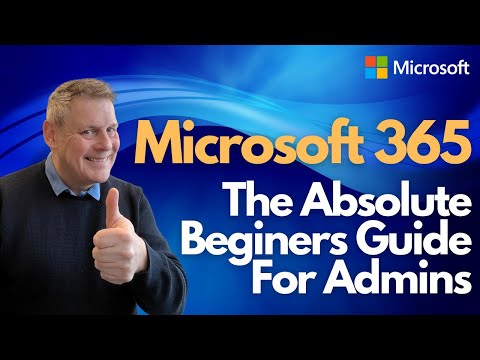 0:47:07
0:47:07
 0:01:02
0:01:02
 0:11:51
0:11:51
 0:06:25
0:06:25
 0:02:33
0:02:33