filmov
tv
How To Repair an Xbox 360 Disc Error

Показать описание
I recently had a problem with my Xbox 360 and it's DVD drive. Unfortunately, the warranty expired and I decided to see if I could fix it myself. The first step is obviously to take apart the Xbox 360.
In this video I show you how I repaired my DVD drive Disc Read Error.
Warning!!!
If you follow this guide, you do so at your own risk. Make sure you unplug all connections to your Xbox 360 prior to working on your Xbox 360.
Zollotech and/or Aaron Zollo will not be held responsible if you damage your Xbox 360, void your warranty, or harm yourself while following this guide.
Thanks for watching!
In this video I show you how I repaired my DVD drive Disc Read Error.
Warning!!!
If you follow this guide, you do so at your own risk. Make sure you unplug all connections to your Xbox 360 prior to working on your Xbox 360.
Zollotech and/or Aaron Zollo will not be held responsible if you damage your Xbox 360, void your warranty, or harm yourself while following this guide.
Thanks for watching!
I bought 18 broken Xboxes - Can I Fix Them and Make Money?
How To Fix The Red Ring of Death
Restoring Junk Xbox One S - Console Restoration
Xbox Series X DIY Repair Fail - Let’s Fix It!
Repair Shop Messed Up This Xbox - But It Was an EASY Fix!
Xbox One Series X Broken Hdmi Port Repair-Replacement
I Bought a BROKEN Xbox Series S for $100 - Great Deal...IF I Can Fix It!
I Bought 5 BROKEN Xbox Series X's From eBay - But Can I Fix Them?!
📀 Expert Console Repairs – Play Without Delay! #gamingconsole #xbox #playstation5 #gaming
Restoring Xbox One S unexpectedly shutting down Console Restoration & Repair - ASMR
How to Repair Your Xbox Series X|S Wireless Controller
DESTROYED Xbox Series S HDMI Port - Let's Fix It!
Xbox Controller Repair! This came out great! #diy #xbox #xboxcontroller #repair
How to Open an Xbox One Console
Restoration & Repair of Xbox 360 with Red Ring of Death
Fixing Everything Wrong With The Xbox Series X
Quick bumper fix trick for Xbox Elite Series 2
Fix Xbox Controller Not Charging #shorts
This Xbox Series X HDMI port is destroyed, here's how to fix it
Fixing stick drift on Xbox One Controllers (the best way)
I Paid £80 for 4 'FAULTY' Xbox Ones | Can I Fix Them?
Someone Failed to Open This Xbox 360 #gamestore #games #retro #xbox #360 #nostalgia #console #repair
How to Fix Xbox Controller Stick Drift! Xbox Series X/S Controller Analog Stick Drift Cleaning Fix!
🤫Fix Xbox Lag, Freeze, or Crash in Seconds! #shorts
Комментарии
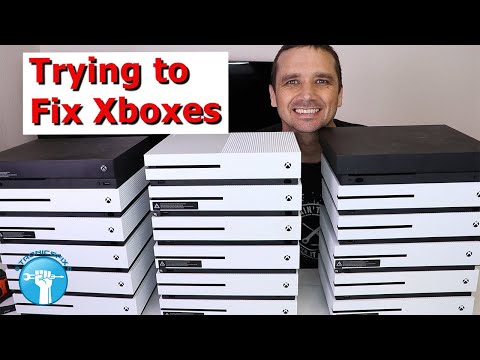 0:26:51
0:26:51
 0:00:48
0:00:48
 0:25:45
0:25:45
 0:17:14
0:17:14
 0:00:47
0:00:47
 0:00:58
0:00:58
 0:09:08
0:09:08
 0:31:16
0:31:16
 0:00:26
0:00:26
 0:24:58
0:24:58
 0:10:52
0:10:52
 0:00:45
0:00:45
 0:00:57
0:00:57
 0:13:55
0:13:55
 0:22:43
0:22:43
 0:00:55
0:00:55
 0:00:30
0:00:30
 0:00:16
0:00:16
 0:08:16
0:08:16
 0:00:50
0:00:50
 0:10:08
0:10:08
 0:01:00
0:01:00
 0:01:38
0:01:38
 0:00:19
0:00:19