filmov
tv
BOOX Note Air3 C / Color E-Ink Tablet / Honest Review

Показать описание
Welcome back to the channel! Today, we dive into an in-depth review of the Books Note Air 3C. This E-Ink device stands out with its color display and the inclusion of the Google Play Store. I'll walk you through my setup and experiences after a few weeks of use, highlighting both the pros and cons. If you're interested in tech from an intentional living and minimalist perspective, be sure to subscribe and like this video. Check out the links in the description for discounts and to subscribe to our newsletter for behind-the-scenes content and updates.
00:00 Introduction and Overview
02:10 Unboxing the Books Note Air3 C
03:03 First Impressions and Setup
08:05 Initial Thoughts on Writing Experience
09:14 Detailed Review After Weeks of Use
12:30 Exploring Features and Functionality
23:40 Final Thoughts and Recommendations
_
#boox #ereaders #eink
_
amazon affiliate.
00:00 Introduction and Overview
02:10 Unboxing the Books Note Air3 C
03:03 First Impressions and Setup
08:05 Initial Thoughts on Writing Experience
09:14 Detailed Review After Weeks of Use
12:30 Exploring Features and Functionality
23:40 Final Thoughts and Recommendations
_
#boox #ereaders #eink
_
amazon affiliate.
Boox Note Air 3 C Review
BOOX Note Air 3c E Ink Tablet - Unboxing and First Review!
Boox Note Air 3 C E Reader Review | An Outside Perspective
BOOX Note Air3 C / Color E-Ink Tablet / Honest Review
Introducing Note Air3 C: 10.3'' Color ePaper Tablet
BOOX Note Air3 C Official Unboxing
Brilliant Colour E-Ink Android Tablet | Onyx Boox Note Air 3C Unboxing
Boox Note Air3 C - Note Taking Tutorial
In-Depth Complete Guide to the Onyx Boox Note Air 3 C!
Boox Note Air3 C vs Kindle Scribe
Boox Note Air 3C - 10.3' Color E-Ink Android 12 Tablet, One of the Most Anticipated Devices, Fo...
Saved the Best for Last | Onyx Boox Note Air 3 Review
Remarkable 2 vs Note Air 3 C!
Unboxing the Boox Note Air3 C...@BOOX.global
reMarkable Paper Pro vs Boox Note Air 3 C - Which is the Best Colour E-Ink? Kaleido 3 vs Gallery 3
Onyx Boox Note Air 3 C - The E-Ink Tablet You've Been Waiting For?
Starter Guide to using Onyx Boox Note Air 3C for Note-Taking App | OneNote | Penly
Note Air3 vs Note Air3 C - How to Choose.
Onyx's Latest Kaleido 3 | Boox Note Air 3C Review
Boox Note Air 3 C — Worth the Upgrade?
User Guide for the Boox Note Air 3 and Note Air 3 C
Best Onyx Boox? Note Air 3 C vs Tab Ultra C Pro - Why I’m Sticking to the Pro Model!
[Top 5] Best E-ink Tablets in 2024 - Best Ebook Readers You Should Consider Today!
Review: Boox Note Air 3C - Your Ultimate Digital Companion!
Комментарии
 0:12:57
0:12:57
 0:07:18
0:07:18
 0:29:42
0:29:42
 0:24:46
0:24:46
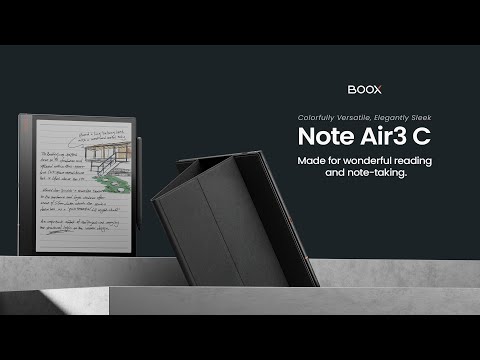 0:00:34
0:00:34
 0:00:49
0:00:49
 0:11:39
0:11:39
 0:10:55
0:10:55
 0:50:09
0:50:09
 0:07:42
0:07:42
 0:57:40
0:57:40
 0:14:25
0:14:25
 0:21:43
0:21:43
 0:01:00
0:01:00
 0:12:22
0:12:22
 0:12:15
0:12:15
 0:18:25
0:18:25
 0:08:53
0:08:53
 0:14:54
0:14:54
 0:50:31
0:50:31
 0:35:47
0:35:47
 0:14:31
0:14:31
![[Top 5] Best](https://i.ytimg.com/vi/AHLIDu16fPs/hqdefault.jpg) 0:08:03
0:08:03
 0:11:59
0:11:59