filmov
tv
Coldcard Mk4 Bitcoin Hardware Wallet (Unboxing, Setup, Demo and Review) - Paranoid Security
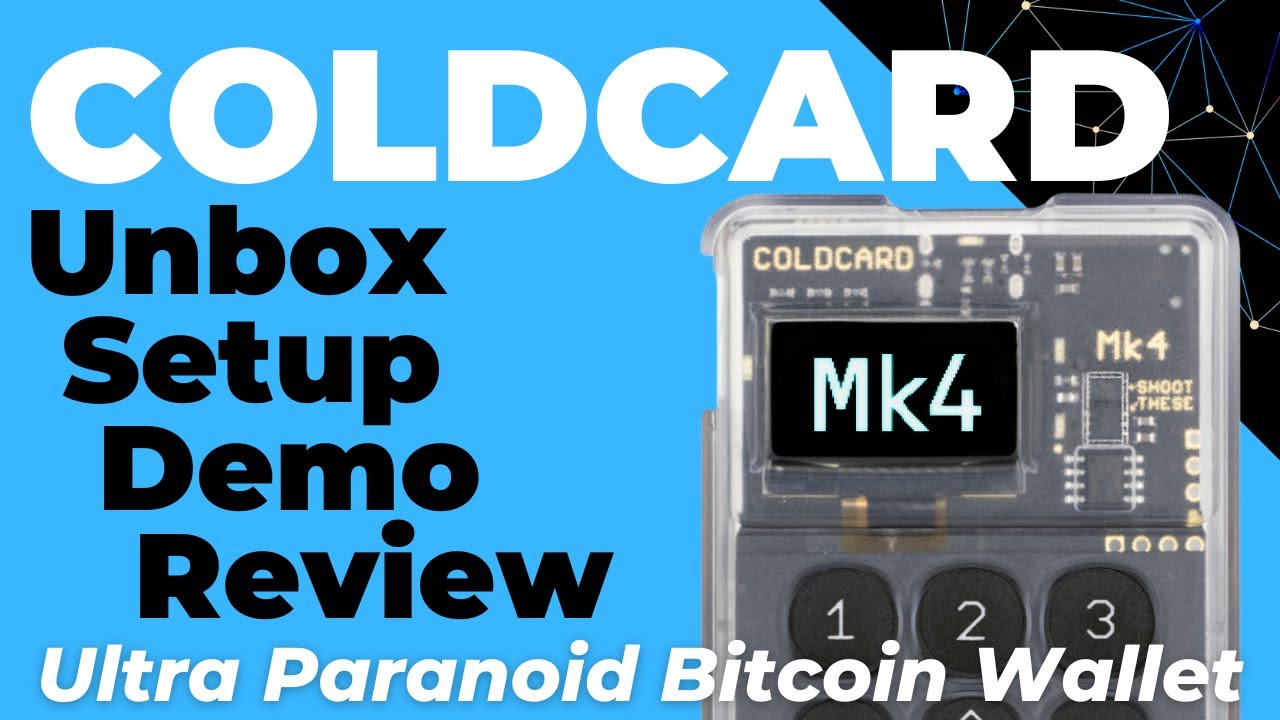
Показать описание
An unboxing, setup, review and demonstration of the Coldcard MK4 by Coinkite.
00:00 - Introduction
00:32 - Unboxing
01:34 - Hardware Overview
02:22 - Setting Device Pin
03:34 - Demonstrating Anti-Phishing Words
03:58 - Generating a Seed Phrase
03:59 - BIP85 Password Auto Typing (Password Manager)
05:03 - Enable NFC Tap and Virtual USB Disk
05:19 - Firmware Update
06:09 - Pairing the Coldcard with Wallet Software
06:31 - Adding to a mobile wallet (Nunchuck) via NFC
08:21 - Recieving Bitcoin with Nunchuck
09:05 - Sending Bitcoin with Nunchuck (via NFC)
09:49 - Debugging NFC Compatability (Galaxy S10e vs Galaxy S20)
11:09 - Importing the Coldcard into BlueWallet via MicroSD
13:22 - Recieving Bitcoin with BlueWallet (Airgapped via MicroSD)
14:29 - Sending Bitcoin with BlueWallet (Airgapped via MicroSD)
16:17 - Adding to a desktop wallet (Sparrow) via USB
17:41 - Recieving Bitcoin with Sparrow (With Hardware Address Verification) via USB
18:07 - Sending funds with Sparrow (via USB)
18:47 - Advanced Features
18:50 - Advanced Feature: Encrypted Digital Wallet Backups
19:16 - Advanced Features: Exporting Wallet Skeletons
19:23 - Advanced Features: Encrypted Digital Wallet Backup
19:27 - Advanced Feature: BIP85 Deterministic Child Seeds
19:34 - Advanced Features: Wallet Master Fingerprint
19:38 - Advanced Features: Ephemeral Seed (Stateless Operation)
19:44 - Advanced Features: Paper Wallet (Single Unrelated Private Keys)
19:59 - Advanced Features: HSM Mode (For use with CKBunker)
20:05 - Advanced Features: NFC Tools
20:10 - Danger Zone: Seed Operations
20:42 - Settings Overview
20:46 - Settings: Login Settings, PINs
21:10 - Settings: Registered Multisig Wallets
21:23 - Encrypted Digital Backups
22:41 - BIP39 Passphrase Support
22:58 - Summary & Conclusion
#btc #bitcoin #hodl
Комментарии
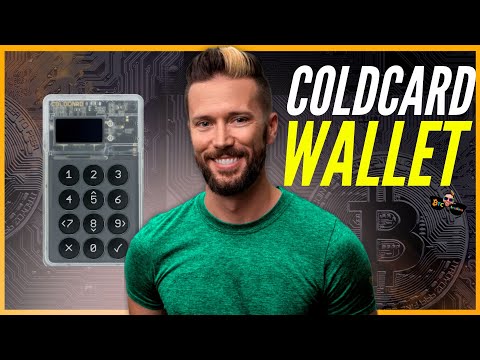 1:54:50
1:54:50
 0:18:04
0:18:04
 0:07:07
0:07:07
 0:24:46
0:24:46
 0:08:51
0:08:51
 1:22:54
1:22:54
 0:04:49
0:04:49
 0:20:29
0:20:29
 0:20:52
0:20:52
 0:11:29
0:11:29
 0:08:47
0:08:47
 0:30:46
0:30:46
 0:14:40
0:14:40
 0:07:42
0:07:42
 0:07:48
0:07:48
 0:05:35
0:05:35
 0:00:59
0:00:59
 0:07:49
0:07:49
 0:25:15
0:25:15
 0:23:04
0:23:04
 0:36:50
0:36:50
 0:29:22
0:29:22
 0:00:41
0:00:41
 1:17:42
1:17:42