filmov
tv
The Beginners Guide to Compositing

Показать описание
The Beginners Guide to Compositing is designed to make you familiar with the fundamentals of compositing and teach you the necessary techniques to compositing images together.
2 Complete Photoshop Tutorials
Over 4 hours of Photoshop instruction taking you from the beginning to the end on 2 separate composite images.
3d Lighting Diagram Video -- lighting for each shot discussed as well as a 3d lighting diagram for Floating Books and Going Home
Source Images -- We provide every photo necessary to complete the final images so you can work along side the tutorials
Pen Tool Video -- Bonus video included explaining the Pen Tool and the best ways to use it in Photoshop
Compositing For Beginners Video -- 30 Minute video explaining the most important elements in compositing including
Fundamentals of Compositing
Photographing for compositing
Where compositing is used
Why learning to composite is important
Make sure to subscribe to our Youtube channel for great videos, hangout with us on Google+, like us on Facebook, chat on Twitter, and capture moments on Instagram. All of our accounts have something fun to offer.
Phlearn Accounts
Комментарии
 0:03:13
0:03:13
 0:18:34
0:18:34
 0:11:24
0:11:24
 0:10:44
0:10:44
 0:09:43
0:09:43
 0:38:45
0:38:45
 0:12:02
0:12:02
 0:06:57
0:06:57
 0:40:33
0:40:33
 0:13:07
0:13:07
 0:29:07
0:29:07
 0:07:09
0:07:09
 0:01:00
0:01:00
 0:05:32
0:05:32
 0:02:01
0:02:01
 0:28:19
0:28:19
 0:09:35
0:09:35
 0:39:45
0:39:45
 0:08:54
0:08:54
 0:26:30
0:26:30
 0:26:07
0:26:07
 0:07:31
0:07:31
 0:10:58
0:10:58
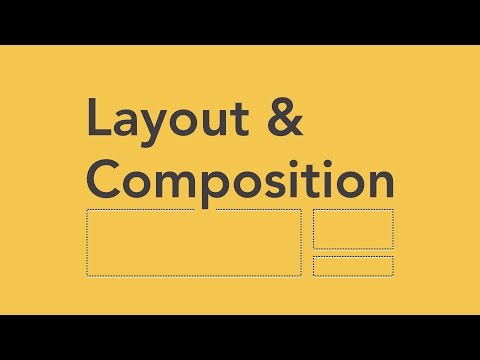 0:05:15
0:05:15