filmov
tv
Python File Handling Tutorial for Beginners | Guide to Python File IO Operation

Показать описание
File handling is an important part of any web application. Python has several functions for creating, reading, updating, and deleting files. The key function for working with files in Python is the open function. The open function takes two parameters i.e. filename, and mode.
There are four different modes for opening a file.
1. "r" - Read - Opens a file for reading, error if the file does not exist
2. "a" - Append - Opens a file for appending, creates the file if it does not exist
3. "w" - Write - Opens a file for writing, creates the file if it does not exist
4. "x" - Create - Creates the specified file, returns an error if the file exists
You can also specify if the file should be handled as binary or text mode using "t" for text and "b" for binary mode.
1. "t" - Text - Default value. Text mode
2. "b" - Binary - Binary mode e.g., images
By default, the read method returns the whole text, but you can also specify how many characters you want to return. You can also return one line by using the readline method. Always close the file using close method once you are done with it.
#python #filehandling #fileio
** CHECK OUT OUR OTHER VIDEOS **
** CHECK OUR PLAYLISTS **
CodeOneDigest Learning Shorts
Complete Python Learning Tutorial Playlist
Docker Containers Complete Tutorial
** ABOUT OUR CHANNEL **
CodeOneDigest is a youtube channel for the videos on programming language, cloud and docker container technology in English and Hindi languages.
Dosto, CodeOneDigest youtube channel pe aapko programming languages, container technology, cloud computing, software engineering se related videos milenge.
Check out our channel here:
Don’t forget to subscribe!
** OUR WEBSITE **
** GET IN TOUCH **
FOLLOW US ON SOCIAL - LIKE, SHARE & SUBSCRIBE
Get updates or reach out to Get updates on our Social Media Profiles!
There are four different modes for opening a file.
1. "r" - Read - Opens a file for reading, error if the file does not exist
2. "a" - Append - Opens a file for appending, creates the file if it does not exist
3. "w" - Write - Opens a file for writing, creates the file if it does not exist
4. "x" - Create - Creates the specified file, returns an error if the file exists
You can also specify if the file should be handled as binary or text mode using "t" for text and "b" for binary mode.
1. "t" - Text - Default value. Text mode
2. "b" - Binary - Binary mode e.g., images
By default, the read method returns the whole text, but you can also specify how many characters you want to return. You can also return one line by using the readline method. Always close the file using close method once you are done with it.
#python #filehandling #fileio
** CHECK OUT OUR OTHER VIDEOS **
** CHECK OUR PLAYLISTS **
CodeOneDigest Learning Shorts
Complete Python Learning Tutorial Playlist
Docker Containers Complete Tutorial
** ABOUT OUR CHANNEL **
CodeOneDigest is a youtube channel for the videos on programming language, cloud and docker container technology in English and Hindi languages.
Dosto, CodeOneDigest youtube channel pe aapko programming languages, container technology, cloud computing, software engineering se related videos milenge.
Check out our channel here:
Don’t forget to subscribe!
** OUR WEBSITE **
** GET IN TOUCH **
FOLLOW US ON SOCIAL - LIKE, SHARE & SUBSCRIBE
Get updates or reach out to Get updates on our Social Media Profiles!
 0:24:33
0:24:33
 0:14:01
0:14:01
 0:12:14
0:12:14
 0:02:54
0:02:54
 0:03:40
0:03:40
 0:12:53
0:12:53
 0:15:22
0:15:22
 0:13:07
0:13:07
 0:00:55
0:00:55
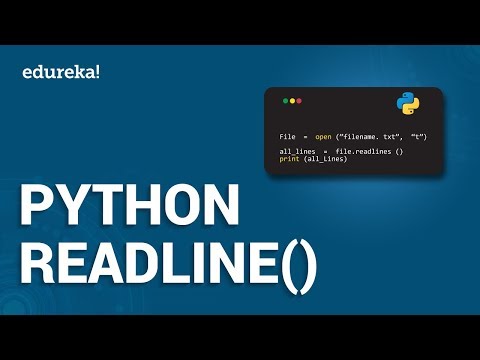 0:06:41
0:06:41
 0:31:30
0:31:30
 0:11:51
0:11:51
 0:12:12
0:12:12
 0:03:36
0:03:36
 0:11:08
0:11:08
 0:12:03
0:12:03
 0:15:59
0:15:59
 0:36:18
0:36:18
 0:22:59
0:22:59
 0:09:05
0:09:05
 0:07:39
0:07:39
 0:13:34
0:13:34
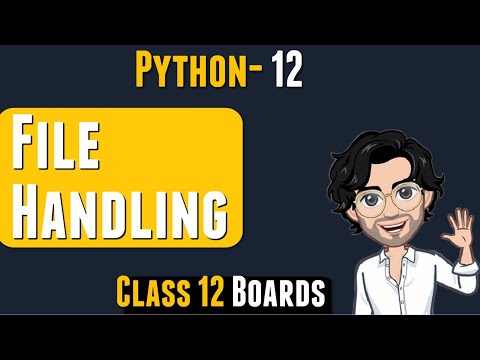 0:21:57
0:21:57
 0:16:12
0:16:12