filmov
tv
How to choose Java Language in Android Studio Flamingo Version | Android App in Java

Показать описание
Learn How to choose Java Language in Android Studio Flamingo Version.
In the new Android Studio Flamingo version you may have seen that Kotlin is the predefined language for your project and there's no option to select your language. In this video, I have shown you how to fix this problem.
-----------------------------------------------------------------------
I really hope you find this video useful.
Please click on the CC button to read the subtitles of this video.
The instructions in this video tutorial can be applied to laptops, desktops, computers, and tablets that run Windows 11 operating systems like Windows 11 Home, Windows 11 Professional, Windows 11 Enterprise, and Windows 11 Education. This tutorial will work on all hardware manufacturers, like Dell, HP, Acer, Asus, Toshiba, Lenovo, and Samsung.
🔔 ✅Subscribe to my Channel to learn more about Computer Programming, computer tools, and technologies.
Channel Subscription:
Thanks for watching my videos till the end, if you like my work please do Like, Comment, and Share!!
-----------------------------------------------------------------------
Java Programming Tutorial Playlist
Advanced Java Tutorial Playlist
Thanks for watching my videos till the end, if you like my work please do Subscribe, Like, Comment, and Share!!
------------------------------------------------------------------------
🎥 Tools I used for recording
------------------------------------------------------------------------
CONNECT WITH ME ON:
------------------------------------------------------------------------
#androidstudio #java #flamingo #kotlin
android studio,java,no java flamingo,how to fix no java in android studio flamingo,android,android studio flamingo,flamingo,how to create android app using java,how to install android studio flamingo with java,android studio flamingo java,how to create java project in android studio flamingo version,i cant see java in android studio flamingo,i can only see kotlin in android studio flamingo,how to fix and choose java in new project in flamingo,no java in flamingo
In the new Android Studio Flamingo version you may have seen that Kotlin is the predefined language for your project and there's no option to select your language. In this video, I have shown you how to fix this problem.
-----------------------------------------------------------------------
I really hope you find this video useful.
Please click on the CC button to read the subtitles of this video.
The instructions in this video tutorial can be applied to laptops, desktops, computers, and tablets that run Windows 11 operating systems like Windows 11 Home, Windows 11 Professional, Windows 11 Enterprise, and Windows 11 Education. This tutorial will work on all hardware manufacturers, like Dell, HP, Acer, Asus, Toshiba, Lenovo, and Samsung.
🔔 ✅Subscribe to my Channel to learn more about Computer Programming, computer tools, and technologies.
Channel Subscription:
Thanks for watching my videos till the end, if you like my work please do Like, Comment, and Share!!
-----------------------------------------------------------------------
Java Programming Tutorial Playlist
Advanced Java Tutorial Playlist
Thanks for watching my videos till the end, if you like my work please do Subscribe, Like, Comment, and Share!!
------------------------------------------------------------------------
🎥 Tools I used for recording
------------------------------------------------------------------------
CONNECT WITH ME ON:
------------------------------------------------------------------------
#androidstudio #java #flamingo #kotlin
android studio,java,no java flamingo,how to fix no java in android studio flamingo,android,android studio flamingo,flamingo,how to create android app using java,how to install android studio flamingo with java,android studio flamingo java,how to create java project in android studio flamingo version,i cant see java in android studio flamingo,i can only see kotlin in android studio flamingo,how to fix and choose java in new project in flamingo,no java in flamingo
Комментарии
 0:02:25
0:02:25
 0:00:26
0:00:26
 0:00:13
0:00:13
 0:00:16
0:00:16
 0:00:15
0:00:15
 0:00:22
0:00:22
 0:01:00
0:01:00
 0:00:43
0:00:43
 0:07:27
0:07:27
 0:09:09
0:09:09
 0:00:39
0:00:39
 0:00:12
0:00:12
 0:06:24
0:06:24
 0:00:21
0:00:21
 0:00:05
0:00:05
 0:00:45
0:00:45
 2:30:48
2:30:48
 0:16:50
0:16:50
 0:07:06
0:07:06
 0:00:59
0:00:59
 0:00:58
0:00:58
 0:00:55
0:00:55
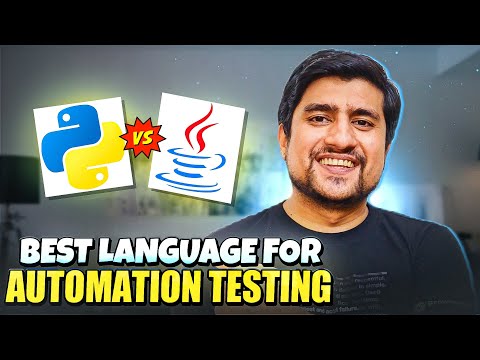 0:06:12
0:06:12
 0:02:45
0:02:45