filmov
tv
(DNS Part-2) How to set permanent entry of dns name server in resolv.conf file
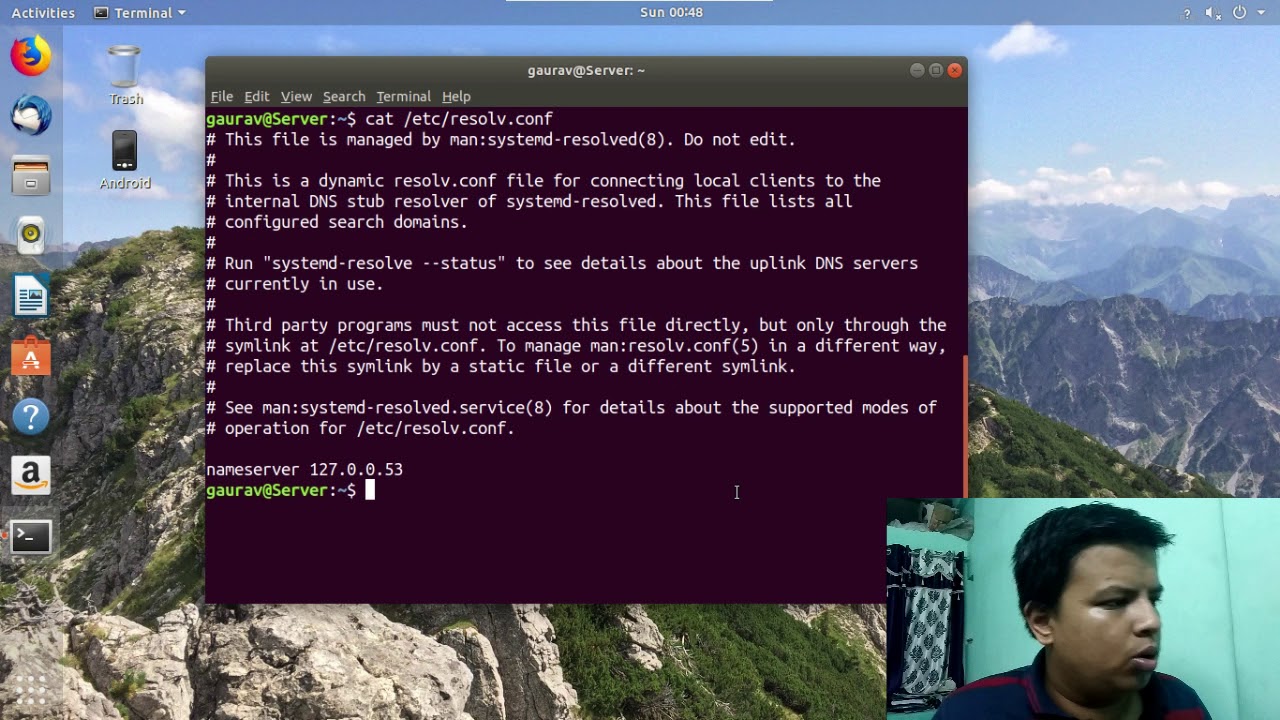
Показать описание
----------------------------------------------------
Part 1 :-
-------------------------------------------------------
A DNS server is a computer server that contains a database of public IP addresses and their associated hostnames, and in most cases, serves to resolve, or translate, those common names to IP addresses as requested.
DNS servers run special software and communicate with each other using special protocols.
Primarily designed to locate and deliver websites to end users over the Internet or a private network, a DNS server is developed on typical hardware but runs specialized DNS software. It is always connected to the Internet or a network.
A DNS server stores a database of different domain names, network names, Internet hosts, DNS records and other related data. The most basic function of a DNS server is to translate a domain name into its respective IP address. During a domain name resolution query, DNS records are searched, and if found, the domain name record is returned. If the domain name is not registered or added to that DNS server, the query is then passed to other DNS servers until the domain name record is found.
DNS server software comes in dozens, if not hundreds of flavors. The best known version is BIND, which is free and distributed with Linux/Unix systems. On Microsoft systems, the Microsoft DNS is bundled as part of many Windows Server releases
Definition - What does DNS Server mean?
A DNS server is a type of name server that manages, maintains and processes Internet domain names and their associated records. In other words, a DNS server is the primary component that implements the DNS (Domain Name System) protocol and provisions domain name resolution services to Web hosts and clients on an IP-based network.
follow us on facebook :-
Website Link :-
Tags : -
name server,
dns server ,
domain name server ,system,
how to configure dns server in ubuntu 16.04 step by step,
ubuntu check dns server,
private dns server,
ubuntu caching dns server,
how to install and configure dns server ubuntu,
how to setup dns server ubuntu 16,
setup public dns server ubuntu,
ubuntu 16.04,
ubuntu 16.10,
ubuntu 17.04,
ubuntu 17.10,
ubuntu 14.04,
Комментарии
 0:02:44
0:02:44
 0:00:32
0:00:32
 0:00:31
0:00:31
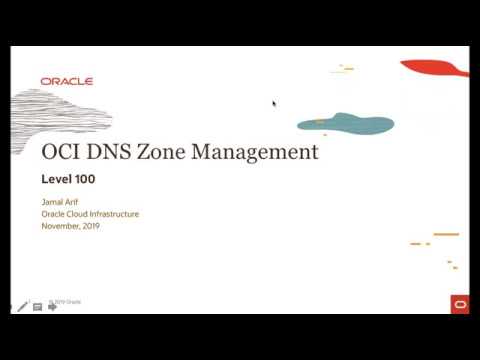 0:07:07
0:07:07
 0:10:01
0:10:01
 0:05:45
0:05:45
 0:00:33
0:00:33
 0:12:17
0:12:17
 0:01:20
0:01:20
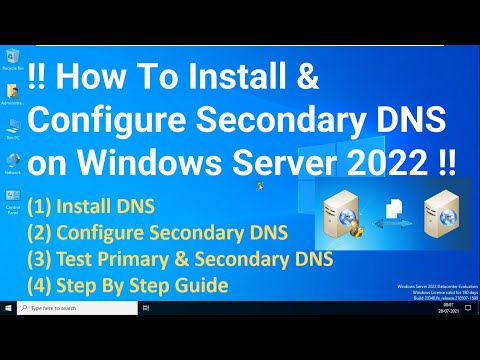 0:09:10
0:09:10
 0:09:38
0:09:38
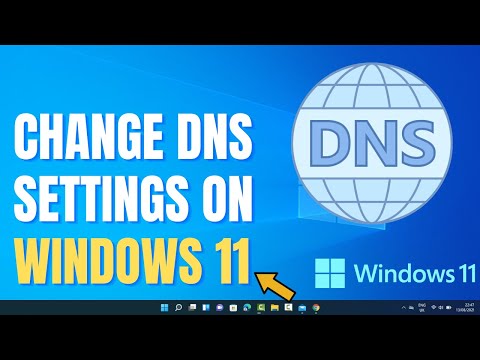 0:05:58
0:05:58
 0:10:25
0:10:25
 0:03:39
0:03:39
 0:00:29
0:00:29
 0:02:34
0:02:34
 0:14:39
0:14:39
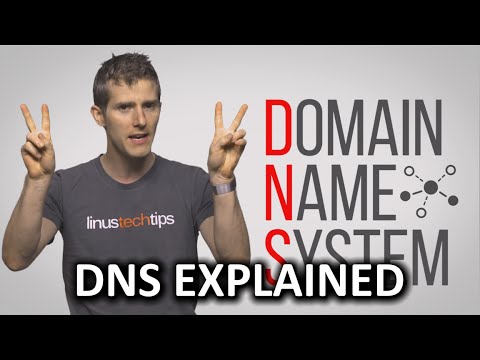 0:05:43
0:05:43
 0:18:02
0:18:02
 0:01:43
0:01:43
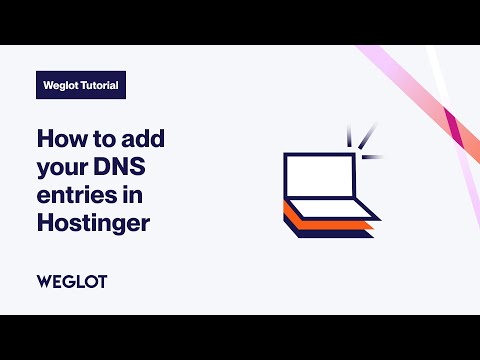 0:00:27
0:00:27
 0:05:40
0:05:40
 0:05:14
0:05:14
 0:00:25
0:00:25