filmov
tv
How to Change DNS Settings on FIRE TV (Best DNS Server)

Показать описание
Do you want to know how to change the DNS Settings on FIRE TV?
Turn on your Fire TV and go to the main menu.
Navigate to "Settings" using the remote control and select it.
Within the Settings menu, scroll to the right and select "Network & Internet."
Choose your Wi-Fi network from the list of available networks.
Press the "Menu" button on the remote control (the button with three horizontal lines) to bring up additional options.
Select "Forget network" and confirm your selection. This will remove the Wi-Fi network from your Fire TV.
Once you've forgotten the network, select the same network again and reconnect to it. When prompted, enter your Wi-Fi password to reconnect.
On the screen where you enter your password, you'll see an option labeled "Advanced."
Select "Advanced" and scroll down to the "DNS" field.
By default, it is set to "Automatic." Change it to "Manual" by selecting the option.
Now, you can enter the DNS server addresses you want to use. You can input primary and secondary DNS addresses if desired. You can use popular public DNS servers like Google DNS (8.8.8.8 and 8.8.4.4) or Cloudflare DNS (1.1.1.1 and 1.0.0.1).
After entering the DNS server addresses, select "Connect" or "Save" to save the changes.
Your Fire TV will reconnect to the Wi-Fi network with the newly configured DNS settings.
That's it! You have successfully changed the DNS server on your Fire TV. Keep in mind that changing DNS settings can have an impact on your internet performance and access to certain websites, so make sure to choose reliable DNS servers.
...
((( Subscribe to my LIVE STREAMING )))
((( Gaming Channel "YourSixGaming" )))
((( Subscribe to my ADVENTURE CHANNEL )))
((( Travel, Cameras & More "YourSixAdventures)))
Turn on your Fire TV and go to the main menu.
Navigate to "Settings" using the remote control and select it.
Within the Settings menu, scroll to the right and select "Network & Internet."
Choose your Wi-Fi network from the list of available networks.
Press the "Menu" button on the remote control (the button with three horizontal lines) to bring up additional options.
Select "Forget network" and confirm your selection. This will remove the Wi-Fi network from your Fire TV.
Once you've forgotten the network, select the same network again and reconnect to it. When prompted, enter your Wi-Fi password to reconnect.
On the screen where you enter your password, you'll see an option labeled "Advanced."
Select "Advanced" and scroll down to the "DNS" field.
By default, it is set to "Automatic." Change it to "Manual" by selecting the option.
Now, you can enter the DNS server addresses you want to use. You can input primary and secondary DNS addresses if desired. You can use popular public DNS servers like Google DNS (8.8.8.8 and 8.8.4.4) or Cloudflare DNS (1.1.1.1 and 1.0.0.1).
After entering the DNS server addresses, select "Connect" or "Save" to save the changes.
Your Fire TV will reconnect to the Wi-Fi network with the newly configured DNS settings.
That's it! You have successfully changed the DNS server on your Fire TV. Keep in mind that changing DNS settings can have an impact on your internet performance and access to certain websites, so make sure to choose reliable DNS servers.
...
((( Subscribe to my LIVE STREAMING )))
((( Gaming Channel "YourSixGaming" )))
((( Subscribe to my ADVENTURE CHANNEL )))
((( Travel, Cameras & More "YourSixAdventures)))
Комментарии
 0:02:37
0:02:37
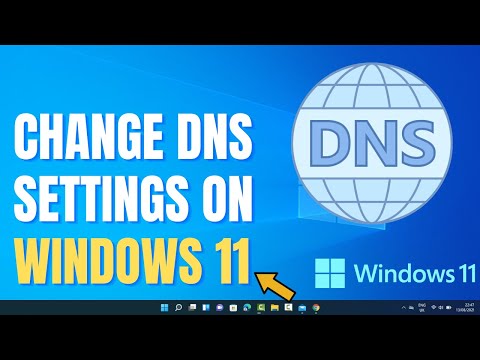 0:05:58
0:05:58
 0:01:28
0:01:28
 0:00:31
0:00:31
 0:00:33
0:00:33
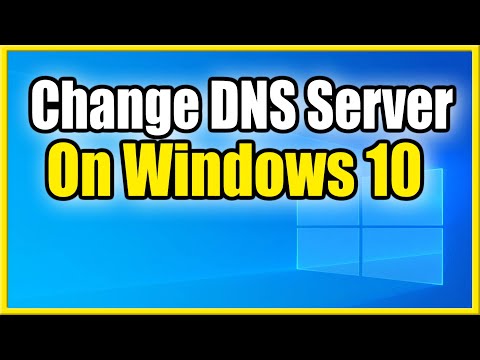 0:02:37
0:02:37
 0:00:29
0:00:29
 0:01:25
0:01:25
 1:09:01
1:09:01
 0:00:32
0:00:32
 0:03:51
0:03:51
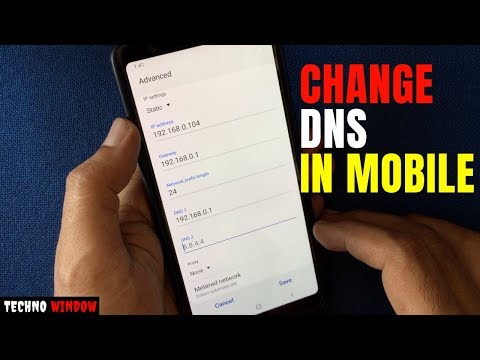 0:01:14
0:01:14
 0:01:38
0:01:38
 0:00:56
0:00:56
 0:01:57
0:01:57
 0:02:16
0:02:16
 0:00:33
0:00:33
 0:00:50
0:00:50
 0:01:21
0:01:21
 0:02:15
0:02:15
 0:02:51
0:02:51
 0:02:34
0:02:34
 0:01:02
0:01:02
 0:02:08
0:02:08