filmov
tv
How to Fix 403 FORBIDDEN ERROR in your WordPress Website

Показать описание
If you're encountering a 403 Forbidden error on your WordPress website, it typically indicates that you don't have the necessary permissions to access a particular file or directory on your server.
In this video we're gonna be fixing 403 forbidden error in WordPress
👉 Download .htaccess File
👉 SUBSCRIBE TO MY CHANNEL HERE :
Previous Videos:
WordPress Contact Form 7 Error | There was an Error Trying to Send Your Message | 100% Working
How to Fix The Connection to Site is Not Secure Chrome Error [Resolved]
How To Fix All In One WP Migration Stuck at 100% | All In One WP Migration Import Not Working
How to Fix WordPress Admin Dashboard Not Loading Correctly | CSS Missing? | Restore Your Website
How to Fix WordPress Login Redirect to Error 404 Page Not Found
How To Add Google One Tap Login To Your WordPress Website | Google One Tap Login | 100% Working 🔥
How To Fix Facebook Advertising Access Permanently Restricted | PROBLEM SOLVED 🔥
How to Create a Multilingual WordPress Site | Translate For FREE 🔥
How to Change WordPress Admin Email Without Confirmation | 2 Easy Methods
How To Integrate One Tap Google Sign in | Google One Tap Sign in
How to Fix Deceptive Site Ahead Error in Google Chrome | Fix Hacked Site
How to Create Google Programmable Search Engine | Integrate Google Custom Search on Your Website
How To Migrate an Entire WordPress Site to New Host | Migrate or Clone a WordPress Site
How To Remove Borders on Link Click | Remove Unwanted Link Outlines
How To Remove Bullet Points From Elementor Icon List | Remove Bullets From Footer in WordPress
How To Fix "Sorry You Are Not Allowed To Access This Page" WordPress Error | WordPress Error Solved
How to Migrate WordPress Site With UpdraftPlus Migrator Plugin | Clone a WordPress site
How To Fix Sitemap Couldn't Fetch | Sitemap Error in SEO | Fix Couldn't Fetch Error
Fix: How to Increase PHP Memory Limit in WordPress | WordPress Memory Exhausted Error
How To Enable Theme Editor in WordPress Appearance | Theme Editor Missing in WordPress
How To Fix Wi-Fi Network Uses Older Security Standard That's Being Phased Out | Windows 10 Issue
How To Add Google CAPTCHA in WordPress Website | Add CAPTCHA to WP Forms in WordPress
How To Convert Webmail To Gmail 2021 - Easy Step By Step Tutorial
How To Create QR Code in Excel (Free & Simple)
How To Create An Online Course, LMS Website with WordPress (2021)
How To Fix The Content Area Was Not Found in Elementor [SOLVED]
How To Create a YouTube Channel for Beginners (2021 Tutorial) | Complete Beginners Guide
How To Fix WordPress White Screen Of Death WSOD | WSOD Error Fix
How to Fix Bluetooth Icon Missing from Windows 10
How To Add a Stylish Progress Bar Preloader To Your WordPress Website | Loading Animation To Website
Complete Yoast SEO Tutorial For Beginners | Rank Your Website Higher on Google | WordPress SEO
Special Offer - Complete Business Website Package
Top 9 Best FREE WordPress Plugins | Must Have WordPress Plugins
How To Customize WordPress Dashboard With Custom Login Page, Theme Color and More
How To Delete All UNUSED Images From Your WordPress Media Library | Simple Trick | No Plugin Needed
How to Fix Post Processing of the Image Failed Likely because the Server is Busy | WordPress Fix
How to Secure Your Website From Hackers in 2021 | Scan Your Website For Malware
How To Download Your Entire WordPress Media Library | Download All Your Images to PC
How to Speed Up Your WordPress Website | Improve Website's Page Load Time
How to Fix I/O Device Error Windows 10 (Step-by-Step Guide)
#webtrack #webtracktutorials
In this video we're gonna be fixing 403 forbidden error in WordPress
👉 Download .htaccess File
👉 SUBSCRIBE TO MY CHANNEL HERE :
Previous Videos:
WordPress Contact Form 7 Error | There was an Error Trying to Send Your Message | 100% Working
How to Fix The Connection to Site is Not Secure Chrome Error [Resolved]
How To Fix All In One WP Migration Stuck at 100% | All In One WP Migration Import Not Working
How to Fix WordPress Admin Dashboard Not Loading Correctly | CSS Missing? | Restore Your Website
How to Fix WordPress Login Redirect to Error 404 Page Not Found
How To Add Google One Tap Login To Your WordPress Website | Google One Tap Login | 100% Working 🔥
How To Fix Facebook Advertising Access Permanently Restricted | PROBLEM SOLVED 🔥
How to Create a Multilingual WordPress Site | Translate For FREE 🔥
How to Change WordPress Admin Email Without Confirmation | 2 Easy Methods
How To Integrate One Tap Google Sign in | Google One Tap Sign in
How to Fix Deceptive Site Ahead Error in Google Chrome | Fix Hacked Site
How to Create Google Programmable Search Engine | Integrate Google Custom Search on Your Website
How To Migrate an Entire WordPress Site to New Host | Migrate or Clone a WordPress Site
How To Remove Borders on Link Click | Remove Unwanted Link Outlines
How To Remove Bullet Points From Elementor Icon List | Remove Bullets From Footer in WordPress
How To Fix "Sorry You Are Not Allowed To Access This Page" WordPress Error | WordPress Error Solved
How to Migrate WordPress Site With UpdraftPlus Migrator Plugin | Clone a WordPress site
How To Fix Sitemap Couldn't Fetch | Sitemap Error in SEO | Fix Couldn't Fetch Error
Fix: How to Increase PHP Memory Limit in WordPress | WordPress Memory Exhausted Error
How To Enable Theme Editor in WordPress Appearance | Theme Editor Missing in WordPress
How To Fix Wi-Fi Network Uses Older Security Standard That's Being Phased Out | Windows 10 Issue
How To Add Google CAPTCHA in WordPress Website | Add CAPTCHA to WP Forms in WordPress
How To Convert Webmail To Gmail 2021 - Easy Step By Step Tutorial
How To Create QR Code in Excel (Free & Simple)
How To Create An Online Course, LMS Website with WordPress (2021)
How To Fix The Content Area Was Not Found in Elementor [SOLVED]
How To Create a YouTube Channel for Beginners (2021 Tutorial) | Complete Beginners Guide
How To Fix WordPress White Screen Of Death WSOD | WSOD Error Fix
How to Fix Bluetooth Icon Missing from Windows 10
How To Add a Stylish Progress Bar Preloader To Your WordPress Website | Loading Animation To Website
Complete Yoast SEO Tutorial For Beginners | Rank Your Website Higher on Google | WordPress SEO
Special Offer - Complete Business Website Package
Top 9 Best FREE WordPress Plugins | Must Have WordPress Plugins
How To Customize WordPress Dashboard With Custom Login Page, Theme Color and More
How To Delete All UNUSED Images From Your WordPress Media Library | Simple Trick | No Plugin Needed
How to Fix Post Processing of the Image Failed Likely because the Server is Busy | WordPress Fix
How to Secure Your Website From Hackers in 2021 | Scan Your Website For Malware
How To Download Your Entire WordPress Media Library | Download All Your Images to PC
How to Speed Up Your WordPress Website | Improve Website's Page Load Time
How to Fix I/O Device Error Windows 10 (Step-by-Step Guide)
#webtrack #webtracktutorials
Комментарии
 0:01:13
0:01:13
 0:06:43
0:06:43
 0:02:39
0:02:39
 0:02:27
0:02:27
 0:02:41
0:02:41
 0:05:13
0:05:13
 0:02:18
0:02:18
 0:01:54
0:01:54
 0:24:14
0:24:14
 0:02:26
0:02:26
 0:03:09
0:03:09
 0:05:11
0:05:11
 0:04:03
0:04:03
 0:02:08
0:02:08
 0:04:34
0:04:34
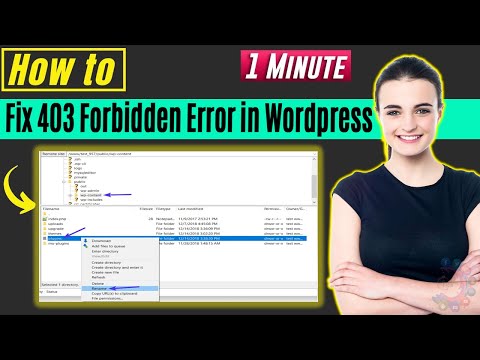 0:01:56
0:01:56
 0:01:21
0:01:21
 0:05:31
0:05:31
 0:01:03
0:01:03
 0:01:54
0:01:54
 0:00:29
0:00:29
 0:02:17
0:02:17
 0:04:16
0:04:16
 0:02:48
0:02:48