filmov
tv
Void Linux

Показать описание
I install Void Linux and configure it
#voidlinux
Timestamps:
00:00 Intro
00:44 Website
05:00 Install
13:52 Boot into new system & quick tour
15:55 Update system
17:38 Reboot
19:04 Install git
20:15 Install my config files
24:43 Run my configs
26:22 Vim default shell
27:08 Xterm
28:52 Qtile WM
30:30 Awesome WM
32:35 Back into Qtile
33:40 Reboot
35:40 Firewall
36:10 Install & remove apps, & update
38:50 Login Manager on & off
45:33 Tour of apps
47:45 Xfce
49:05 Vim
50:27 Concluding thoughts
Download my configuration files. Copy and paste whole line in the terminal.
Thank you for watching. Please like the video and subscribe to my channel.
#voidlinux
Timestamps:
00:00 Intro
00:44 Website
05:00 Install
13:52 Boot into new system & quick tour
15:55 Update system
17:38 Reboot
19:04 Install git
20:15 Install my config files
24:43 Run my configs
26:22 Vim default shell
27:08 Xterm
28:52 Qtile WM
30:30 Awesome WM
32:35 Back into Qtile
33:40 Reboot
35:40 Firewall
36:10 Install & remove apps, & update
38:50 Login Manager on & off
45:33 Tour of apps
47:45 Xfce
49:05 Vim
50:27 Concluding thoughts
Download my configuration files. Copy and paste whole line in the terminal.
Thank you for watching. Please like the video and subscribe to my channel.
What Is Void Linux, & What Makes It Unique?
Void Linux - An Independent Distro Doing Its Own Thing
Void linux is absolutely my favorite Linux - it's so simple.
Void Linux and why it is home
Exploring Void Linux - A Different Kind Of Distro
🗿 Честный Обзор на Void Linux
The Mac Pro Void Linux Droid
Einführung in Void-Linux [Installation mit KDE-Desktop] - Für fortgeschrittene Nutzer
xfce-i3 rice on void linux
VOIDLinux Installation and First Look
Void Linux Installation Guide
Void Linux: First Impressions
Why is VOID Linux the best distribution?
Void Linux Install 2024
Void Linux - Base install and first steps
I switched to Void Linux, wew lad...
What Your Linux Distro Says About You
On systemd, Gentoo and Void Linux (Switching from Arch Linux?)
Обзор Void Linux
Compared By Speed: Apt vs Dnf vs Pacman, Gentoo, XBPS
VOID Linux: a GEM in wide distro world...
Flexin Musl on Void Linux
Managing Packages with XBPS and Void Linux
Can Linux save this old laptop from obsolescence?
Комментарии
 0:05:42
0:05:42
 0:19:15
0:19:15
 0:00:25
0:00:25
 0:12:54
0:12:54
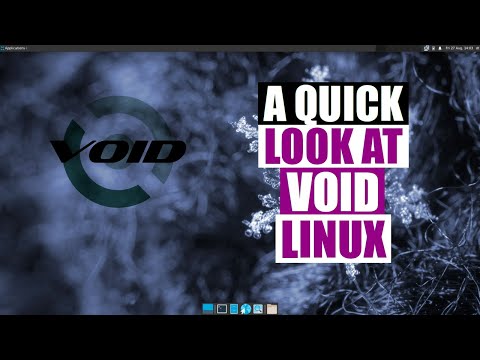 0:25:16
0:25:16
 0:10:20
0:10:20
 0:10:23
0:10:23
 0:31:20
0:31:20
 0:00:59
0:00:59
 0:21:58
0:21:58
 0:18:46
0:18:46
 0:24:51
0:24:51
 0:07:46
0:07:46
 0:48:57
0:48:57
 0:23:18
0:23:18
 0:06:24
0:06:24
 0:05:02
0:05:02
 0:05:45
0:05:45
 0:14:27
0:14:27
 0:02:44
0:02:44
 0:16:06
0:16:06
 0:23:27
0:23:27
 0:12:22
0:12:22
 0:12:48
0:12:48