filmov
tv
BTT SKR2 - TMC2209 UART with Sensorless Homing

Показать описание
This is a basic tutorial on how to configure the TMC2209 with sensorless homing on the SKR 2 board.
Playlist for SKR 2:
****
WARNING BTT and TMC steppers on SKR 2 revision A
****
One Time Tips, You Can PayPal Me:
buymeacoffee:
Patreon:
Discord Chat:
Hardware:
1 - BigTreeTech SKR v2
1 - USB Serial cable
1 - PSU 12 volts
3 - BigTreeTech TMC2209 UART
4 - NEMA17 Steppers
Amazon Affiliate Links:
Software:
Marlin Firmware 2.0.x
VScode install:
Pronterface:
Reference material:
BTT Mosfet warning:
BTT SKR 2:
TMC2209 datasheet:
Playlist for SKR 2:
****
WARNING BTT and TMC steppers on SKR 2 revision A
****
One Time Tips, You Can PayPal Me:
buymeacoffee:
Patreon:
Discord Chat:
Hardware:
1 - BigTreeTech SKR v2
1 - USB Serial cable
1 - PSU 12 volts
3 - BigTreeTech TMC2209 UART
4 - NEMA17 Steppers
Amazon Affiliate Links:
Software:
Marlin Firmware 2.0.x
VScode install:
Pronterface:
Reference material:
BTT Mosfet warning:
BTT SKR 2:
TMC2209 datasheet:
BTT SKR2 - TMC2209 UART with Sensorless Homing
BTT SKR2 - TMC2208
Bigtreetech SKR Mini e3 v2.0 32bit TMC2209 UART
#BIGTREETECH BTT SKR Mini E3 V3.0 Motherboard With TMC2209 UART VS SKR 2 3D Printer Mainboard for
Bigtreetech SKR Mini e3 v1.2 32bit TMC2209 UART
BTT SKR2 - Basics SKR 2 (Rev B)
skr v. 2 подключение драйверов TMC 2209 по UART
SKR Pro v1.2 - TMC2209 UART with Sensorless Homing
UART vs SPI on 3D Printers. What are they?
BTT BigTreeTech SKR 2 After TMC2209 fixed, bed heating stopped working
How to fix the SKR 2 - Save your TMC stepper drivers!
BIGTREETECH BTT SKR Mini E3 V3.0 Motherboard With TMC2209 UART VS SKR 2 3D Printer Mainboard for End
SKR 1.4 - TMC2209 with Sensor less homing.
FYSETC: Compile Marlin firmware for TMC2209 on S6 v1.2 board
Big Tree Tech SKR 2 - Install - Marlin Configuration - Chris's Basement
SKR Pro V1.1 - TMC2209 UART with Sensor less Homing
Latest Products You Must Know! #BIGTREETECH BTT SKR Mini E3 V3.0 Motherboard With TMC2209 UART VS
SKR2 TMC2209 Bug! | Don't Destroy Your Step Sticks!
SKR2 Bug Update! - Did BigTreeTech Fix the SKR2?
SKR2 : Évaluation, installation et Firmware
SKRv2 - How to install firmware on STM32F429
BTT SKR2 - BTT TFT display setup on SKR V2 (Rev B)
Noise test SKR PRO v1.1 with TMC2209 v1.2 UART MODE Timelapse
Проблема печати на skr2 tmc2209
Комментарии
 0:18:53
0:18:53
 0:20:44
0:20:44
 0:03:42
0:03:42
 0:00:23
0:00:23
 0:08:01
0:08:01
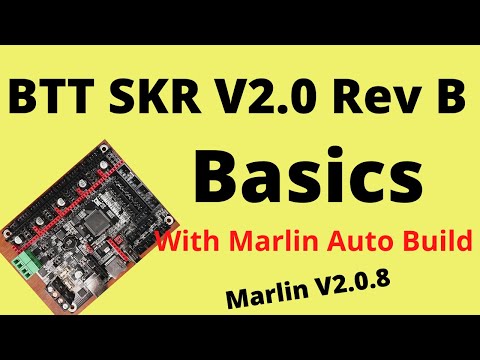 0:19:55
0:19:55
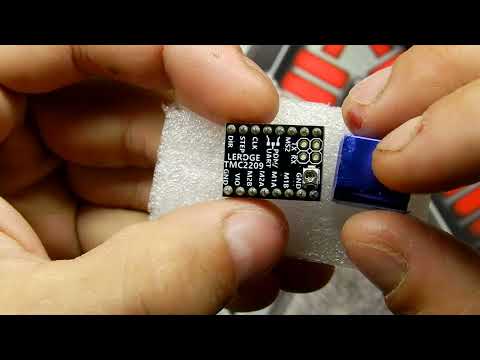 0:06:36
0:06:36
 0:13:32
0:13:32
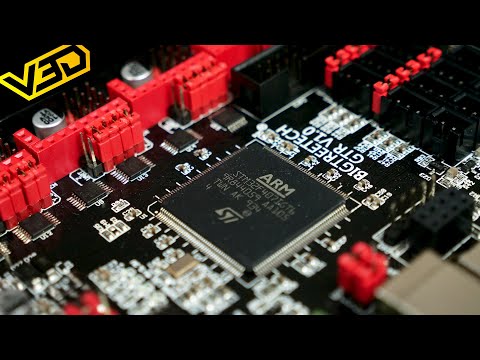 0:10:41
0:10:41
 0:01:03
0:01:03
 0:11:15
0:11:15
 0:00:37
0:00:37
 0:14:59
0:14:59
 0:06:13
0:06:13
 0:46:13
0:46:13
 0:13:26
0:13:26
 0:00:26
0:00:26
 0:12:39
0:12:39
 0:07:37
0:07:37
 0:31:35
0:31:35
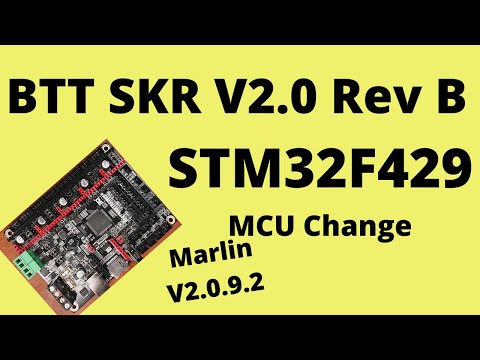 0:11:28
0:11:28
 0:15:07
0:15:07
 0:04:29
0:04:29
 0:00:36
0:00:36