filmov
tv
7 minutes of Blender Interface Tips ...stuff you forget

Показать описание
A collection of Blender 3D tips
============================
Chapters
============================
0:00 Intro
0:12 Change Multiple Values
0:30 Mathematics inside of Values
0:38 Reset Colour Values
1:05 RGB insert node
1:25 Purge / Clean Data
1:50 Focus Outliner
2:10 Rename Object F2
2:25 File Browser
3:10 Drag and Drop files from Desktop
3:25 HDRI Preview
4:05 Enable Gizmos
4:23 Expand UI icons
4:39 Ctrl + Space - Expand Window
5:10 New Main Window
5:25 Area Duplicate
5:38 Cycle selection modes
5:50 Quad View
6:10 Right Click show header
6:25 Show / Hide Status bar
6:35 Outliner Area Blender Files
6:50 Outro
#blender #tips #chapters
============================
Chapters
============================
0:00 Intro
0:12 Change Multiple Values
0:30 Mathematics inside of Values
0:38 Reset Colour Values
1:05 RGB insert node
1:25 Purge / Clean Data
1:50 Focus Outliner
2:10 Rename Object F2
2:25 File Browser
3:10 Drag and Drop files from Desktop
3:25 HDRI Preview
4:05 Enable Gizmos
4:23 Expand UI icons
4:39 Ctrl + Space - Expand Window
5:10 New Main Window
5:25 Area Duplicate
5:38 Cycle selection modes
5:50 Quad View
6:10 Right Click show header
6:25 Show / Hide Status bar
6:35 Outliner Area Blender Files
6:50 Outro
#blender #tips #chapters
7 minutes of Blender Interface Tips ...stuff you forget
I Learned Blender in a Week
Learn Blender 3D in 20 Minutes! Blender Tutorial for Absolute Beginners (2023)
Blender Beginner Tutorial - Part 1 (Interface)
Using Blender on a Laptop be like..
If I Started Blender In 2024, I'd Do This
Basics of Blender in 20 Minutes
Make A Logo Animation in Blender & Eevee in under 7 minutes
Learn BLENDER 2.83 LTS basics in 20 MINUTES | Blender for Beginners
MAKE A PRODUCT RENDER in 6 MINUTES in Blender!
Learn blender texture painting in 7 MINUTES!
What actually Happen When you follow Blender Guru's Donut Tutorial
7 Quick Tips in Blender in 5 Minutes
Blender tutorial. Easy create animatable Character in 7 minutes
An Overview of the Blender Interface
Getting started with Blender - Interface
The Blender interface for complete beginners
BlenderBim - Beginner Tutorial - Stairs & Storeys in 7mins
2 Minute Tutorials: Blender Basics (1 of 6) - The Interface, Views and Object Mode
STOP DOING THIS TO YOUR RENDERS! - (Blender Tutorial)
What Does This Long Thumb Muscle Do? 🤔
Cloth In Blender In 1 Min
Let's Learn Blender! #2: A Guided Tour: The User Interface & Key Preferences!
Complete Beginners Guide to Blender 2.8 | Free course | Part 1 | The Interface
Комментарии
 0:07:09
0:07:09
 0:09:26
0:09:26
 0:18:33
0:18:33
 0:13:38
0:13:38
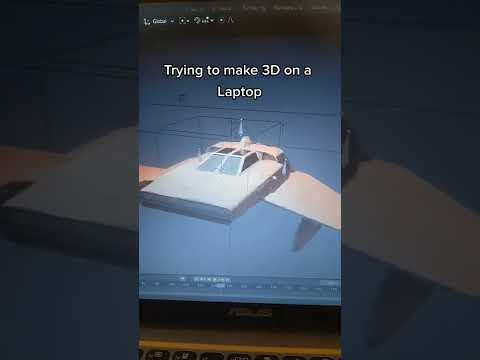 0:00:06
0:00:06
 0:10:51
0:10:51
 0:19:22
0:19:22
 0:06:50
0:06:50
 0:21:02
0:21:02
 0:06:27
0:06:27
 0:06:50
0:06:50
 0:02:39
0:02:39
 0:04:38
0:04:38
 0:07:09
0:07:09
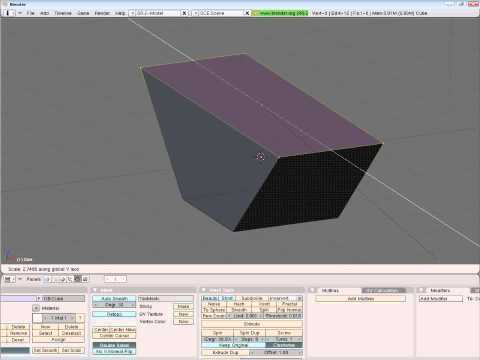 0:37:28
0:37:28
 0:05:59
0:05:59
 0:07:43
0:07:43
 0:07:16
0:07:16
 0:02:01
0:02:01
 0:01:14
0:01:14
 0:00:24
0:00:24
 0:01:00
0:01:00
 0:28:53
0:28:53
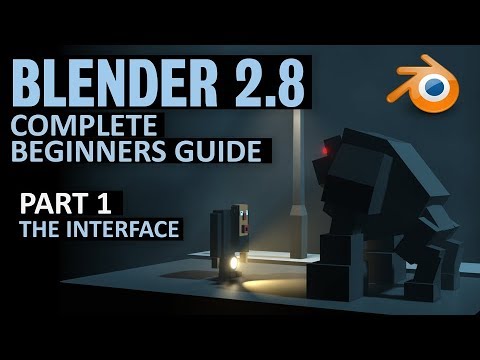 0:18:25
0:18:25