filmov
tv
HPE Proliant MicroServer Gen10 - Upgrade

Показать описание
Parts Installed:
Add: Crucial 32GB Kit (2 x 16GB) DDR4-2400 ECC UDIMM
Add: IBM LSI ServeRAID M1015 SAS/SATA PCIe RAID Controller
Add: Mini-SAS SFF-8087 to 4 SATA Cable
Add: 4pin FDD to SATA Converter Cable (Similar to Dell MX714)
Add: SATA Splitter Adaptor
Add: LG BU40N Blu-Ray Drive
Add: Crucial M500 480GB SSD
Add: SATA 22 Pin Male to HD Slimline Micro SATA 16 pin Adapter
Add: 2.5" to 3.5" Drive Adaptor (Similar to HP 654540-001)
Add: Samsung 256GB SSD
Add: 3x Western Digital Red 4TB NAS Drive
Add: 24x HP Desktop PC Mounting Screws
#HP
#Gen10
Add: Crucial 32GB Kit (2 x 16GB) DDR4-2400 ECC UDIMM
Add: IBM LSI ServeRAID M1015 SAS/SATA PCIe RAID Controller
Add: Mini-SAS SFF-8087 to 4 SATA Cable
Add: 4pin FDD to SATA Converter Cable (Similar to Dell MX714)
Add: SATA Splitter Adaptor
Add: LG BU40N Blu-Ray Drive
Add: Crucial M500 480GB SSD
Add: SATA 22 Pin Male to HD Slimline Micro SATA 16 pin Adapter
Add: 2.5" to 3.5" Drive Adaptor (Similar to HP 654540-001)
Add: Samsung 256GB SSD
Add: 3x Western Digital Red 4TB NAS Drive
Add: 24x HP Desktop PC Mounting Screws
#HP
#Gen10
HPE ProLiant Microserver Gen10 REVIEW | IT Creations
HPE ProLiant MicroServer Gen10 Plus v Gen10 Hardware Differences Overview
HPE ProLiant MicroServer Gen10 Overview. Affordable compact , Small Server . CTOservers
Introducing the HPE ProLiant MicroServer Gen10
HPE ProLiant MicroServer Gen10
Ultimate Guide for HPE ProLiant MicroServer Gen10 Plus Customization
HPE Proliant MicroServer Gen10 - Upgrade
Introducing the new HPE ProLiant MicroServer Gen10 Plus
Introducing the HPE ProLiant MicroServer Gen10 Small Scale Server
HPE ProLiant MicroServer Gen10 Plus Hands on Review
HPE Proliant MicroServer Gen10 - Tour
How to upgrade memory in your HP Microserver Gen 10
HPE Proliant Microserver Gen10 Install win2016
HPE Proliant MicroServer Gen10 Plus v2 - Upgrade
HP Enterprise - Microserver Gen10 - Overview
HP Proliant MicroServer Gen 10 Plus How To Upgrade SSD ILO RAID Controller & TPM Card Disassembl...
HP Microserver Gen 8 vs Gen 10 | Full Review
Secure Small Office Deployment with HPE ProLiant MicroServer Gen10 Plus
HP Proliant Microserver add disk - HP Proliant replace hdd - HP Microserver Gen10 UNRAID OS
HPE ProLiant MicroServer Gen10 Plus v2 Product Overview
HPE ProLiant MicroServer Gen11 Explainer Video
HP PROLIANT MICROSERVER G10 PLUS
unbox HPE Microserver Gen10 Plus | HP G10
Solución segura de Small Office Deployment con HPE ProLiant MicroServer Gen10 Plus
Комментарии
 0:06:53
0:06:53
 0:12:09
0:12:09
 0:04:32
0:04:32
 0:01:45
0:01:45
 0:00:17
0:00:17
 0:30:33
0:30:33
 0:33:53
0:33:53
 0:03:10
0:03:10
 0:01:44
0:01:44
 0:07:46
0:07:46
 0:13:04
0:13:04
 0:04:40
0:04:40
 0:06:56
0:06:56
 0:26:56
0:26:56
 0:04:22
0:04:22
 0:09:56
0:09:56
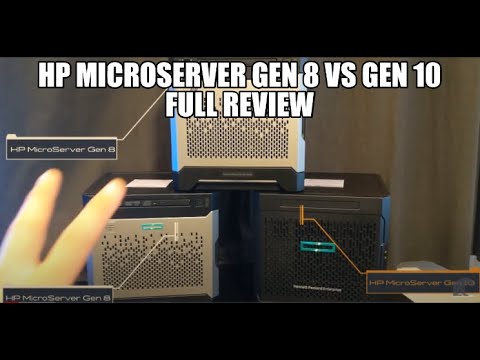 0:07:24
0:07:24
 0:01:22
0:01:22
 0:07:30
0:07:30
 0:05:24
0:05:24
 0:01:45
0:01:45
 0:00:09
0:00:09
 0:16:43
0:16:43
 0:01:22
0:01:22