filmov
tv
VBA IF else with For Loop - Excel VBA IF ElseIF Else Using Loop
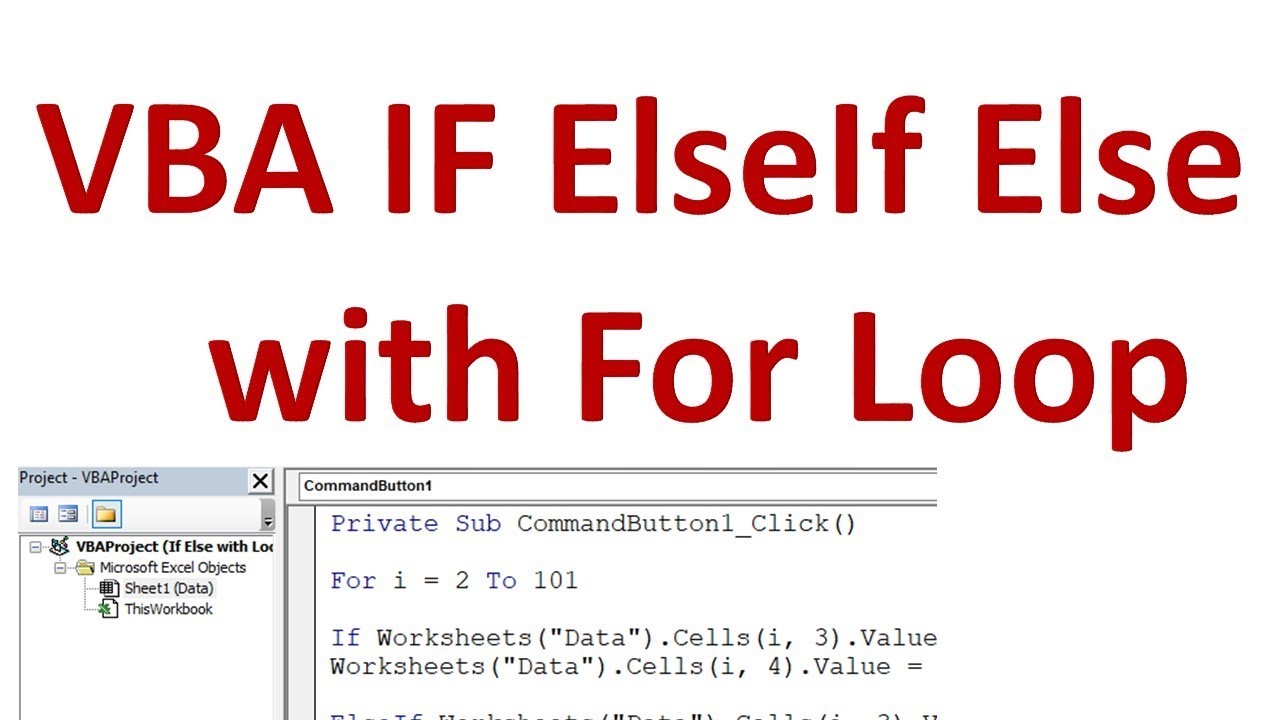
Показать описание
In Excel VBA programming, IF ElseIF Else Statement can be used with For Loop to execute VBA Code for multiple lines of data. This example explains how to use IF Else Statement for specific criteria using loop.
More Excel VBA IF Else example at :
More Excel VBA IF Else example at :
Excel VBA IF THEN Statement (with ELSEIF & Looping in cells)
VBA IF else with For Loop - Excel VBA IF ElseIF Else Using Loop
Excel VBA - If Else Using For Loop
VBA if else statement with multiple conditions - Excel VBA
Excel VBA If Elseif Else Statement with for loop
Excel VBA - If Else Statement
Excel VBA - If Elseif Else Statement
EXCEL VBA Die wichtigsten Befehle #13 - If Then Else Verzweigungen / Einführung Excel VBA
Vídeo #134 - Sistema Moderno com VBA - Cadastro de Funcionários - Parte #3
Excel VBA - If Statement
How to use the IF-THEN-ELSE statement in Excel VBA
If Then Else / Excel VBA
If Then Statement in Excel VBA (Macro) - Code Included
VBA: IF, AND, OR statements
Excel VBA - If Elseif Else with AND Operator
Die IF THEN ELSE Anweisung (mit ELSEIF) deutsch | Excel VBA
Excel VBA IF THEN ELSE Deutsch
Using the If ElseIf Else Statement in Excel VBA (Macro)
Free Excel VBA Course #15 - IF Then Else Statement in Excel VBA
If Statement with Multiple Criteria in Excel VBA
Instrução IF VBA - Aprenda Passo a Passo
VBA ElseIf anstatt If Else einsetzen - Code Optimierung
Excel VBA #14 Istruzione If...then... esegue istruzioni a seconda del valore di una espressione
Condizioni con IF e ELSE - VBA Excel Tutorial Italiano 23
Комментарии
 0:12:10
0:12:10
 0:07:56
0:07:56
 0:05:27
0:05:27
 0:10:46
0:10:46
 0:07:27
0:07:27
 0:03:26
0:03:26
 0:04:36
0:04:36
 0:11:57
0:11:57
 0:44:09
0:44:09
 0:02:38
0:02:38
 0:06:32
0:06:32
 0:12:27
0:12:27
 0:05:28
0:05:28
 0:10:28
0:10:28
 0:04:59
0:04:59
 0:05:52
0:05:52
 0:05:33
0:05:33
 0:08:04
0:08:04
 0:11:44
0:11:44
 0:06:18
0:06:18
 0:14:18
0:14:18
 0:01:43
0:01:43
 0:14:03
0:14:03
 0:11:28
0:11:28