filmov
tv
Using the If ElseIf Else Statement in Excel VBA (Macro)
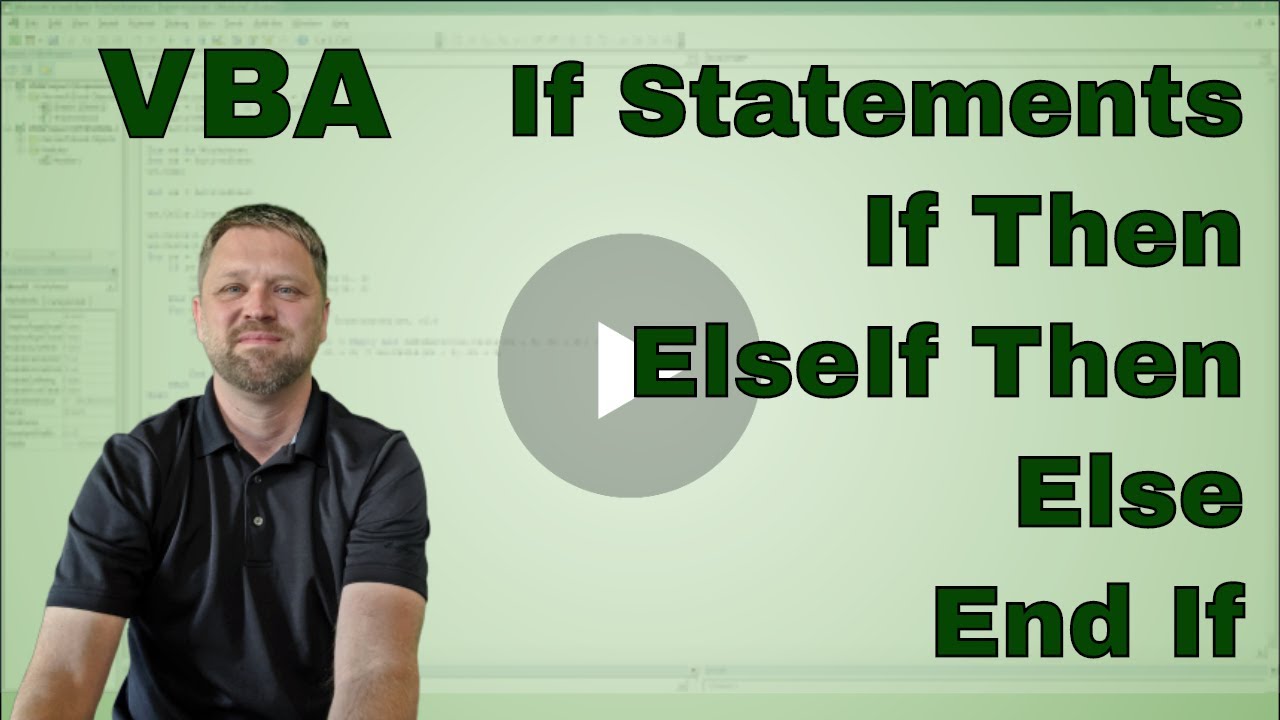
Показать описание
Grab the Free VBA Quick Reference Guide
The If Then statement in Excel VBA will execute some code if a specific criteria it met (Or is True). If the criteria is not met the ElseIf criteria is checked and if it is true it will execute the code and the Else will execute if all the criteria above are false (It is a catch-all).
Code:
=================
Sub IfThenElseIfElse()
mbox = MsgBox("Have you Subscribed to EverydayVBA's Youtube Channel", vbYesNoCancel, "Quick Question")
If mbox = vbYes Then
MsgBox "You Are awesome!"
ElseIf mbox = vbNo Then
MsgBox "Why Not"
Else
MsgBox "What Just happened"
End If
End Sub
The If Then statement in Excel VBA will execute some code if a specific criteria it met (Or is True). If the criteria is not met the ElseIf criteria is checked and if it is true it will execute the code and the Else will execute if all the criteria above are false (It is a catch-all).
Code:
=================
Sub IfThenElseIfElse()
mbox = MsgBox("Have you Subscribed to EverydayVBA's Youtube Channel", vbYesNoCancel, "Quick Question")
If mbox = vbYes Then
MsgBox "You Are awesome!"
ElseIf mbox = vbNo Then
MsgBox "Why Not"
Else
MsgBox "What Just happened"
End If
End Sub
Coding Basics: If Statements, If Else, Else - Coding Tutorial For Java, C, and C++!
If Else Statement | Log2Base2®
If statements in Python are easy (if, elif, else) 🤔
#9: If Else Statements in C | C Programming for Beginners
Control Flow in Python - If Elif Else Statements
C if statements ✔️
C++ Tutorial for Beginners 6 - If and Else Statements
Java if statements 🚧【6 minutes】
PowerShell Tutorial 6 : If, elseif, else [Beginners]
Conditionals (if-else, Nested if and else if)
C++ If Else
Using the If ElseIf Else Statement in Excel VBA (Macro)
Learn C++ With Me #8 - If, Else & Else If
If Else Statements in Python // Python RIGHT NOW!! // EP 4
If Else Statement In Java Tutorial #17
Else and Else If in c language | if statement in c language
C Programming Tutorial 57 - How to use the Else-If Statement
Nesting 'If Statements' Is Bad. Do This Instead.
'Stop Using if else if else In Your Code!' | Code Cop #005
Conditional Statements in R (If, Else If, and Else)
Excel VBA - If Elseif Else Statement
JavaScript for Beginners #7 - If, Else If, Else
If-else statements in Python
10: Conditional Statements In C# | If, Else if, Else | C# Tutorial For Beginners | C Sharp Tutorial
Комментарии
 0:10:57
0:10:57
 0:00:08
0:00:08
 0:08:21
0:08:21
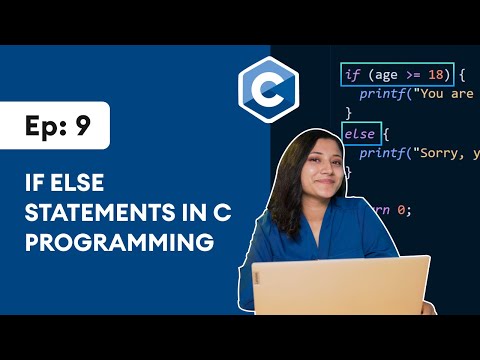 0:12:28
0:12:28
 0:16:08
0:16:08
 0:04:06
0:04:06
 0:10:18
0:10:18
 0:06:12
0:06:12
 0:18:32
0:18:32
 0:08:10
0:08:10
 0:00:07
0:00:07
 0:08:04
0:08:04
 0:17:05
0:17:05
 0:14:19
0:14:19
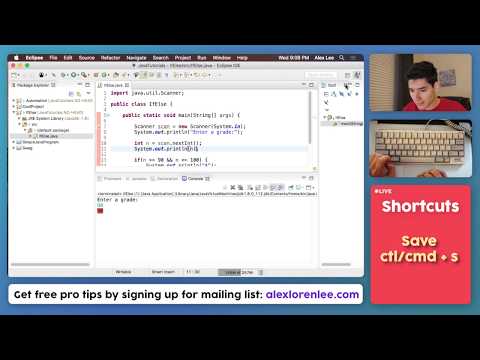 0:07:39
0:07:39
 0:00:17
0:00:17
 0:06:52
0:06:52
 0:01:00
0:01:00
 0:07:56
0:07:56
 0:12:02
0:12:02
 0:04:36
0:04:36
 0:10:41
0:10:41
 0:00:43
0:00:43
 0:09:24
0:09:24