filmov
tv
How to fix 'System Registry Contains Invalid File Paths' – Step-by-Step Solution

Показать описание
Description:
Are you encountering the frustrating “The System Registry Contains Invalid File Paths” error in Windows? This common issue can disrupt your system’s functionality, leading to crashes, slow performance, or application failures. Don’t worry – this guide has you covered!
In this video, we’ll provide a comprehensive troubleshooting process to identify and resolve invalid file paths in your system registry. Follow along to restore your system’s health and get back to smooth operation.
What You’ll Learn:
Understand the Error:
Discover what causes registry issues, including leftover entries from uninstalled software, incorrect file paths, and malware infections.
Back Up Your Registry:
Learn how to create a backup before making changes to ensure your system’s safety.
Use System File Checker (SFC):
Run the sfc /scannow command to automatically detect and repair corrupted system files.
Deploy DISM Tool:
Use the Deployment Image Servicing and Management (DISM) tool to fix deeper system corruption.
Manual Registry Cleanup:
Navigate through the Windows Registry Editor to locate and remove invalid file paths. (Proceed with caution and follow the steps precisely!)
Uninstall and Reinstall Problematic Programs:
Fix errors caused by software that left invalid paths during installation or uninstallation.
Check Disk Integrity:
Use the chkdsk command to scan your drives for errors that might affect the registry.
Run Third-Party Registry Cleaners:
Explore reputable tools to clean and optimize your system registry safely.
Restore Windows to a Previous State:
Roll back your system to an earlier restore point if the error persists.
Advanced Tips for IT Experts:
Insights into advanced tools and professional techniques for managing and maintaining the Windows registry.
Why This Happens:
Invalid file paths in the registry typically arise from:
Incomplete software installations or uninstalls.
Manual editing of registry entries.
Malware infections altering registry settings.
Corrupted system files or drive errors.
This guide simplifies the process of diagnosing and fixing these issues, helping you avoid potential damage to your system.
Tags:
fix system registry invalid file paths, repair corrupted registry Windows, invalid registry file path error fix, clean Windows registry, how to fix system registry errors, system registry troubleshooting guide, sfc scannow to repair registry, DISM tool for registry errors, check disk errors for registry fix, backup and restore registry, registry cleanup tools, fix incomplete uninstallation registry issues, repair system registry manually, Windows restore for registry fix, registry maintenance guide, resolve registry-related crashes, invalid file path Windows solution.
Are you encountering the frustrating “The System Registry Contains Invalid File Paths” error in Windows? This common issue can disrupt your system’s functionality, leading to crashes, slow performance, or application failures. Don’t worry – this guide has you covered!
In this video, we’ll provide a comprehensive troubleshooting process to identify and resolve invalid file paths in your system registry. Follow along to restore your system’s health and get back to smooth operation.
What You’ll Learn:
Understand the Error:
Discover what causes registry issues, including leftover entries from uninstalled software, incorrect file paths, and malware infections.
Back Up Your Registry:
Learn how to create a backup before making changes to ensure your system’s safety.
Use System File Checker (SFC):
Run the sfc /scannow command to automatically detect and repair corrupted system files.
Deploy DISM Tool:
Use the Deployment Image Servicing and Management (DISM) tool to fix deeper system corruption.
Manual Registry Cleanup:
Navigate through the Windows Registry Editor to locate and remove invalid file paths. (Proceed with caution and follow the steps precisely!)
Uninstall and Reinstall Problematic Programs:
Fix errors caused by software that left invalid paths during installation or uninstallation.
Check Disk Integrity:
Use the chkdsk command to scan your drives for errors that might affect the registry.
Run Third-Party Registry Cleaners:
Explore reputable tools to clean and optimize your system registry safely.
Restore Windows to a Previous State:
Roll back your system to an earlier restore point if the error persists.
Advanced Tips for IT Experts:
Insights into advanced tools and professional techniques for managing and maintaining the Windows registry.
Why This Happens:
Invalid file paths in the registry typically arise from:
Incomplete software installations or uninstalls.
Manual editing of registry entries.
Malware infections altering registry settings.
Corrupted system files or drive errors.
This guide simplifies the process of diagnosing and fixing these issues, helping you avoid potential damage to your system.
Tags:
fix system registry invalid file paths, repair corrupted registry Windows, invalid registry file path error fix, clean Windows registry, how to fix system registry errors, system registry troubleshooting guide, sfc scannow to repair registry, DISM tool for registry errors, check disk errors for registry fix, backup and restore registry, registry cleanup tools, fix incomplete uninstallation registry issues, repair system registry manually, Windows restore for registry fix, registry maintenance guide, resolve registry-related crashes, invalid file path Windows solution.
Комментарии
 0:05:45
0:05:45
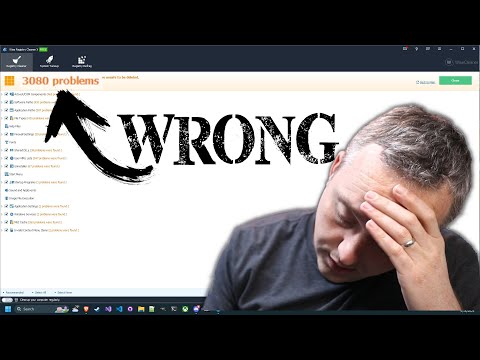 0:06:01
0:06:01
 0:11:25
0:11:25
 0:12:22
0:12:22
 0:00:51
0:00:51
 0:02:34
0:02:34
 0:00:14
0:00:14
 0:02:45
0:02:45
 0:01:42
0:01:42
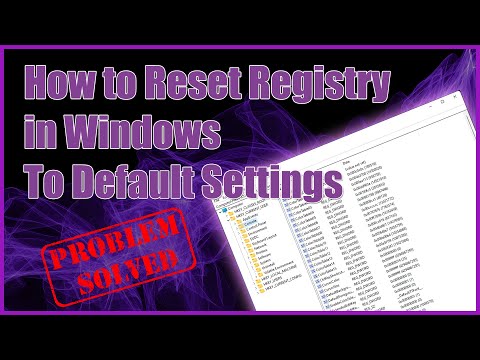 0:09:38
0:09:38
 0:00:30
0:00:30
 0:01:11
0:01:11
 0:03:16
0:03:16
 0:05:41
0:05:41
 0:06:46
0:06:46
 0:04:35
0:04:35
 0:03:48
0:03:48
 0:00:19
0:00:19
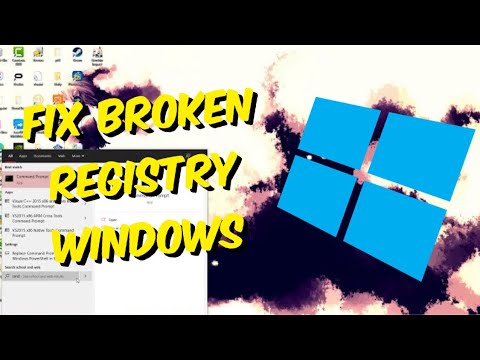 0:01:49
0:01:49
 0:12:29
0:12:29
 0:06:10
0:06:10
 0:01:27
0:01:27
 0:03:46
0:03:46
 0:11:01
0:11:01