filmov
tv
Fix Corrupt Registry in Windows 11

Показать описание
Fix Corrupt Registry in Windows 11
Have computers problems with blue screen of death (BSOD) error
STATUS_CANNOT_LOAD_REGISTRY_FILE
or
FATAL_UNHANDLED_HARD_ERROR
So what causes critical Registry errors on Windows 10 or Windows 11?
There are many reasons why the registry can be damaged or corrupted:
• Deleted registry entries, keys, or values.
• Corrupted registry entries, keys, or values.
• Missing windows system files used by the registry.
• Other problems could be preventing the windows system from accessing the registry properly.
Also this could be related to user error:
• Malware or virus infections
• Corrupt software installation and driver updates
• Failing hardware or incompatible hardware
• Outdated drivers or faulty device drivers
🔔 SUBSCRIBE for more:
------------------------------------------------------------------------------------------
🛍 Support me with your Amazon purchases:
Please note that as an Amazon Associate I earn a commission from any qualifying purchases that you may make through these links.
------------------------------------------------------------------------------------------
❤️ Join Britec YouTube Members:
------------------------------------------------------------------------------------------
📃Watch related playlists and videos
------------------------------------------------------------------------------------------
👕Check out our merch:
------------------------------------------------------------------------------------------
💻Discord Access:
------------------------------------------------------------------------------------------
🐦Follow and interact with me on Twitter:
------------------------------------------------------------------------------------------
✅Follow and interact with me on Facebook:
-----------------------------------------------------------------------------------------
🎬 View my Website:
-----------------------------------------------------------------------------------------
#windows11 #windows10 #techtips #fix
Have computers problems with blue screen of death (BSOD) error
STATUS_CANNOT_LOAD_REGISTRY_FILE
or
FATAL_UNHANDLED_HARD_ERROR
So what causes critical Registry errors on Windows 10 or Windows 11?
There are many reasons why the registry can be damaged or corrupted:
• Deleted registry entries, keys, or values.
• Corrupted registry entries, keys, or values.
• Missing windows system files used by the registry.
• Other problems could be preventing the windows system from accessing the registry properly.
Also this could be related to user error:
• Malware or virus infections
• Corrupt software installation and driver updates
• Failing hardware or incompatible hardware
• Outdated drivers or faulty device drivers
🔔 SUBSCRIBE for more:
------------------------------------------------------------------------------------------
🛍 Support me with your Amazon purchases:
Please note that as an Amazon Associate I earn a commission from any qualifying purchases that you may make through these links.
------------------------------------------------------------------------------------------
❤️ Join Britec YouTube Members:
------------------------------------------------------------------------------------------
📃Watch related playlists and videos
------------------------------------------------------------------------------------------
👕Check out our merch:
------------------------------------------------------------------------------------------
💻Discord Access:
------------------------------------------------------------------------------------------
🐦Follow and interact with me on Twitter:
------------------------------------------------------------------------------------------
✅Follow and interact with me on Facebook:
-----------------------------------------------------------------------------------------
🎬 View my Website:
-----------------------------------------------------------------------------------------
#windows11 #windows10 #techtips #fix
Комментарии
 0:11:25
0:11:25
 0:12:29
0:12:29
 0:03:45
0:03:45
 0:03:58
0:03:58
 0:03:12
0:03:12
 0:02:30
0:02:30
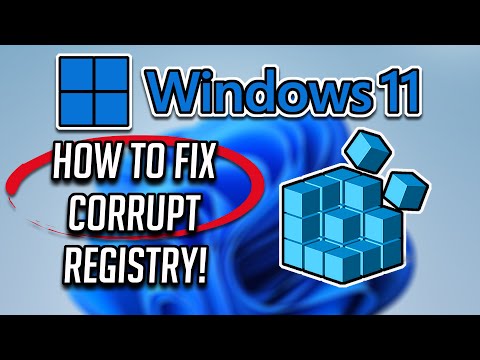 0:04:59
0:04:59
 0:03:58
0:03:58
 0:07:42
0:07:42
 0:01:56
0:01:56
 0:06:10
0:06:10
 0:05:07
0:05:07
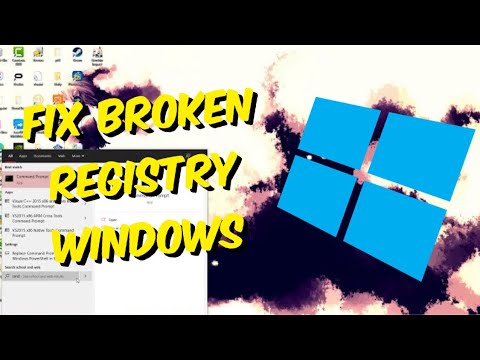 0:01:49
0:01:49
 0:03:18
0:03:18
 0:02:12
0:02:12
 0:05:08
0:05:08
 0:01:24
0:01:24
 0:03:24
0:03:24
 0:16:19
0:16:19
 0:02:50
0:02:50
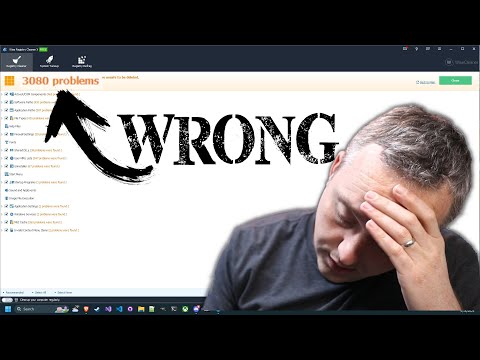 0:06:01
0:06:01
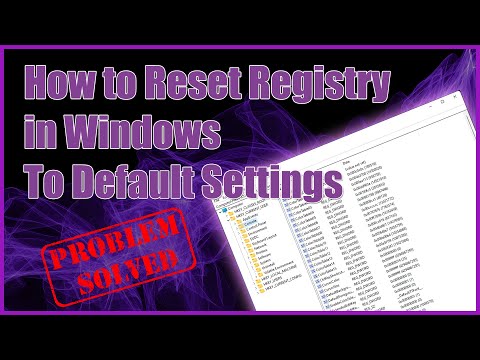 0:09:38
0:09:38
 0:04:55
0:04:55
 0:04:35
0:04:35