filmov
tv
GitLab Beginner Tutorial 7 | GitLab CI/CD Getting Started

Показать описание
Today we will learn
1. What is GitLab CI/CD
3. Run CI/CD pipeline
GitLab CI is an open source CI service included with GitLab
Since ver 8.0
GitLab CI is an open source Continuous Integration service included with GitLab
Only project maintainers & Admin can access the Settings
-
Mac - textEdit, textWrangler
Windows - Notepad, notepad++
demo_job_1:
tags:
- ci
script:
- echo Hello World
Step 2: Commit and push file to gitlab repo
Step 3: Create GitLab runner for the project
Step 4: Start the runner
Step 5: Make any change in the project > commit > push
#GitLabTutorials
References:
------------ UI TESTING ------------
------------ API TESTING ------------
------------ MOBILE TESTING ------------
------------ CI | CD | DEVOPS ------------
------------ VERSION CONTROL SYSTEM ------------
------------ PERFORMANCE TESTING ------------
------------ PROGRAMMING ------------
------------ IDE ------------
------------ MAVEN ------------
------------ OTHERS ------------
You can support my mission for education by sharing this knowledge and helping as many people as you can
Never Stop Learning
Raghav
1. What is GitLab CI/CD
3. Run CI/CD pipeline
GitLab CI is an open source CI service included with GitLab
Since ver 8.0
GitLab CI is an open source Continuous Integration service included with GitLab
Only project maintainers & Admin can access the Settings
-
Mac - textEdit, textWrangler
Windows - Notepad, notepad++
demo_job_1:
tags:
- ci
script:
- echo Hello World
Step 2: Commit and push file to gitlab repo
Step 3: Create GitLab runner for the project
Step 4: Start the runner
Step 5: Make any change in the project > commit > push
#GitLabTutorials
References:
------------ UI TESTING ------------
------------ API TESTING ------------
------------ MOBILE TESTING ------------
------------ CI | CD | DEVOPS ------------
------------ VERSION CONTROL SYSTEM ------------
------------ PERFORMANCE TESTING ------------
------------ PROGRAMMING ------------
------------ IDE ------------
------------ MAVEN ------------
------------ OTHERS ------------
You can support my mission for education by sharing this knowledge and helping as many people as you can
Never Stop Learning
Raghav
Комментарии
 0:22:10
0:22:10
 0:15:49
0:15:49
 0:08:58
0:08:58
 3:26:43
3:26:43
 0:09:00
0:09:00
 0:09:00
0:09:00
 1:33:28
1:33:28
 0:22:21
0:22:21
 0:10:42
0:10:42
 0:18:34
0:18:34
 0:11:38
0:11:38
 0:07:40
0:07:40
 0:07:15
0:07:15
 0:15:59
0:15:59
 0:09:02
0:09:02
 1:09:13
1:09:13
 0:07:50
0:07:50
 0:38:38
0:38:38
 0:14:45
0:14:45
 0:04:34
0:04:34
 0:09:17
0:09:17
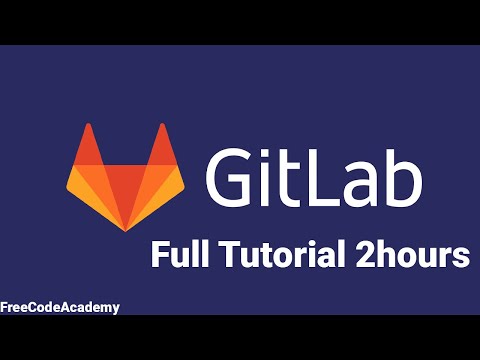 2:08:59
2:08:59
 0:16:51
0:16:51
 0:00:30
0:00:30