filmov
tv
How To Find Hidden And Filtered Message Requests Inbox On Facebook Messenger In 2022

Показать описание
Did you know that some of the messages you receive don't come to your main inbox and are hidden? In this video I will show you how to find hidden and filtered message requests inbox on Facebook messenger.
Usually messages received not from your friends on Facebook goes directly to your hidden and filtered messages inbox. Majority of messages you find there will be just spam, however, some of them may be really important messages!
Follow these steps to find hidden and filtered messages requests inbox on Facebook messenger.
1. Open up Facebook Messenger app on your mobile device.
2. Tap on your profile picture at the top left corner.
3. From the menu, select “Message requests”.
4. And here you will see all of your message requests separated in two folders. Usually messages that are received not from your Facebook friends go to “You may know” folder. And all the spammy messages go to your spam folder.
Usually messages received not from your friends on Facebook goes directly to your hidden and filtered messages inbox. Majority of messages you find there will be just spam, however, some of them may be really important messages!
Follow these steps to find hidden and filtered messages requests inbox on Facebook messenger.
1. Open up Facebook Messenger app on your mobile device.
2. Tap on your profile picture at the top left corner.
3. From the menu, select “Message requests”.
4. And here you will see all of your message requests separated in two folders. Usually messages that are received not from your Facebook friends go to “You may know” folder. And all the spammy messages go to your spam folder.
How to Find Hidden Spy Cameras and Audio Bugs (The Professional Way)
How To Find Hidden Apps On Android! (2022)
How to Show Hidden Files and Folders in Windows 10
How To Find Hidden Spy Cameras And Listening Devices
How To Find Hidden Apps On Android! (2021)
How to Easily Show Hidden Files and Folders on Windows 10
How to lock, hide, and unhide an app on iPhone or iPad | Apple Support
'Super Hidden' Files in Windows (Even Experts Don't Know About)
Find Hidden people #challenge # mrbeats#funny #youtubeshorts
How to view your locked Hidden album on iPhone | Apple Support
Where spycams can be hidden - and how to check if you're being watched
How To Find Hidden Apps On ANY iPhone! (2021)
How To Hide Apps - How To Find Hidden Apps
Unhide or View Hidden Files Folders or Albums in Samsung Galaxy Phones
find HIDDEN urls!! (subdomain enumeration hacking) // ft. HakLuke
How To Find Hidden Photos On iPhone! (2021)
How to Find Hidden Files on Windows 11 [Tutorial]
Apps hidden from home screen Android | How to find hidden apps | How to unhide apps from home screen
How Hackers Can Find Hidden Wi-Fi Networks & Their Names
Find Vulnerable Services & Hidden Info Using Google Dorks [Tutorial]
Can you find hidden spy cameras with a cheap spy camera detector or free app?
How to Find Hidden Games on Steam
Exposing ALL Hidden Sword Secrets in Blox Fruits!
3 Ways to Discover Your Hidden Natural Talent and Passion
Комментарии
 0:03:15
0:03:15
 0:02:20
0:02:20
 0:01:52
0:01:52
 0:11:25
0:11:25
 0:03:20
0:03:20
 0:02:06
0:02:06
 0:02:57
0:02:57
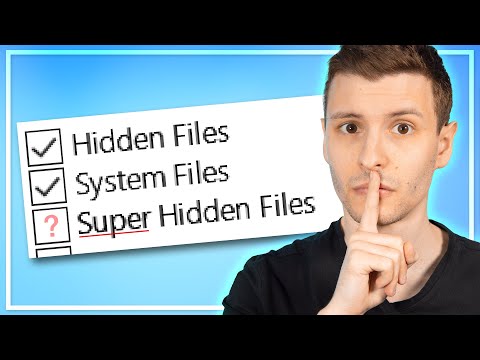 0:13:23
0:13:23
 0:00:35
0:00:35
 0:01:13
0:01:13
 0:05:10
0:05:10
 0:02:43
0:02:43
 0:02:41
0:02:41
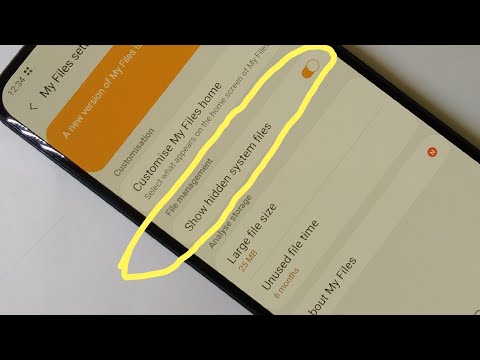 0:01:05
0:01:05
 0:17:30
0:17:30
 0:02:14
0:02:14
 0:01:10
0:01:10
 0:01:18
0:01:18
 0:03:52
0:03:52
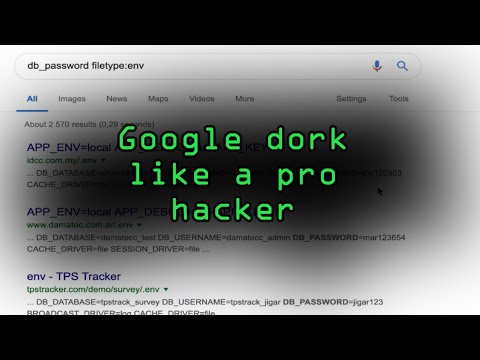 0:13:37
0:13:37
 0:06:32
0:06:32
 0:00:47
0:00:47
 0:11:35
0:11:35
 0:14:15
0:14:15