filmov
tv
Create Direct Download Link [Google Drive] 1 Click Automatically file Download #SezanMahmood
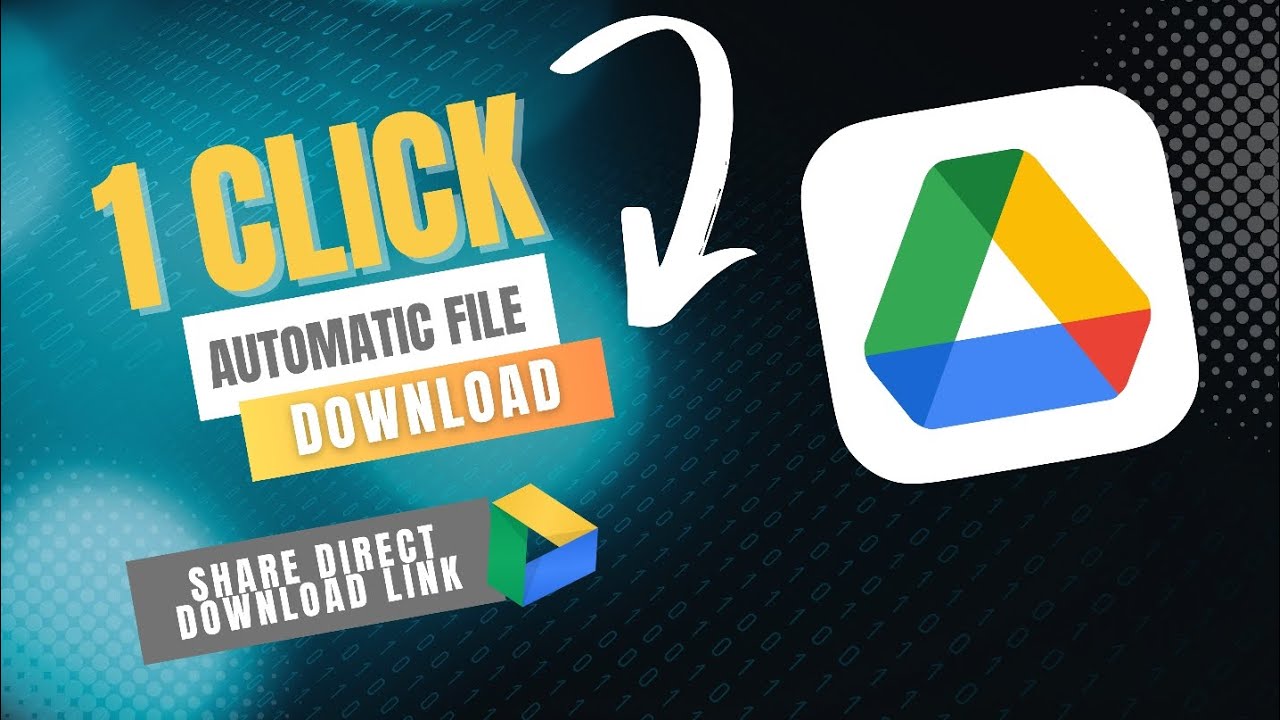
Показать описание
How to Convert Your Google Drive Link for a Direct Download.
The next step is to convert your link to a direct download. Follow these steps:
Paste your link into a notepad (or other text editing app) so that you can edit it.
Your link should be similar to this one: https ://drive .google. com/file/d/19epqwwqWxI3LTszbjoFhloONCPAW7nU6/view?usp=drivesdk
Each file has a unique file ID in the link, this is the text between d/ and /view: https ://drive .google .com/file/d/19epqwwqWxI3LTszbjoFhloONCPAW7nU6/view?usp=drivesdk
Remove the text file/d/ from the link and replace it with uc?id=
Now remove the section after the file ID, including /view and replace it with &export=download in place of the text you have removed.
This is what it should look like afterward: https ://drive .google. com/uc?id=19epqwwqWxI3LTszbjoFhloONCPAW7nU6&export=download
#GoogleDrive #SezanMahmood
The next step is to convert your link to a direct download. Follow these steps:
Paste your link into a notepad (or other text editing app) so that you can edit it.
Your link should be similar to this one: https ://drive .google. com/file/d/19epqwwqWxI3LTszbjoFhloONCPAW7nU6/view?usp=drivesdk
Each file has a unique file ID in the link, this is the text between d/ and /view: https ://drive .google .com/file/d/19epqwwqWxI3LTszbjoFhloONCPAW7nU6/view?usp=drivesdk
Remove the text file/d/ from the link and replace it with uc?id=
Now remove the section after the file ID, including /view and replace it with &export=download in place of the text you have removed.
This is what it should look like afterward: https ://drive .google. com/uc?id=19epqwwqWxI3LTszbjoFhloONCPAW7nU6&export=download
#GoogleDrive #SezanMahmood
Create Direct Download Link to Google Drive Files
How to Create Direct Download Link on Google Drive?
Create Direct Download Link [Google Drive] 1 Click Automatically file Download #SezanMahmood
Create Direct Download Link from Google Drive | GOOGLE DRIVE One Click Download
✅How to make direct download link from google drive
How to Create Direct Download Link of Google Drive Folder | how To Make Google Drive Folder Link 📂🔗...
How to Create Direct Download Link From Google Drive | Convert g drive share link into download link
How to Create Direct Download Links for Google Drive Files (Easy Guide)
🎂😇New Happy Birthday Status Editing | Trending Birthday Status XML File
How to Create Google Drive Direct Download Links for ANY Document with the 2021 Security Update
Google Drive Expert Shares Secret to Get DIRECT DOWNLOAD LINK!
How to create direct download link for google drive
How to Create Direct Download Link to Google Drive Files
How to Create Direct Download Link from Google Drive | Convert Google Drive shared to download link
Easily Create Direct Download Links for Google Drive Files, Folders, Docs, Sheets and Slides
How to Make Download Link in Google Drive | Direct Link Generator | Excel in Life
3 ways to create direct download links for files on google drive
How to Create Direct download link for Google drive files
How to make a Direct File Download Link from Google Drive
How to Create and Share Google Drive Direct Download Link on Mobile Correctly
Google Hacks to Create Direct Download Links
How To Create Direct Downloadable Link Google Drive
How To Create Direct Download Link From 'Google Drive Link' | Direct Download | Fast Downl...
How to Create a Direct Download Link for Google Drive Files [Hindi]
Комментарии
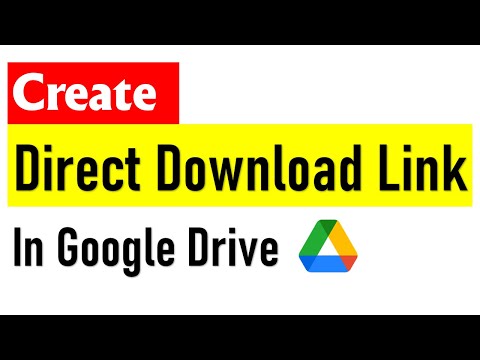 0:02:08
0:02:08
 0:04:06
0:04:06
 0:03:49
0:03:49
 0:03:12
0:03:12
 0:01:16
0:01:16
 0:00:48
0:00:48
 0:03:27
0:03:27
 0:01:38
0:01:38
 0:03:16
0:03:16
 0:07:22
0:07:22
 0:06:51
0:06:51
 0:07:57
0:07:57
 0:03:53
0:03:53
 0:00:44
0:00:44
 0:09:46
0:09:46
 0:03:29
0:03:29
 0:13:08
0:13:08
 0:04:40
0:04:40
 0:01:49
0:01:49
 0:03:28
0:03:28
 0:17:09
0:17:09
 0:04:56
0:04:56
 0:00:43
0:00:43
 0:02:08
0:02:08