filmov
tv
LG Smart TV: How to Fix YouTube App Not Working (9 Solutions)

Показать описание
I show you 9 solutions for how to fix a YouTube app that is not working on an LG Smart TV (WebOS). Your YouTube app may not be working, is frozen, unresponsive, black screen, you get an error message or its consistently loading. Make sure to try every step until you are up and running. Good Luck!
-----My Gear for Youtube videos-----
Disclaimer: The above links are affiliate links meaning if you buy products using those links i will receive a small commission.
-----My Gear for Youtube videos-----
Disclaimer: The above links are affiliate links meaning if you buy products using those links i will receive a small commission.
13 LG Tips, Tricks And Secret Menus
LG Smart TV: How to Install & Uninstall Apps
[LG WebOS TVs] How To Set Up Your New LG Smart TV - WebOS 6.0
LG Smart TV: How to Connect/Setup to WiFi Network
[LG WebOS TV] How To Screen Share With Your LG Smart TV - WEBOS 6.0
How to Fix Your LG Smart TV That Won't Turn On - Black Screen Problem
LG Smart TV: How to Update System/Firmware Software Version
How to install and setup apps on your LG TV
LG Smart TV: How to Turn Off/On AutoPlay Next Video on YouTube
[LG TV] - Tips & (Hidden) Tricks on the Magic Remote (WebOS22)
LG Smart TV: How to Factory Reset Back to Default Settings as if Brand New Out of the Box
[LG TV] - How to Tune & Edit the TV Programmes (WebOS22)
LG Smart TV: How to Uninstall/Delete Apps
[LG TV] - Initial TV Setup on WebOS6.0
[LG TVs] Setting Up Your LG WebOS 3.0 Smart TV
LG TV Secret Hidden Menus - Codes Tips Tricks & Features
LG Smart TV : How to Reset your Password (in case you forgot it)
How to Pair Headphones To An LG TV With Bluetooth
How to reset LG TV to factory settings, and do the First time installation (Non-Smart TV)
How to Reset / Pair / UnPair LG Magic Remote for LG Smart TV
How to Use Your LG Smart TV: Understanding the Launcher (2016 - 2017) | LG USA
LG Smart TV: How to Update Apps to Latest Software Verison
How To Use *New LG Magic Remote
[LG WebOS TV] How To Set Up The LG Thinq App On Your LG Smart TV
Комментарии
 0:09:46
0:09:46
 0:03:54
0:03:54
![[LG WebOS TVs]](https://i.ytimg.com/vi/TJtgt47wWcM/hqdefault.jpg) 0:05:36
0:05:36
 0:01:50
0:01:50
![[LG WebOS TV]](https://i.ytimg.com/vi/gQttXYTBk_A/hqdefault.jpg) 0:01:50
0:01:50
 0:01:55
0:01:55
 0:04:32
0:04:32
 0:01:24
0:01:24
 0:00:17
0:00:17
![[LG TV] -](https://i.ytimg.com/vi/RjvoUsaOhco/hqdefault.jpg) 0:05:45
0:05:45
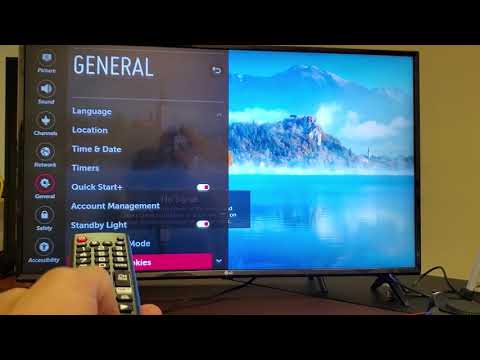 0:02:26
0:02:26
![[LG TV] -](https://i.ytimg.com/vi/Xpo-kAbyT3I/hqdefault.jpg) 0:04:00
0:04:00
 0:01:18
0:01:18
![[LG TV] -](https://i.ytimg.com/vi/ic-XOmcDmwc/hqdefault.jpg) 0:03:45
0:03:45
![[LG TVs] Setting](https://i.ytimg.com/vi/ax6wZmPAD2c/hqdefault.jpg) 0:04:21
0:04:21
 0:05:07
0:05:07
 0:02:26
0:02:26
 0:01:03
0:01:03
 0:01:22
0:01:22
 0:01:44
0:01:44
 0:05:53
0:05:53
 0:01:50
0:01:50
 0:10:25
0:10:25
![[LG WebOS TV]](https://i.ytimg.com/vi/UNJISY7iT78/hqdefault.jpg) 0:04:35
0:04:35