filmov
tv
Adding XLOOKUP Function to Excel 2013-2016 | How to get the XLOOKUP Function to work in Excel

Показать описание
How to add the XLOOKUP Function in Excel. You will be able to unlock all the great features of XLOOKUP in Excel 2013 - 2019. Before this add in tool XLOOKUP was only available to Microsoft 365 subscribers.The Xlookup function is a power full tool and replaces Vlookup, Hlookup, Match, Index and Lookup functions.
Below is the link to download the XLOOKUP files for 32-bit and 64-bit.
Steps:
1. Download the file
2. Open Excel Blank workbook
3. Click files
4. Click Options
5. Click Add in
6. Click Go button
7. Click Brows and select file (based on your excel version)
8. Click Ok
9. Test it out
Make sure to what the video below on how to use the XLOOKUP Function.
Below is the link to download the XLOOKUP files for 32-bit and 64-bit.
Steps:
1. Download the file
2. Open Excel Blank workbook
3. Click files
4. Click Options
5. Click Add in
6. Click Go button
7. Click Brows and select file (based on your excel version)
8. Click Ok
9. Test it out
Make sure to what the video below on how to use the XLOOKUP Function.
HOW to Add XLOOKUP Function in Excel |download|
How to enable Xlookup Function in MS Excel for free || Add Xlookup with free ADD-INS
XLOOKUP Add-in for Excel 2013, 2016 and 2019
How to Add Xlookup Function In MS Excel (2007 - 2019)
Adding XLOOKUP Function to Excel 2013-2016 | How to get the XLOOKUP Function to work in Excel
How to Use the NEW & IMPROVED Excel XLOOKUP (with 5 Examples)
Adding XLOOKUP Function to Excel 2013-2016 | How to get the XLOOKUP Function to work in Excel
Excel Hour - Learn to Excel with the FP&A Guy
XLOOKUP Function in Excel
Using Excel's XLOOKUP Function
How to Use XLOOKUP in Microsoft Excel
Xlookup In Excel: Explained In 3 Minutes
How XLOOKUP FUNCTION ADD-INS (EXCEL for FREE)
How to use the XLOOKUP Function in Microsoft Excel - Beginners Tutorial
XLOOKUP in Excel Tutorial
How to Use the XLOOKUP Function in Microsoft Excel 2021/365
The Ultimate XLOOKUP Tutorial (The Best Excel Formula)
3-Way Lookup Adding: XLOOKUP or INDEX inside SUMIFS? –- Excel Magic Trick 1602
How to use the XLOOKUP function in Microsoft Excel
How to use the XLOOKUP with If Not Found in Excel – 1 Minute Tutorial
Advanced XLOOKUP Formula in Excel #excel #exceltips #exceltutorial #shorts #msexcel #microsoftexcel
How To Use Xlookup In Excel (#value Error Fix)
How to Add Xlookup Function In Excel 2007 -2019.@nareshbhagmal
How to use XLOOKUP to Create Dependent Drop-Down Lists in Microsoft Excel
Комментарии
 0:02:31
0:02:31
 0:01:46
0:01:46
 0:01:16
0:01:16
 0:03:14
0:03:14
 0:03:59
0:03:59
 0:13:34
0:13:34
 0:01:19
0:01:19
 1:05:07
1:05:07
 0:00:53
0:00:53
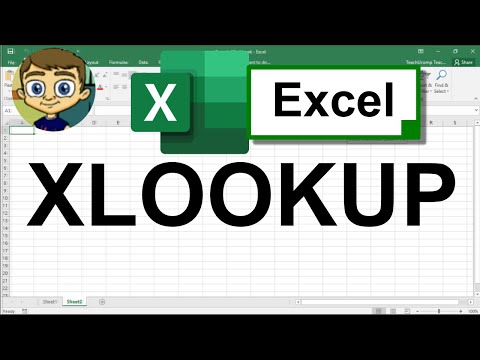 0:11:16
0:11:16
 0:13:39
0:13:39
 0:03:33
0:03:33
 0:03:21
0:03:21
 0:17:15
0:17:15
 0:16:40
0:16:40
 0:12:55
0:12:55
 0:11:03
0:11:03
 0:03:56
0:03:56
 0:00:54
0:00:54
 0:01:17
0:01:17
 0:00:39
0:00:39
 0:05:06
0:05:06
 0:03:01
0:03:01
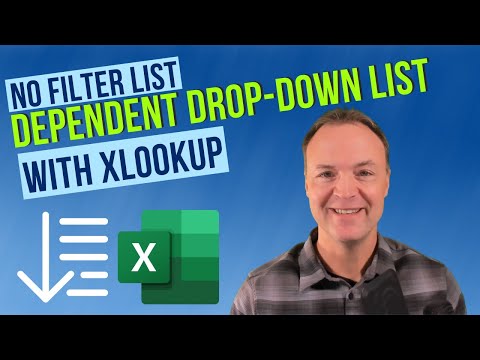 0:09:36
0:09:36