filmov
tv
Controlling DC Motors with the L298N H Bridge and Arduino

Показать описание
In this video, I'll show you how to use the L298N H-Bridge Motor Controller with an Arduino. Includes plans for a simple robot car.
The L298N Dual H-Bridge Motor Controller is an inexpensive device that allows you to control two independent DC motors using 5-volt digital logic signals, such as the digital output pins of an Arduino. The L298N can also be used to control a single stepper motor or two sets of LED lighting strips.
In this tutorial, we'll learn how to control two 6-volt DC motors with the L298N.
First, we will enlighten ourselves by learning a quick bit of the history of DC motors and discovering how they actually work. We will also learn what an “H-Bridge” is, how it works, and how we can control the direction of rotation of a DC motor with it.
We will then quickly discuss the concept of Pulse Width Modulation, or PWM, as it is used to control the speed of DC motors. Don’t worry, it’s a lot easier than it sounds!
Then we will look at how the L288N H-Bridge module actually works, how to hook it up to a couple of motors, and how to power it correctly.
Next, we will connect the L298N Dual H-Bridge Motor Controller to an Arduino. Once that's done we’ll run a motor demo sketch to put the device through its paces.
After the demo, we will expand upon our sketch to allow a couple of potentiometers (connected to the Arduino’s analog inputs) to control the speed of each motor.
And now that we’ve become experts we will replace the potentiometers with a joystick and use it to control the motors. Just for fun, we’ll use this setup to build an Arduino-driven car!
The L298N Dual H-Bridge Motor Controller is a very versatile device that is sure to find a lot of use in your robotics and IoT projects. Anywhere you want to make things move with an Arduino!
This is a long video, so if you’d like to jump ahead to a specific spot here is the table of contents:
00:00 - Introduction
01:25 - What is a DC Motor & Where is it used?
03:01 - How does a DC Motor work?
04:17 - What is an H-Bridge?
05:25 - Popular L298N Interface boards
06:49 - L298N Module Pinouts and hookup
09:04 - Understanding PWM (Pulse Width Modulation)
09:58 - Testing the L298N without a controller
13:28 - Arduino Hookup to L289N
14:53 - Sketch 1 - Motor Control Demo
19:29 - Motor Control Demo
20:38 - Potentiometer Hookup to Arduino and L298N Module
21:38 - Sketch 2 - Two Potentiometer Control Demo
25:08 - Two Potentiometer Control Demo
25:43 - Joystick and Arduino Hookup
27:52 - Sketch 3 - Joystick Control Demo
34:22 - Driving our car!
And if you enjoyed this video please like it and subscribe to the DroneBot Workshop YouTube channel!
The L298N Dual H-Bridge Motor Controller is an inexpensive device that allows you to control two independent DC motors using 5-volt digital logic signals, such as the digital output pins of an Arduino. The L298N can also be used to control a single stepper motor or two sets of LED lighting strips.
In this tutorial, we'll learn how to control two 6-volt DC motors with the L298N.
First, we will enlighten ourselves by learning a quick bit of the history of DC motors and discovering how they actually work. We will also learn what an “H-Bridge” is, how it works, and how we can control the direction of rotation of a DC motor with it.
We will then quickly discuss the concept of Pulse Width Modulation, or PWM, as it is used to control the speed of DC motors. Don’t worry, it’s a lot easier than it sounds!
Then we will look at how the L288N H-Bridge module actually works, how to hook it up to a couple of motors, and how to power it correctly.
Next, we will connect the L298N Dual H-Bridge Motor Controller to an Arduino. Once that's done we’ll run a motor demo sketch to put the device through its paces.
After the demo, we will expand upon our sketch to allow a couple of potentiometers (connected to the Arduino’s analog inputs) to control the speed of each motor.
And now that we’ve become experts we will replace the potentiometers with a joystick and use it to control the motors. Just for fun, we’ll use this setup to build an Arduino-driven car!
The L298N Dual H-Bridge Motor Controller is a very versatile device that is sure to find a lot of use in your robotics and IoT projects. Anywhere you want to make things move with an Arduino!
This is a long video, so if you’d like to jump ahead to a specific spot here is the table of contents:
00:00 - Introduction
01:25 - What is a DC Motor & Where is it used?
03:01 - How does a DC Motor work?
04:17 - What is an H-Bridge?
05:25 - Popular L298N Interface boards
06:49 - L298N Module Pinouts and hookup
09:04 - Understanding PWM (Pulse Width Modulation)
09:58 - Testing the L298N without a controller
13:28 - Arduino Hookup to L289N
14:53 - Sketch 1 - Motor Control Demo
19:29 - Motor Control Demo
20:38 - Potentiometer Hookup to Arduino and L298N Module
21:38 - Sketch 2 - Two Potentiometer Control Demo
25:08 - Two Potentiometer Control Demo
25:43 - Joystick and Arduino Hookup
27:52 - Sketch 3 - Joystick Control Demo
34:22 - Driving our car!
And if you enjoyed this video please like it and subscribe to the DroneBot Workshop YouTube channel!
Комментарии
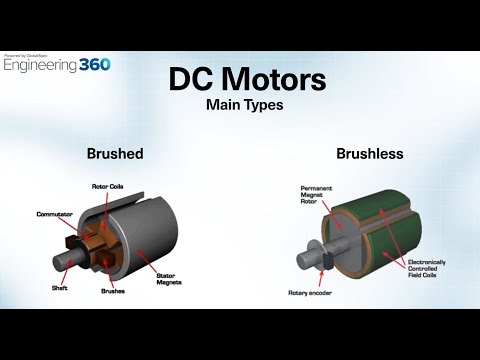 0:07:33
0:07:33
 0:10:01
0:10:01
 0:36:41
0:36:41
 0:20:09
0:20:09
 1:04:32
1:04:32
 0:00:38
0:00:38
 0:09:59
0:09:59
 0:04:42
0:04:42
 0:14:01
0:14:01
 0:05:13
0:05:13
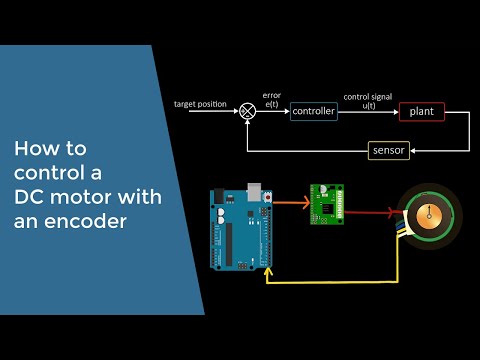 0:09:30
0:09:30
 0:17:33
0:17:33
 0:00:52
0:00:52
 0:00:17
0:00:17
 0:31:25
0:31:25
 0:01:07
0:01:07
 0:08:24
0:08:24
 0:05:32
0:05:32
 0:00:32
0:00:32
 0:21:13
0:21:13
 0:19:16
0:19:16
 0:00:25
0:00:25
 0:00:17
0:00:17
 0:00:17
0:00:17