filmov
tv
Understand the Histogram (VERY IMPORTANT)
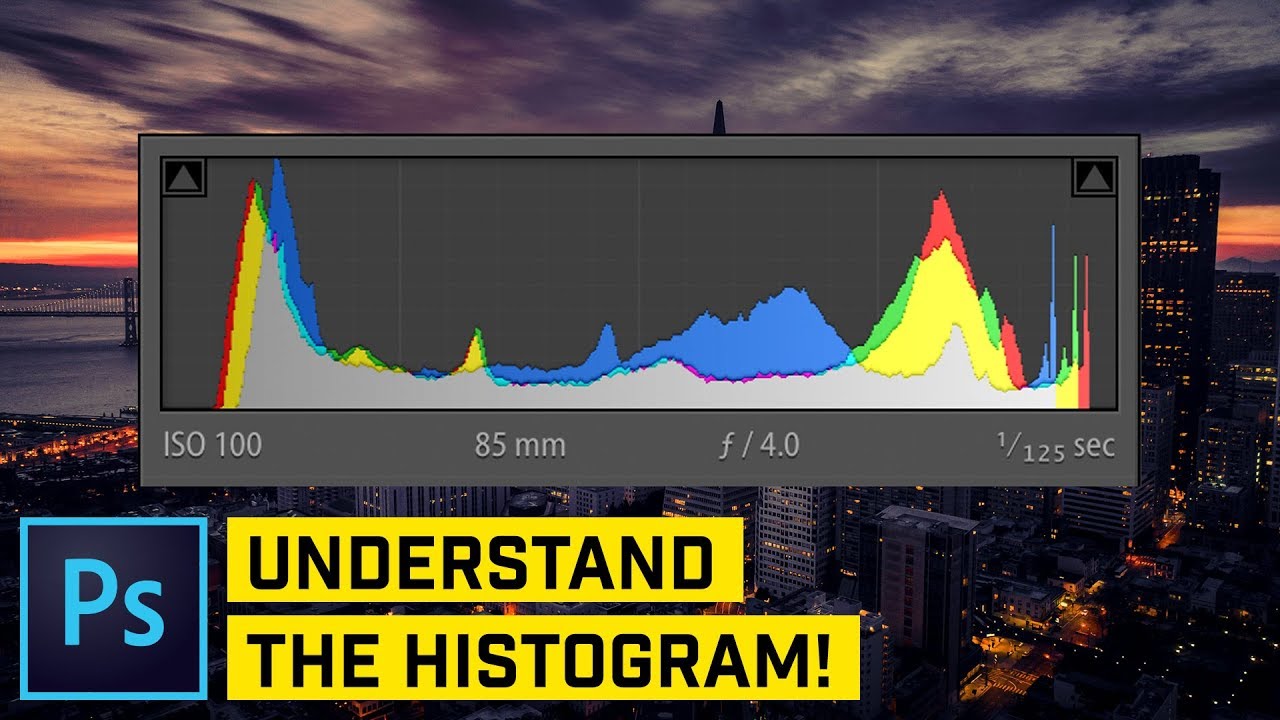
Показать описание
LEARN HOW TO USE AND READ A HISTOGRAM IN THIS VIDEO! | Histograms can be difficult to understand, but they’re so useful! Learn all about them in this video using Photoshop.
–
In this Photoshop tutorial, we’ll break down the histogram in Photoshop and I’ll show you how to read it and why it’s so important. You can use the histogram in Photoshop, Camera RAW editor, Lightroom, Premiere Pro, Davinci Resolve, or even in the flesh on the back of your camera or monitoring screen while out on a shoot. The histogram is important!
tutvid is a YouTube channel dedicated to creating the best Adobe Photoshop, Premiere Pro, Lightroom, and Illustrator tutorials. My goal is to create the best, most informative, and entertaining tutorials on the web. If you enjoy my videos, the best way to support what I do here is to purchase my course linked above or simply subscribe to the YouTube channel by pressing the red button.
–
–
In this Photoshop tutorial, we’ll break down the histogram in Photoshop and I’ll show you how to read it and why it’s so important. You can use the histogram in Photoshop, Camera RAW editor, Lightroom, Premiere Pro, Davinci Resolve, or even in the flesh on the back of your camera or monitoring screen while out on a shoot. The histogram is important!
tutvid is a YouTube channel dedicated to creating the best Adobe Photoshop, Premiere Pro, Lightroom, and Illustrator tutorials. My goal is to create the best, most informative, and entertaining tutorials on the web. If you enjoy my videos, the best way to support what I do here is to purchase my course linked above or simply subscribe to the YouTube channel by pressing the red button.
–
Understand the Histogram (VERY IMPORTANT)
Histogram Explained! Get Perfect Exposure Everytime!
Lightroom: Understanding the Histogram
Histograms for Beginners - And how it can improve your photography
Perfect Exposure Every Time - Understanding the Histogram in Photography
Understanding the Histogram in Photography
The Easiest Way to Learn About Photography Histogram in Under 2 minutes
Understanding in camera HISTOGRAM!
[IPARCOS astro] Sept. 30th, 2024 'New evolutionary clues to understand the nature of massive st...
Understanding the Histogram
Do YOU understand your HISTOGRAM??
Histograms
Understanding the HISTOGRAM | Learning Photography on YouTube
Lightroom Histogram // HIDDEN SECRETS
Tutorial 24- Histogram in EDA- Data Science
Histogram or ARTISTIC EXPRESSION?
Do you REALLY Need the Histogram?
Understanding HISTOGRAM! For Photographers and Retouchers
How To Use The Histogram to Get Perfect Exposures | Histograms Pt. 2
How to Use the Histogram in Photoshop
How to UNDERSTAND and USE your HISTOGRAM | Lightroom Tutorial
How to read and understand histogram ??? Improve your photography and your skills !!!
Lesson 1: Understanding the Histogram
Learn to use the Histogram and create better photos
Комментарии
 0:09:55
0:09:55
 0:04:31
0:04:31
 0:08:27
0:08:27
 0:15:00
0:15:00
 0:04:36
0:04:36
 0:14:36
0:14:36
 0:02:40
0:02:40
 0:04:07
0:04:07
![[IPARCOS astro] Sept.](https://i.ytimg.com/vi/EACFWTHm5oo/hqdefault.jpg) 1:09:14
1:09:14
 0:15:45
0:15:45
 0:08:46
0:08:46
 0:10:13
0:10:13
 0:07:43
0:07:43
 0:03:44
0:03:44
 0:04:42
0:04:42
 0:13:55
0:13:55
 0:10:38
0:10:38
 0:16:09
0:16:09
 0:05:12
0:05:12
 0:20:10
0:20:10
 0:15:37
0:15:37
 0:12:20
0:12:20
 0:03:20
0:03:20
 0:09:01
0:09:01