filmov
tv
Fix Your Windows 11 User Experience

Показать описание
If you’ve recently installed Windows 11, chances are that you found some of the changes off-putting. In this video I show you a number of settings tweaks that might make things a bit better, as well as a paid third party solution that fixes pretty much all of Windows 11’s burning UX issues.
Chapters:
0:00 Intro
1:05 Move the Start menu
2:17 Add links to Start
3:10 Remove the Widget button
4:10 Remove personalized ads
5:37 Remove File Explorer ads
6:23 Limitations
6:39 About Registry edits
7:24 Start All Back
Links mentioned in video:
Other videos that are relevant to the topic:
Windows 11 Just Got a Major Update - Here's What's New...
- Things You Cannot do in Windows 11 (prior to 22H2)
- Windows 11: The Review:
- The Genesis of Windows 11:
- Windows 11: Explained:
Song:
"LAKEY INSPIRED - Chill Day" is licensed under a Attribution-ShareAlike 3.0 Unported (CC BY-SA 3.0)
Chapters:
0:00 Intro
1:05 Move the Start menu
2:17 Add links to Start
3:10 Remove the Widget button
4:10 Remove personalized ads
5:37 Remove File Explorer ads
6:23 Limitations
6:39 About Registry edits
7:24 Start All Back
Links mentioned in video:
Other videos that are relevant to the topic:
Windows 11 Just Got a Major Update - Here's What's New...
- Things You Cannot do in Windows 11 (prior to 22H2)
- Windows 11: The Review:
- The Genesis of Windows 11:
- Windows 11: Explained:
Song:
"LAKEY INSPIRED - Chill Day" is licensed under a Attribution-ShareAlike 3.0 Unported (CC BY-SA 3.0)
How To Fix Windows 11 Login Problems [Tutorial]
How To Fix Windows 11 Login Problems
5 Ways to Change User Account Name in Windows 11
2024! Reset Forgotten Windows 11 Password, PIN and Microsoft Account without any Software
How to Change User Name of Account in Windows 11 | How to Change Your Account Name on Windows 11
How to Reset Windows 11 Password Without Any Software
How to Create a New User Account on Windows 11 | How to Create a Guest User Account
Do This IMMEDIATELY After Installing Windows 11
How To Fix Bad Image Error Pop Up in Windows 11
Startup Repair Windows 11 | How to Automatic Repair Loop Problems in Windows 11
How to Fix User Profile Cannot be Loaded in Windows 11
Windows 11 Settings You Should Change NOW!
How to easily remove your PIN on Windows 11 in 2024
How To Delete A User Account On Windows 11
How to Fix Start Menu Not Working on Windows 11?
2024! Reset forgotten Windows 11 Password, PIN and Microsoft account using Command Prompt
How To Fix 'User Profile Cannot Be Loaded' In Windows 10
How to fix 'This sign-in option is disabled' on windows 10/11 (PART 1)
Quickly Fix White Screen With Cursor On Windows 11 After Login [2024]
How to Change User Account Type In Windows 11
FIXED 'Your PIN is No Longer Available' on Windows 11/10 (No Reset Required)
Fix: This PC can't run Windows 11 (Bypass TPM and Secure Boot) - Easiest Method
How to Clean C Drive In Windows 11 (Make Your PC Faster)
Fix Error Location is Not Available C:\Windows\System32\config\systemprofile\Desktop. Data Recovery.
Комментарии
 0:02:34
0:02:34
 0:03:55
0:03:55
 0:06:20
0:06:20
 0:07:15
0:07:15
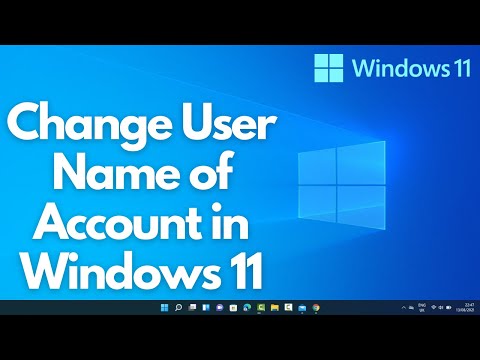 0:02:58
0:02:58
 0:09:41
0:09:41
 0:07:18
0:07:18
 0:07:25
0:07:25
 0:00:48
0:00:48
 0:02:49
0:02:49
 0:01:17
0:01:17
 0:06:32
0:06:32
 0:02:21
0:02:21
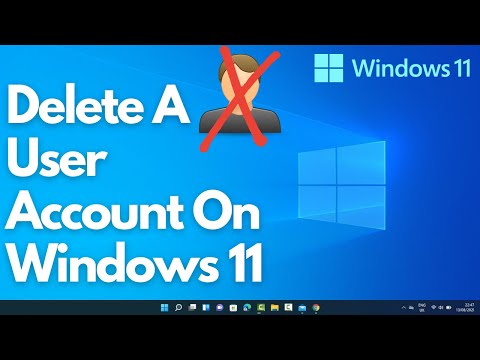 0:03:52
0:03:52
 0:06:24
0:06:24
 0:07:40
0:07:40
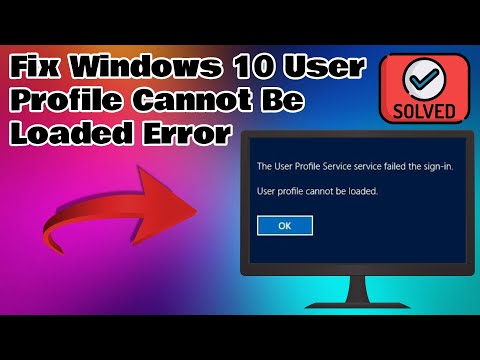 0:06:47
0:06:47
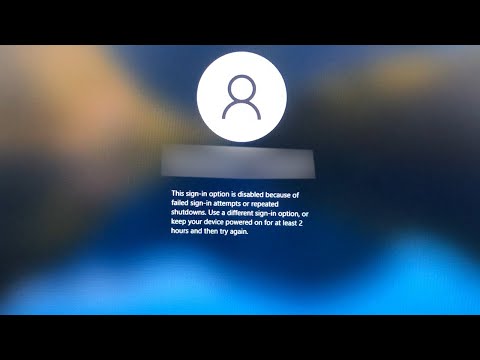 0:02:12
0:02:12
 0:02:25
0:02:25
 0:04:20
0:04:20
 0:03:27
0:03:27
 0:03:23
0:03:23
 0:08:05
0:08:05
 0:01:02
0:01:02