filmov
tv
Making 3D Helical Gear by Sweep (twist) command - Autocad 2017
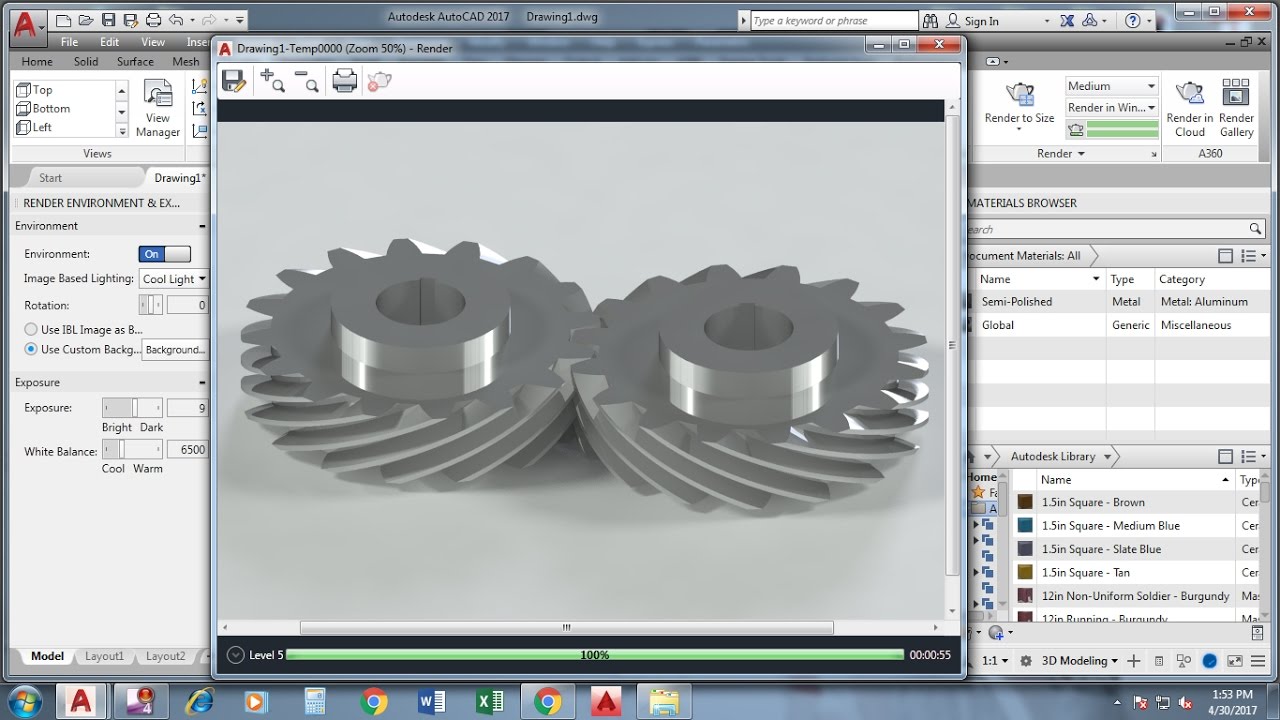
Показать описание
AutoCAD 2D & 3D Tutorials
Anket Kamtekar
In This Video I Show You How To create 3D model of
Helical Gear with redering
Create 3D model of Helical Gear step by step
Using Sweep Command & their Sub Options
Apply Material on Gear model
Visualize Setting – Render Environment & Exposure Setting
Set A Render Size & Quality
Make Real Visualize Image
#AutoCAD_3D_Modeling
#Helical_Gear
#Sweep_Scale_twist_command
Lets Check Out this Video ........
Don't Forget To Subscribe My Channel
thank you....
-~-~~-~~~-~~-~-
Please watch: "How to Enable Numeric input on entity creation & Create dimensions Automatically when value entered"
-~-~~-~~~-~~-~-
Anket Kamtekar
In This Video I Show You How To create 3D model of
Helical Gear with redering
Create 3D model of Helical Gear step by step
Using Sweep Command & their Sub Options
Apply Material on Gear model
Visualize Setting – Render Environment & Exposure Setting
Set A Render Size & Quality
Make Real Visualize Image
#AutoCAD_3D_Modeling
#Helical_Gear
#Sweep_Scale_twist_command
Lets Check Out this Video ........
Don't Forget To Subscribe My Channel
thank you....
-~-~~-~~~-~~-~-
Please watch: "How to Enable Numeric input on entity creation & Create dimensions Automatically when value entered"
-~-~~-~~~-~~-~-
Making 3D Helical Gear by Sweep (twist) command - Autocad 2017
Making 3D Helical Gear in Autocad 2017
Making 3D Bevel Helical Gear by Sweep ( Scale - Twist ) Command - AutoCAD 2017
Making 3D Helical Gear in Autocad.
The CORRECT Way to Make Herringbone/Helical Gears in Fusion 360
HELICAL GEAR : AUTOCAD DESIGN in English
Making 3D Helical Gear
Basic Tutorial - Designing a helical Gear
3-Jaw Gripper Animation💥pick &place💥SolidWorks Animation #shorts #trending@cadtutor87
Engrane Helicoidal Doble Impresión 3D Tinkercad |Helical Gear double
How to create helical gear by Solidworks
Making of 3D Helical Gear in AutoCAD,
Helical Gear Creation in SolidWorks 2012
Correct 3d helical gear modeling in ZAKGEAR CAD software for use in Inventor
How to make 3D helical gear in AutoCAD | MT STUDIO
What makes planetary gearboxes so amazing?
Perpendicular Helical Gear System - 3D Model Animation
Making Helical Gears Easily in Fusion 360: Project to Surface Tool!
Helical Gear Cups with 3D Printable Bearings
Autocad tutorial How to make a helical gear 3D in autocad
1) Bevel 2)Spur 3)Worm 4)Helical 5)Planetary 6)Herringbone #3danimation #cad #gear #engineering #3d
Helical Gear Modeling in Fusion 360
helical gear in autocad #shorts
Modeling of Helical Gear using Solidworks
Комментарии
 0:06:44
0:06:44
 0:06:55
0:06:55
 0:08:50
0:08:50
 0:14:49
0:14:49
 0:05:31
0:05:31
 0:14:40
0:14:40
 0:07:17
0:07:17
 0:07:12
0:07:12
 0:00:54
0:00:54
 0:04:18
0:04:18
 0:00:56
0:00:56
 0:09:41
0:09:41
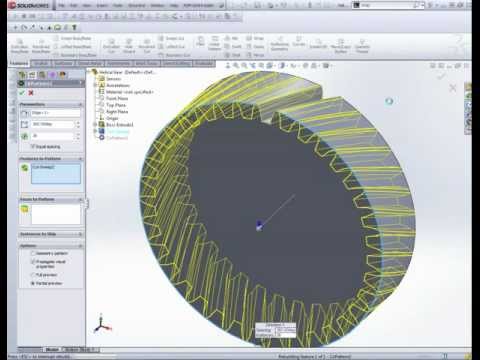 0:05:08
0:05:08
 0:10:16
0:10:16
 0:02:33
0:02:33
 0:09:59
0:09:59
 0:00:16
0:00:16
 0:06:33
0:06:33
 0:01:16
0:01:16
 0:07:34
0:07:34
 0:00:05
0:00:05
 0:22:15
0:22:15
 0:00:10
0:00:10
 0:00:32
0:00:32