filmov
tv
How to handle Permission Pop-ups using Selenium WebDriver | Selenium |

Показать описание
In this video, I have explained about "How to handle Permission Pop-ups using Selenium WebDriver".
Video Timeline:
00:00 Introduction
00:24 How does it looks like?
01:06 Different type of permission pop-ups
02:28 What is a permission pop-up?
06:37 How to disable the permission pop-ups?
11:07 How to click on allow or block button?
Sometimes our applications try to show you the permission popups based on permission type. like location, notifications, microphone and camera.
The popup text is as follows: 👇
➳ Know your location,
➳ Show notifications,
➳ Use your camera,
➳ Use your microphone.
Some of these pop-ups don't bother us much in the sense they don't stop or block our execution if we don't handle them, but some of them will block your execution until you have handled them.
These popups are coming from the application only but they are not HTML-based popups, rather they are just browser-based popups.
As we all know that selenium can't handle these browser-based popups, we have to look for some other way to handle these popups right?
There comes the chromeoptions as a savior of our lives in these critical situations.
So it's important to know how to handle them right?
In this video, I have shown each and everything in a detailed way.
I have covered these points: 👇
► What is a permission popup?
► How does this permission popup look alike?
► Are these handled automatically by selenium?
► What is chromeoptions?
► How to use chrome options to disable the permission popups?
► How to click on allow button in the permission popup?
► How to click on block button in the permission popup?
► How to handle notifications popup?
► How to handle location popup?
► How to handle camera popup?
► How to handle microphone popup?
Practice websites: 👇
You can find the program used in this video at the below location: 👇
==============================================
************** Checkout my other playlists **************
==============================================
Java Programming videos playlist:👇
Selenium WebDriver with Java videos playlist:👇
Selenium interview questions videos playlist:👇
Windows automation with FlaUI videos playlist:👇
CSS Selectors videos playlist:👇
XPath videos playlist:👇
Javascript Executor videos playlist:👇
Apache POI videos playlist:👇
Maven videos playlist:👇
How to fix Eclipse errors:👇
==============================================
==============================================
Connect us @
==============================================
==============================================
🙏 Please Subscribe🔔 to start learning for FREE now, Also help your friends in learning the best by suggesting this channel.
Join this channel to get access to perks:
#hyrtutorials #selenium #permissionPopUps #chromeoptions
Channel search:
hyrtutorials, hyr tutorials, Yadagiri Reddy H, h yadagiri reddy, yadagiri reddy selenium, yadagiri reddy java, yadagiri reddy tutorials
Video Timeline:
00:00 Introduction
00:24 How does it looks like?
01:06 Different type of permission pop-ups
02:28 What is a permission pop-up?
06:37 How to disable the permission pop-ups?
11:07 How to click on allow or block button?
Sometimes our applications try to show you the permission popups based on permission type. like location, notifications, microphone and camera.
The popup text is as follows: 👇
➳ Know your location,
➳ Show notifications,
➳ Use your camera,
➳ Use your microphone.
Some of these pop-ups don't bother us much in the sense they don't stop or block our execution if we don't handle them, but some of them will block your execution until you have handled them.
These popups are coming from the application only but they are not HTML-based popups, rather they are just browser-based popups.
As we all know that selenium can't handle these browser-based popups, we have to look for some other way to handle these popups right?
There comes the chromeoptions as a savior of our lives in these critical situations.
So it's important to know how to handle them right?
In this video, I have shown each and everything in a detailed way.
I have covered these points: 👇
► What is a permission popup?
► How does this permission popup look alike?
► Are these handled automatically by selenium?
► What is chromeoptions?
► How to use chrome options to disable the permission popups?
► How to click on allow button in the permission popup?
► How to click on block button in the permission popup?
► How to handle notifications popup?
► How to handle location popup?
► How to handle camera popup?
► How to handle microphone popup?
Practice websites: 👇
You can find the program used in this video at the below location: 👇
==============================================
************** Checkout my other playlists **************
==============================================
Java Programming videos playlist:👇
Selenium WebDriver with Java videos playlist:👇
Selenium interview questions videos playlist:👇
Windows automation with FlaUI videos playlist:👇
CSS Selectors videos playlist:👇
XPath videos playlist:👇
Javascript Executor videos playlist:👇
Apache POI videos playlist:👇
Maven videos playlist:👇
How to fix Eclipse errors:👇
==============================================
==============================================
Connect us @
==============================================
==============================================
🙏 Please Subscribe🔔 to start learning for FREE now, Also help your friends in learning the best by suggesting this channel.
Join this channel to get access to perks:
#hyrtutorials #selenium #permissionPopUps #chromeoptions
Channel search:
hyrtutorials, hyr tutorials, Yadagiri Reddy H, h yadagiri reddy, yadagiri reddy selenium, yadagiri reddy java, yadagiri reddy tutorials
Комментарии
 0:29:05
0:29:05
 0:00:13
0:00:13
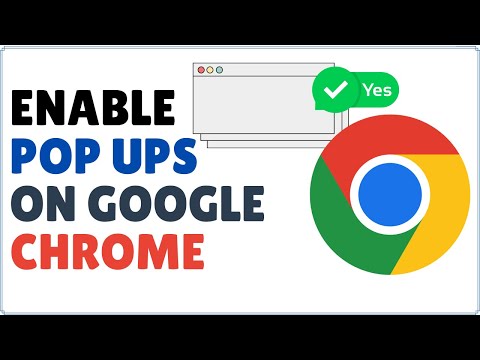 0:01:17
0:01:17
 0:01:35
0:01:35
 0:00:20
0:00:20
 0:00:51
0:00:51
 0:00:25
0:00:25
 0:00:31
0:00:31
 0:01:53
0:01:53
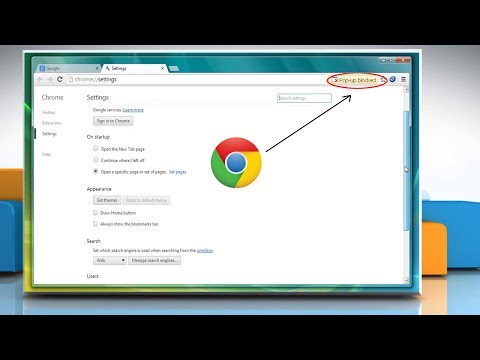 0:01:18
0:01:18
 0:01:31
0:01:31
 0:00:29
0:00:29
 0:03:19
0:03:19
 0:28:56
0:28:56
 0:00:31
0:00:31
 0:02:45
0:02:45
 0:00:19
0:00:19
 0:07:42
0:07:42
 0:04:18
0:04:18
 0:00:21
0:00:21
 0:00:38
0:00:38
 0:00:33
0:00:33
 0:00:16
0:00:16
 0:00:31
0:00:31