filmov
tv
How to create database manually in oracle | manual db creation in oracle

Показать описание
Even if your company standardizes on using the GUI tools, such as #DBCA, it would be a good idea to create a #database manually at least once, not only to help you with this test (although it will help you to pass this portion of the exam), but so that you have an idea of what the #DBCA is doing behind the scenes. This knowledge will help you to make more informed decisions in creating your databases, going forward, regardless of how you create them.
00:00 Intro
00:41 Create parameter file
03:23 Create directories
04:29 Set $ORACLE_SID
05:18 CREATE DATABASE
11:48 Post DB creation scripts
13:24 Update /etc/oratab
15:52 oraenv utility
00:00 Intro
00:41 Create parameter file
03:23 Create directories
04:29 Set $ORACLE_SID
05:18 CREATE DATABASE
11:48 Post DB creation scripts
13:24 Update /etc/oratab
15:52 oraenv utility
Create Oracle Database Manually Step By Step Guide
How to create database manually in oracle | manual db creation in oracle
How to create a new database in XAMPP MySQL | 2021 Complete Guide
How to Create Database in SQL Server
Manual Database Creation || Silent Mode Database Creation
MySQL Tutorial for Beginners | How to create database and add table in XAMPP using MYSQL
phpMyAdmin Tutorial: How to Create a Database and Create a Table (MySQL tutorial)
How to Create a MySQL Database in phpMyAdmin
MySQL 105: Populating and Modifying Data in our Table
How to Create Database Connection Using Oracle SQL Developer ?|| Oracle SQL Developer Tutorial
How to Create Pluggable database Manually-Oracle 12C administration
How to Create a Database, Add Tables and Import Data in MySQL Workbench
Create SQL User in SQL Server 2022 Database using SSMS
How To Create Database , Create Table , Insert Values in SQL Server Management Studio
Part 1 : Firebase Realtime Database Creation in 5 mins - Dabble Lab 265
How to create new Database and Table in MySQL WorkBench
034 Oracle DBA Complete Tutorial - Database creation Manual Method Demo
Oracle 21c Database Creation through Manual Method | Oracle 21c Database Creation Step by Step Demo!
How to Create Database Entries Manually in Bubble?
How to Create Database and Tables PostgreSQL
How to Create Oracle Database EASILY STEP BY STEP (Manually)!!!!!
How To Create Oracle Database Manually Without Using DBCA | Oracle DBA Tutorial By Subhajit Saha
How to insert data in a database using PHPMyAdmin
Manual Oracle Database Creation 11g with Proper Steps
Комментарии
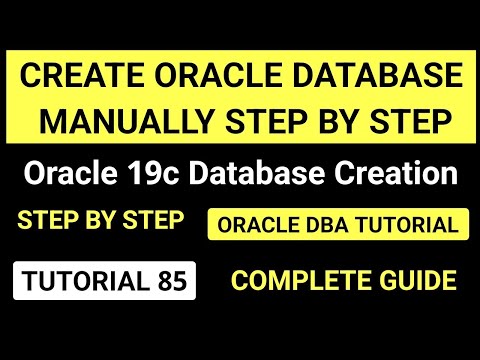 0:20:17
0:20:17
 0:20:07
0:20:07
 0:03:30
0:03:30
 0:15:38
0:15:38
 0:23:16
0:23:16
 0:10:32
0:10:32
 0:07:01
0:07:01
 0:10:22
0:10:22
 0:12:53
0:12:53
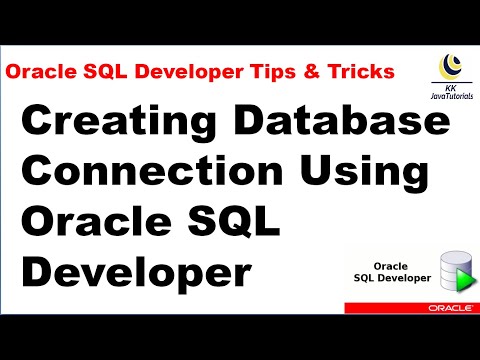 0:04:16
0:04:16
 0:08:03
0:08:03
 0:15:05
0:15:05
 0:01:18
0:01:18
 0:03:47
0:03:47
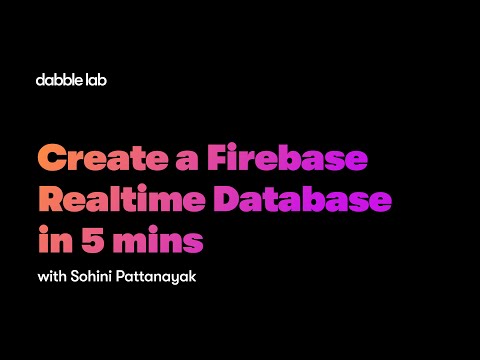 0:11:09
0:11:09
 0:10:26
0:10:26
 0:16:09
0:16:09
 0:17:06
0:17:06
 0:01:28
0:01:28
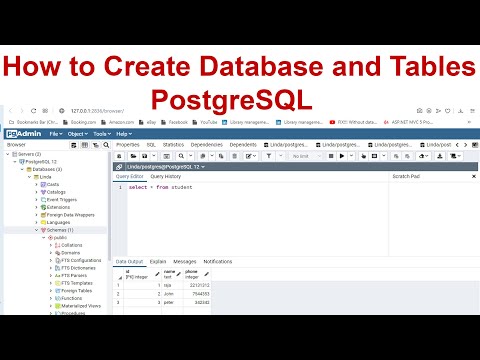 0:07:13
0:07:13
 0:21:48
0:21:48
 0:44:56
0:44:56
 0:03:42
0:03:42
 0:07:13
0:07:13