filmov
tv
Oracle 21c Database Creation through Manual Method | Oracle 21c Database Creation Step by Step Demo!

Показать описание
#OracleF1 #Oracle21c #Database_Creation #CATPROC #CATALOG
In this video, I will show how you can create Oracle 21c database in your VirtualBox environment for testing and lab purposes.
How to create your 21c Oracle Database in your Oracle VirtualBox VMs:
In my previous video, I demonstrated how to install Oracle 21c RDBMS binaries through silent mode.
Now that you have successfully deployed the binaries, the next step is to create a database.
Generally speaking, you would have 3 options to go..
1. Create a RMAN backup on DBaaS and restore it on your VM.
2. Create the Database using catalog / catproc approach.
3. Create with DBCA.
So, we are only left with option 1 or 2. I will go with option 2 as I want a brand new and clean one.
The High Level Steps are:
1. Create the parameter file.
2. Create SPFILE from PFILE
3. Startup the database with NOMOUNT
4. Create the database using CREATE DATABASE syntax.
5. Run CATALOG and CATPROC scripts on CDB e PDBS though CATCON.pl script.
Please follow my blog for complete steps and logs.
Hope this helps!
Cheers!
Ramesh.
Follow Me On:
In this video, I will show how you can create Oracle 21c database in your VirtualBox environment for testing and lab purposes.
How to create your 21c Oracle Database in your Oracle VirtualBox VMs:
In my previous video, I demonstrated how to install Oracle 21c RDBMS binaries through silent mode.
Now that you have successfully deployed the binaries, the next step is to create a database.
Generally speaking, you would have 3 options to go..
1. Create a RMAN backup on DBaaS and restore it on your VM.
2. Create the Database using catalog / catproc approach.
3. Create with DBCA.
So, we are only left with option 1 or 2. I will go with option 2 as I want a brand new and clean one.
The High Level Steps are:
1. Create the parameter file.
2. Create SPFILE from PFILE
3. Startup the database with NOMOUNT
4. Create the database using CREATE DATABASE syntax.
5. Run CATALOG and CATPROC scripts on CDB e PDBS though CATCON.pl script.
Please follow my blog for complete steps and logs.
Hope this helps!
Cheers!
Ramesh.
Follow Me On:
 0:17:06
0:17:06
 0:05:40
0:05:40
 0:02:29
0:02:29
 0:05:01
0:05:01
 0:12:20
0:12:20
 0:15:01
0:15:01
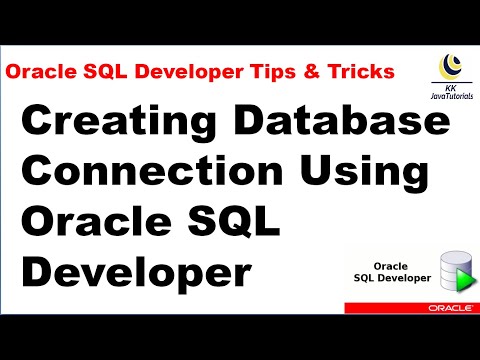 0:04:16
0:04:16
 0:05:45
0:05:45
 0:32:33
0:32:33
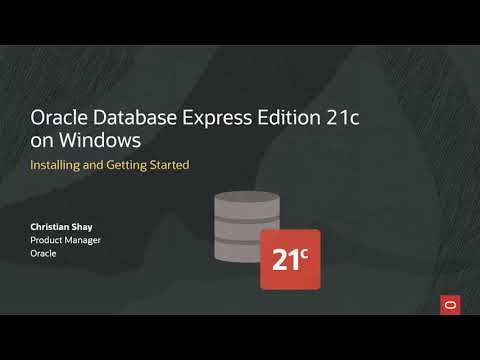 0:08:13
0:08:13
 0:18:21
0:18:21
 0:02:29
0:02:29
 0:10:50
0:10:50
 0:02:41
0:02:41
 0:20:36
0:20:36
 0:15:24
0:15:24
 0:19:16
0:19:16
 0:10:56
0:10:56
 0:07:44
0:07:44
 0:03:59
0:03:59
 0:09:54
0:09:54
 0:05:20
0:05:20
 0:15:19
0:15:19
 0:04:39
0:04:39